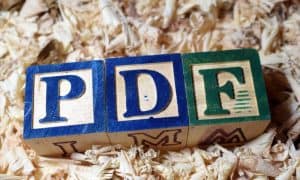How to Enable Airplane Mode On Your Mac
Pretty much every time you’re on a plane preparing for takeoff or landing, you hear a similar request. The flight attendants instruct you to turn off all electronic devices or put them in Airplane Mode. But how do you do that with your MacBook? Follow along as I explain what Airplane Mode does and how you can enable the same thing on your Mac.
What Exactly Does Airplane Mode Do, and Why Is It Important?
Many electronic devices have a switch or button specifically called Airplane Mode. You’ll find this on all Android devices, the iPhone, iPad, and Apple Watch. You’ll even find the option in Windows, but not in macOS.
Airplane Mode disables the radios inside your device. It switches off any cellular radios, along with GPS chips, Wi-Fi, and Bluetooth. The devices do this to prevent their radios from interfering with sensitive avionics equipment throughout the airplane. It’s an important safety measure, basically.
Your Mac, unfortunately, doesn’t include a particular single button or switch to turn these radios off. While it may not have a GPS transceiver or cellular radio, the Wi-Fi and built-in Bluetooth radios might be of concern.
How to Enable Airplane Mode On a Mac
So, since your Mac doesn’t give you one place to disable all of those wireless signals, here’s how you can use Control Center to enable a “fake” airplane mode.
- On your MacBook, click the Control Center icon in the top right of the menu bar.

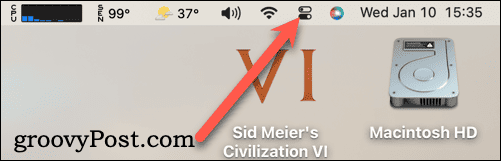
- Click the blue button next to Wi-Fi.


- Next, click the blue button beside Bluetooth.
That’s all there is to it. Until you turn the options back on, your Mac’s radios will be disabled. In essence, even without a button saying so, you enable Airplane Mode on your Mac by following those steps.
To Disable Airplane Mode on the Mac
Once you’re allowed to use your electronic device again, you probably want to disable your pretend Airplane Mode.
- Once again, click Control Center on your Mac.
- Click the gray button beside Wi-Fi.
- Now, click the gray Bluetooth button.
All your Mac’s radios will turn back on. If your flight offers Wi-Fi, you can connect to it and surf the internet to your heart’s content.
Should I Go Through All of This?
If you enable Airplane Mode on your Mac, you’re just showing an abundance of caution. Technically, you don’t have to: U.S. aviation laws allow in-flight use of both Wi-Fi and Bluetooth, as do laws in Europe.
That being said, turning off Wi-Fi and Bluetooth will also help you save battery power. If your flight is quite long, you’ll appreciate the extra time you have to use it.
Leave a Reply
Leave a Reply