How to Change Google Chrome Default Language

By default, Google Chrome is installed with English as the default. But if you need a different language you can change it. Here’s how.
By default, Google Chrome is installed with the English language as the default. But many people don’t use English as their first language. If you want to change the default Chrome language, you can. Here’s how to do it.
Change Default Language for Google Chrome Browser
To get started, launch Google Chrome, click on the (three dots button) on the screen’s upper-right corner, and click Settings.
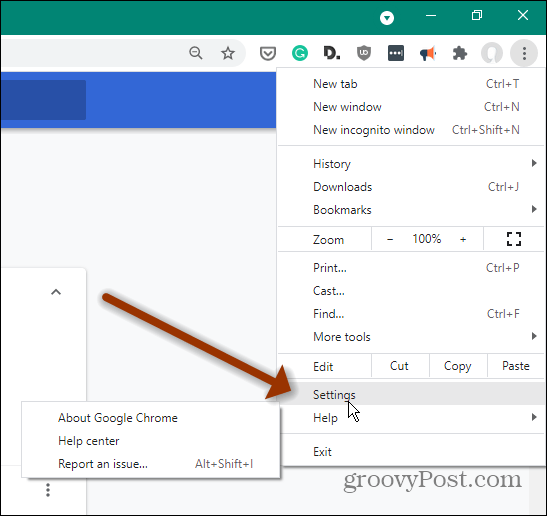
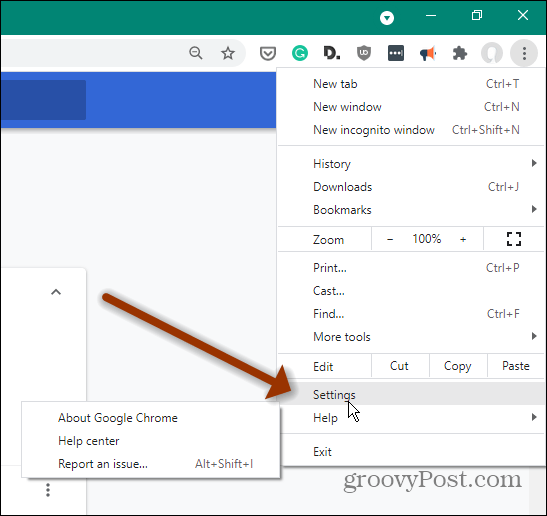
Then, on the left, click the Advanced dropdown menu to show Advanced Settings and click Languages.
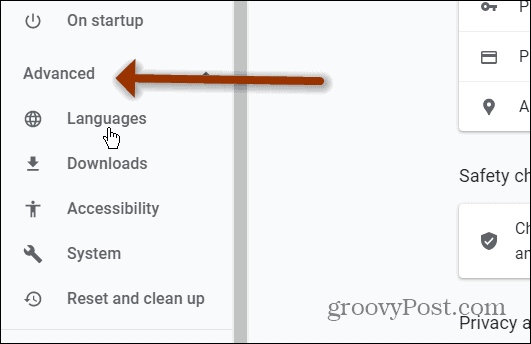
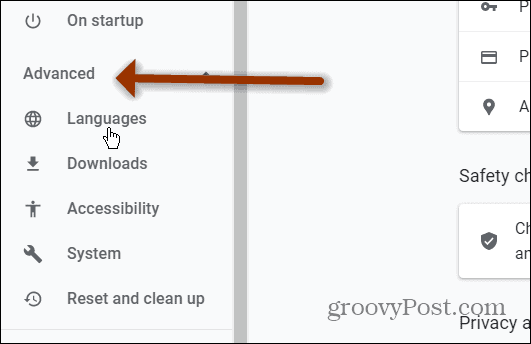
Next, on the right, click the Language dropdown menu. Then click on the “Add languages” link from the menu.
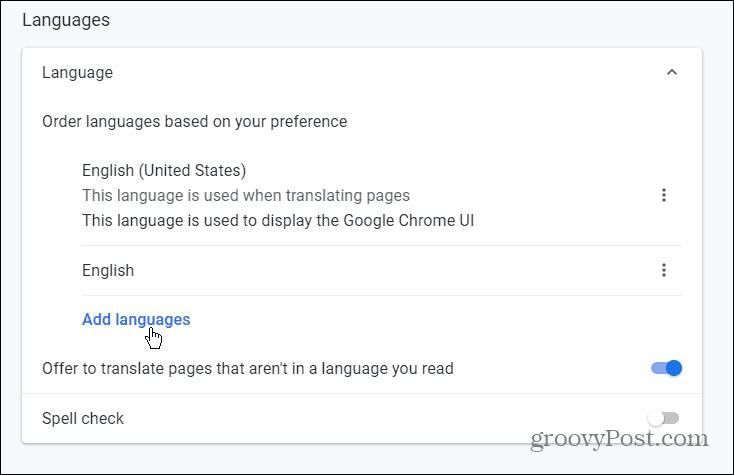
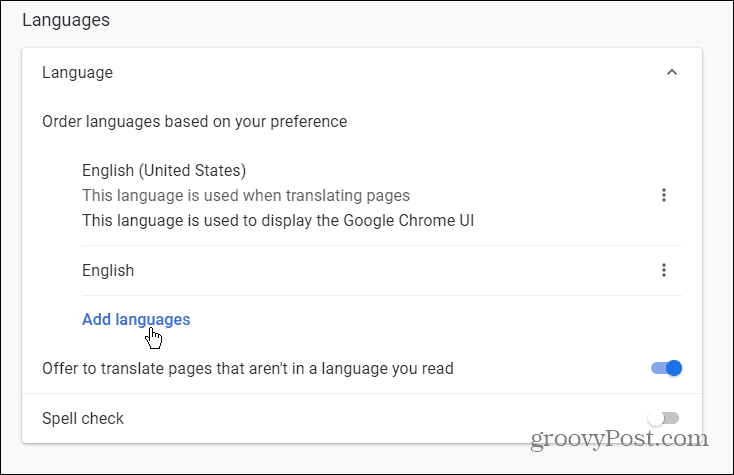
Now, a menu will pop up that gives you various languages you can choose from. You can either scroll down to find the language you need. Or, you can search languages from the field on the upper-right corner of the menu. Select the one you want and click the Add button.
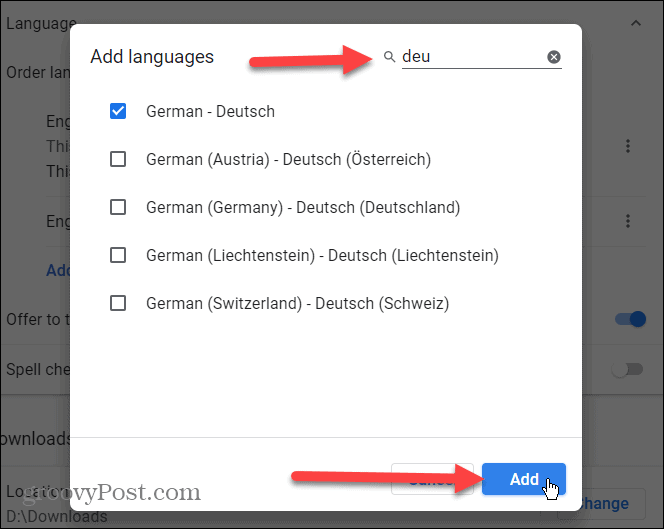
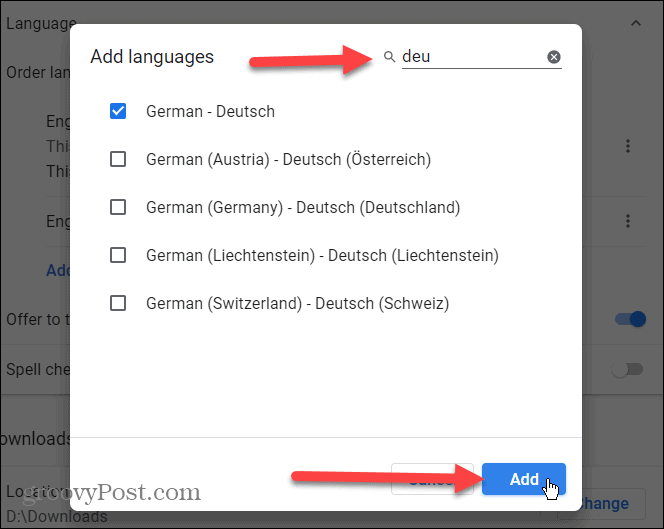
Do that for each of the languages you want to add to Chrome. They will be added to the list of the “Languages” menu. Click on the three dots next to the language you want. Then click on the box next to “Display Google Chrome in this language.”
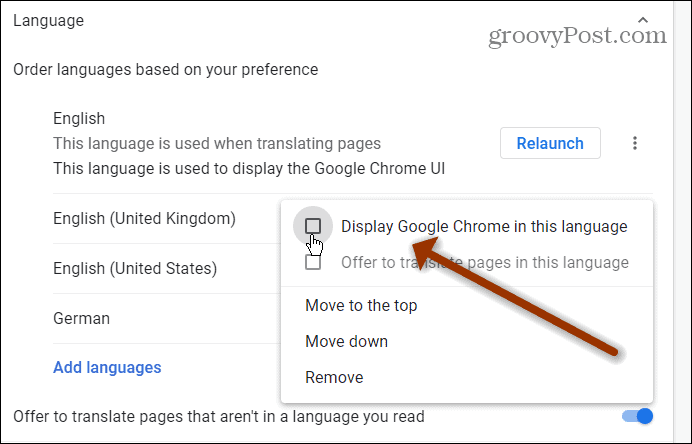
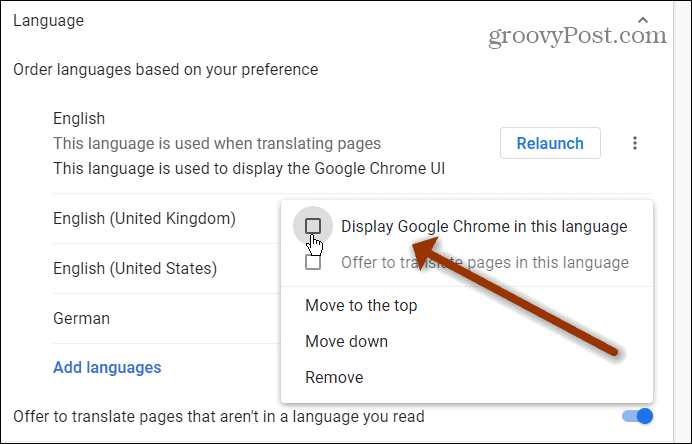
Then you need to click the Relaunch button for the changes to go into effect.
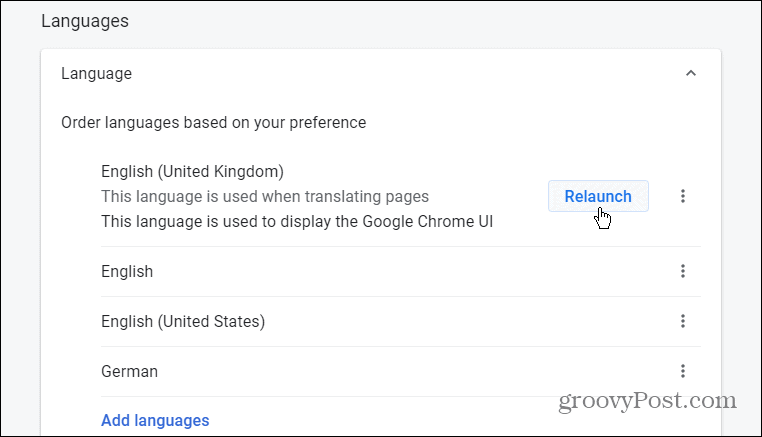
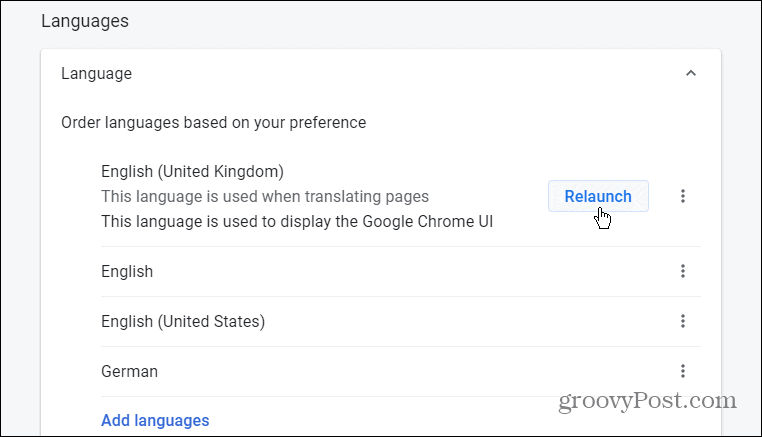
That’s all there is to it. When your browser gets back from the relaunch, it will display in the language you selected. Note that you can enable spell checking in that language, too.
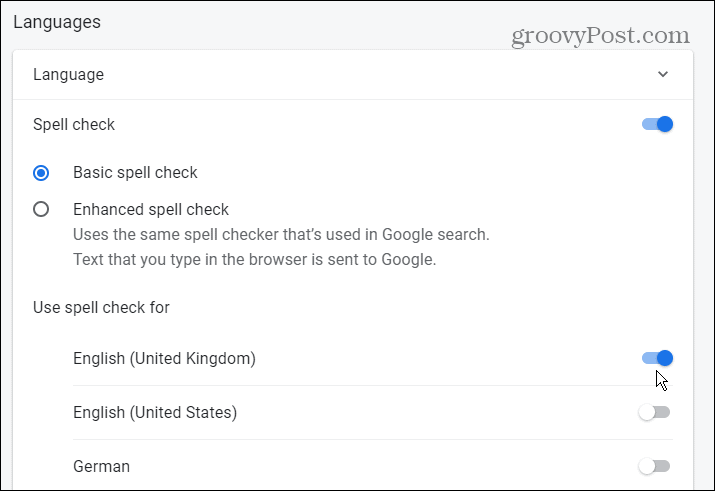
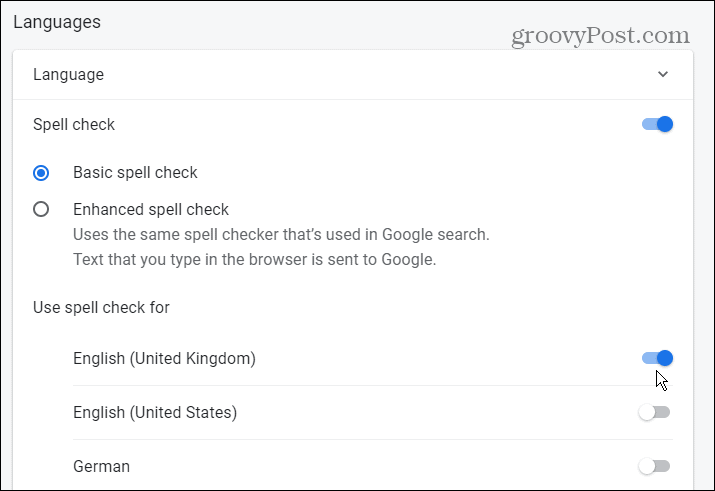
Make sure the Spell Check button is enabled, and then select the language you want to use for it. Also, note that each time you change the language, you’ll need to relaunch the browser for the setting to go into effect.
And for more on the browser, check out our other articles, including how to perform a Safety Check on Chrome. Or take a look at how to use the Google Chrome Reading List feature.
2 Comments
Leave a Reply
Leave a Reply













Ann Unrein
April 20, 2020 at 10:54 am
When I sign in to Chrome, the language is not English. I only use English on my pc, so I do not know where this foreign language came from. I believe it is Portuguese. Since I’m unable to read it, I cannot do what is required to change it. Please help!!
Jimson
June 16, 2021 at 5:35 pm
Google does not use English as a default lanhuage, it is American, and American English is not a language.
People in Scotland speak English, it is not Scotish English, the same applies to Irish and Welsh peole who speak English.
The fact is that Americans have ruined the English language in their country because the mis-spell most of the words.
Colour is not color, metre is not meter, a plough is not a plow,aluminium is not aluminum, the verb ‘To Get’ does not include the word gotten.