Try These New Windows 11 Features in Insider Build 26244

Microsoft is releasing Build 26244 to Windows Insiders in the Canary Channel. Here is what you can expect.
The new Windows 11 features keep on coming. Microsoft is releasing Build 26244 to Windows Insiders in the Canary Channel.
The new release is available today and includes some new features you can try. It follows last week’s Build 26241 and comes with some fixes and interesting new things to try, like new options in the Settings app and more.
Let’s look at Microsoft has included and what you can expect from this latest release.
Changes and Improvements in Build 26244
In addition to a small set of general improvements and fixes, here’s what is included in the latest release Microsoft is rolling out today.
Windows Backup now includes your sound settings, including the sound scheme. It can be restored through the Windows Backup app.
The Settings app now includes a new banner with an “Add now” button to include a recovery email address if you haven’t already added one for your Microsoft account.
In addition, a new Game Pass recommendations card will be included on the Settings homepage. It will consist of suggestions and recommendations for the games you have played previously.

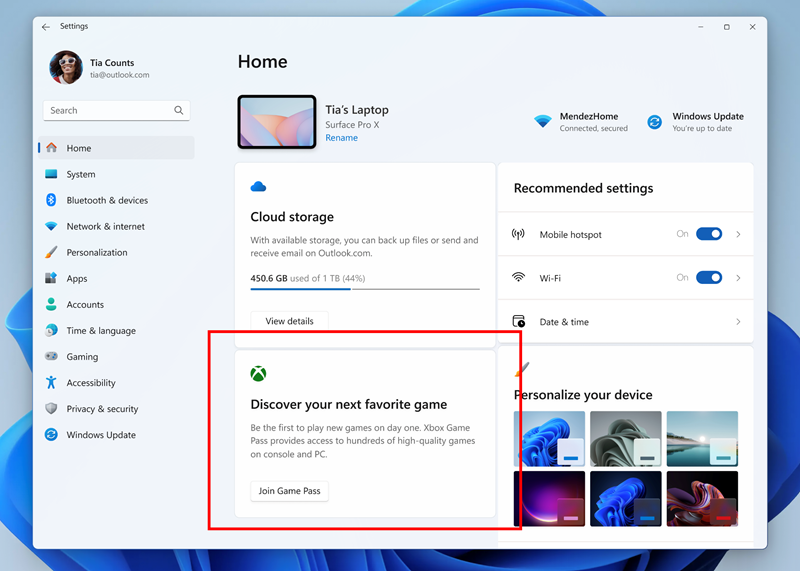
Image courtesy: Microsoft
The Microsoft team will also begin rolling out a change that redirects links for the Fonts Control Panel page. You can access it by going to Settings > Personalization > Fonts. The change will still allow access to the Fonts Control Panel UI by going to the system fonts folder via File Explorer and linking to the system fonts folder.
Fixes in Build 26244
The team fixed an underlying issue causing some Insiders to see a Pcasvc.dll error pop-up message after upgrading your build from versions 22H2 or 23H2
Known Issues with Build 26244
Of course, when you run a Canary or “test” build, some known issues will be involved. The team is working on reports of the Windows Update page in Settings not displaying correctly for Insiders in certain languages.
There are also problems with Task Manager, where colors in the Performance section do not work appropriately in dark mode. Also, there’s an issue with voice typing, where Insiders see errors when using voice typing for certain languages.
Keep Moving Ahead with Windows 11
If you are a Windows Insider and upgrading to the latest release in the Canary Channel, you can expect the changes, features, and known issues described above. You can read the full release notes on Microsoft’s blog. It’s also worth mentioning that there aren’t any notes about the controversial Recall feature in this release, which is the same as in the previous build.
Leave a Reply
Leave a Reply












