Lock Screen Changes and More Come to Windows 11 Canary Build 26252

Microsoft this week is rolling out Insider Build 26252 to Insiders in the Canary Channel with Lock Screen changes and more.
Microsoft continues to improve and add new features to Windows 11 for Windows Insiders. Changes are coming to Preview Build 26252 in the Canary Channel this week.
This latest release rolls out this week, with changes to the Lock Screen and other improvements. Here is a look at what you can expect from this newest version.

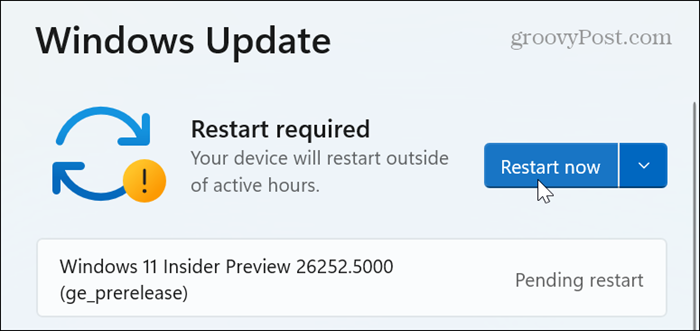
Lock Screen Changes and Improvements
Microsoft is rolling out a Weather and More feature for the Lock Screen in this build. In addition to weather updates, it will show dynamic updates for finance, sports, traffic, and sports. This is similar to the News and Interests widget in the lower left corner of the taskbar.
This new card is designed with acrylic blur, card size, spacing, and font optimizations. To turn it on and see whether you like it or not, go to Settings > Personalization > Lock screen.


Image courtesy: Microsoft
In addition, the Start menu now allows you to pin apps from the Start menu to the taskbar by dragging and dropping items. Also, you can view the evaluation copy expiry date by going to Settings > System > About.

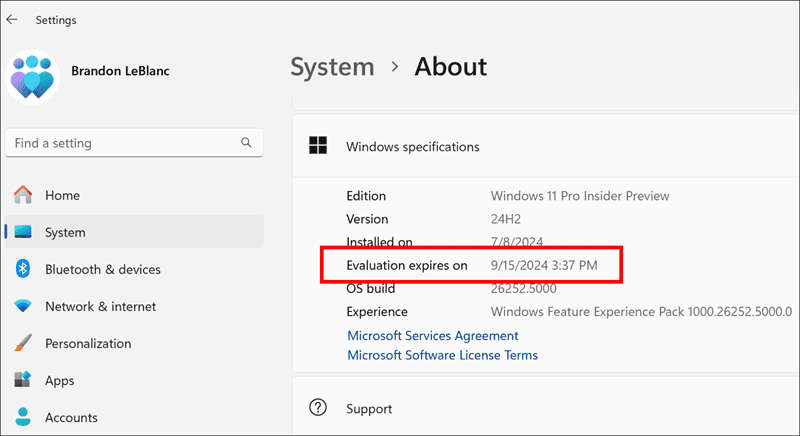
Image courtesy: Microsoft
Another improvement is to the Energy Recommendations feature. A new setting for turning off HDR to conserve energy is now available.

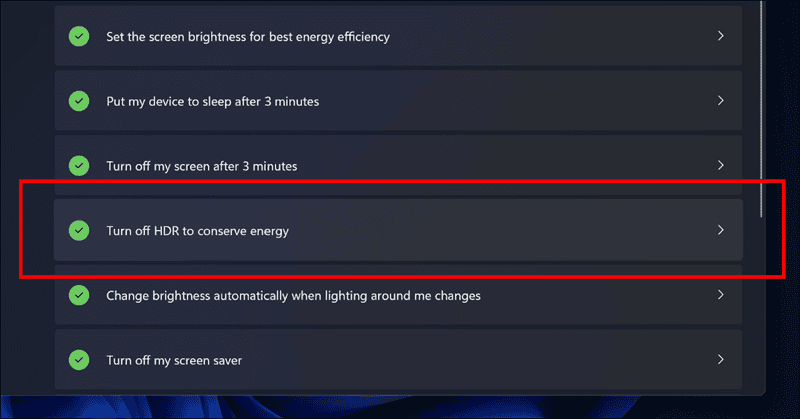
Image courtesy: Microsoft
Other Fixes in Windows 11 Insider Build 26252
The development team has fixed an issue that is causing errors when using voice typing in specific languages. Another fix is an issue causing colors in the Performance section of Task Manager to not display correctly in dark mode.
The Settings app also has fixes for problems such as window resizing, duplicate text in the Power & Battery section, and the Windows Update page not displaying properly.
Insider Build 26252 (Canary Channel)
Of course, like other Insider builds, it has known issues, and you can expect other undocumented bugs while using it. Remember, Insider builds can be unstable, and some features you experience may or may not end up in the final stable release.
These builds are meant for developers, IT admins, and enthusiasts. Don’t run Insider builds on your primary production machine. Instead, run them on a spare PC or in a virtual machine.
Leave a Reply
Leave a Reply












