Windows 11 Preview Build 26217 Released to Canary Channel

Microsoft released Windows 11 Insider build 26217 with general overall improvements and some new features you can test out.
Being part of the Windows Insider Program allows you to test new Windows 11 features. While you should run these builds on a spare PC or in a VM, due to stability issues, if you’re an enthusiast or IT admin, running Insider builds can be beneficial.
On May 15, 2024, Microsoft announced the release of Windows 11 Build 26217 to the Canary Channel. In addition to a small set of improvements and fixes to the Windows experience, there is more in this build you may be interested in.
Windows 11 Build 26217 to Canary Channel
One of the new additions is updated visuals for the “Rename your PC” and “Change date and time” dialogues. The setting is meant to match other Windows 11 visuals.

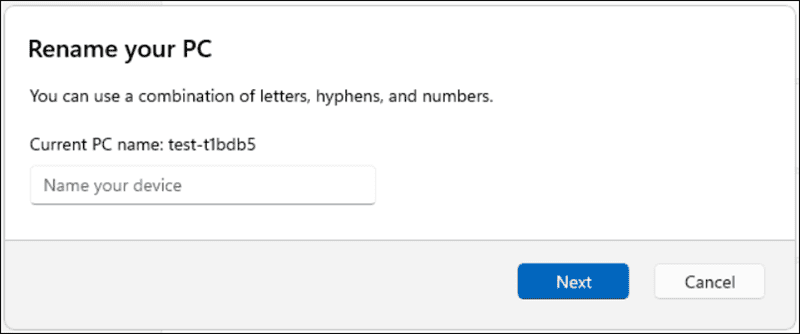
Image courtesy Microsoft
There are also some fixes for known issues in previous Insider builds. For instance, after using the Disable button for the Camera app, the Enable button should work. There is also a fix for a problem with text showing the color filters keyboard shortcut being missing in Settings > Accessibility > Color filters.
As always, note that Insider builds typically come with a host of known issues. The team is investigating reports that some Insiders in the Canary and Dev channels get stuck on Build 26040 or Build 23620.
The investigation is an ongoing process and if your system is affected, Microsoft notes you should get the latest ISO and do a clean installation.
It’s also important to note that the Windows key + W keyboard shortcut may not open the Widgets board successfully. Of course, launching the Widgets board only takes hovering your mouse over the button in the lower left corner. However, you can always disable the Widgets board on hover if you find that “feature” annoying.

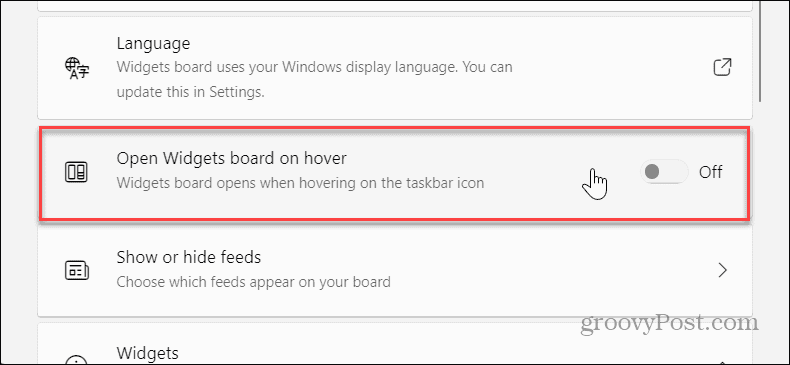
As always, remember Insider builds do have stability issues and certain features will change, be removed, or replaced. Also, some tested features might never be released in the final stable release. And not all changes may be appreciated. For example, the Insider community wasn’t too happy with ads being included in the Start menu.
Leave a Reply
Leave a Reply












