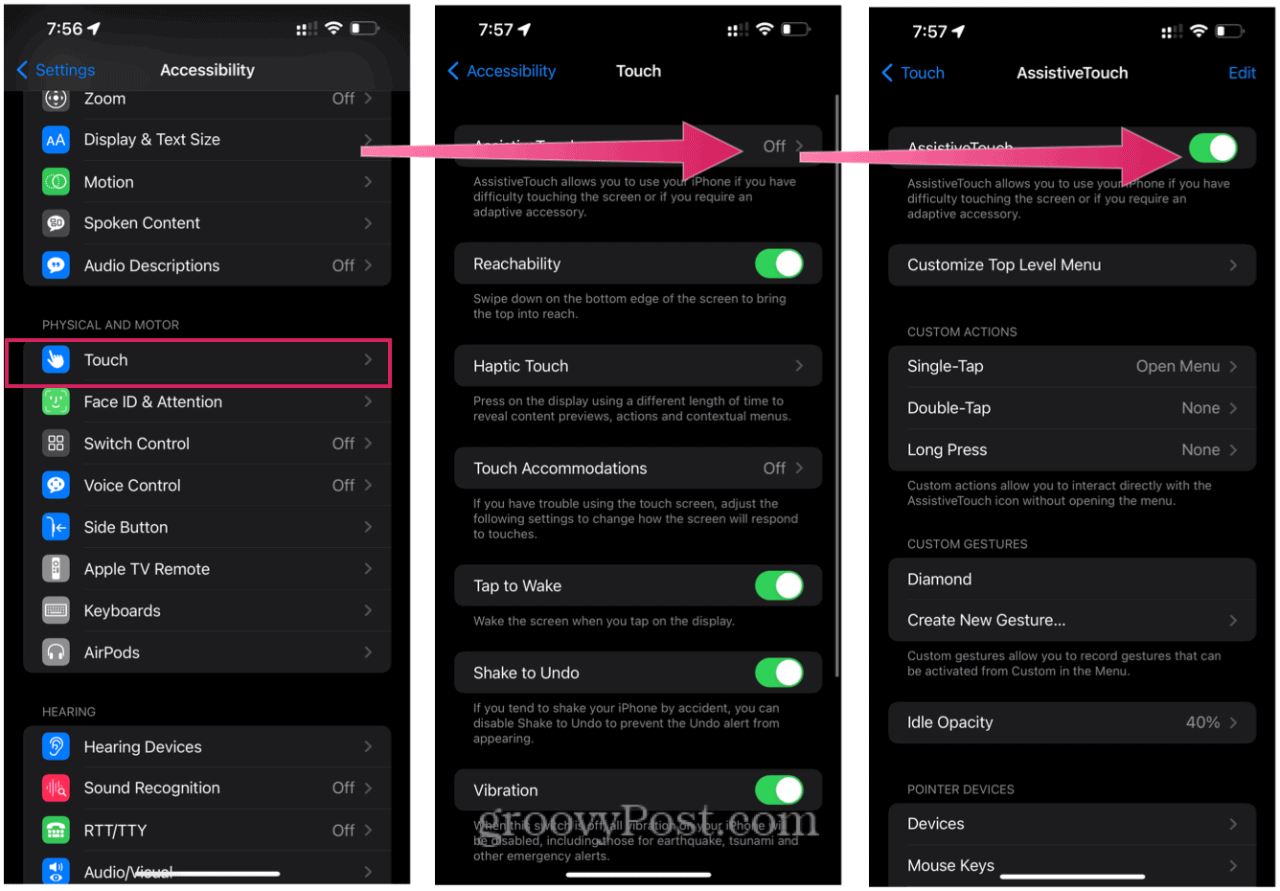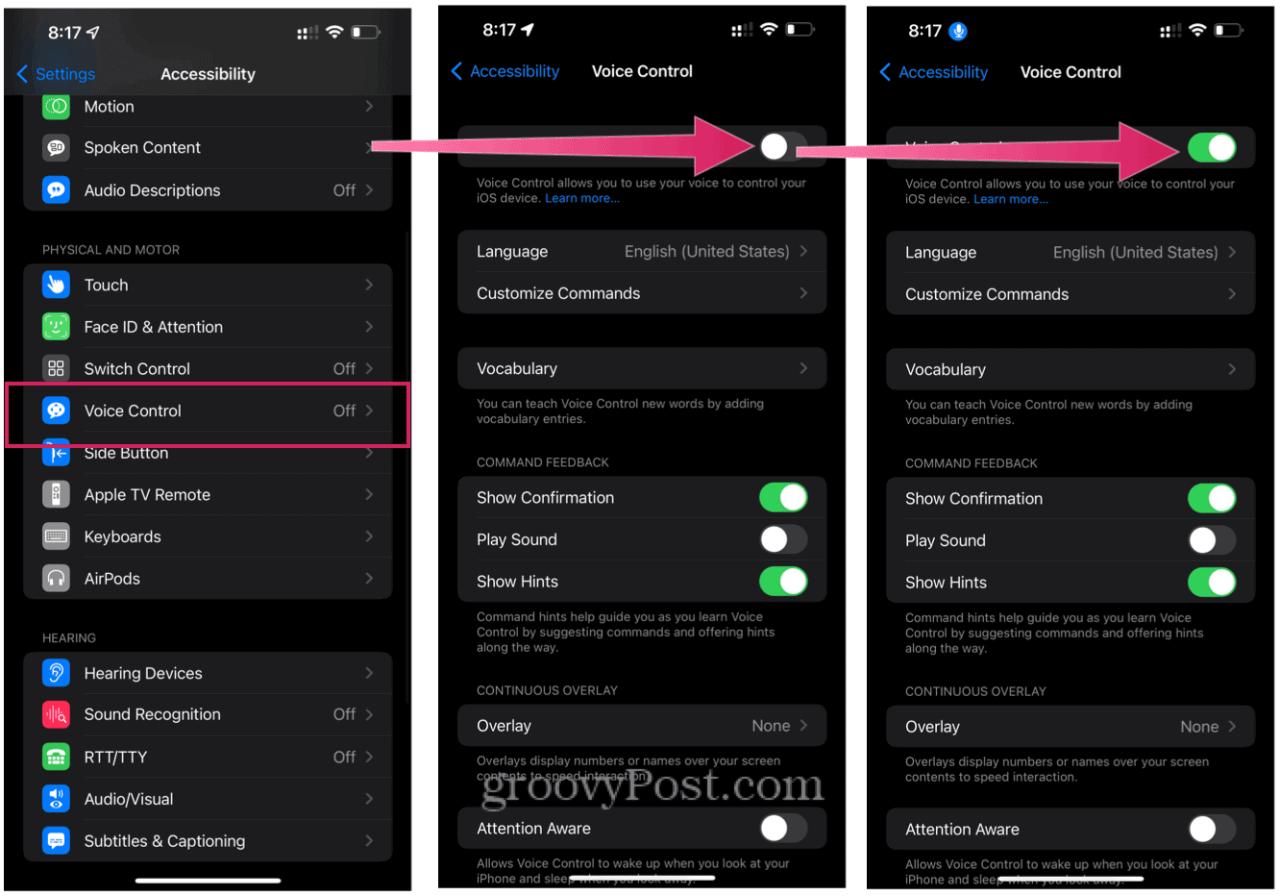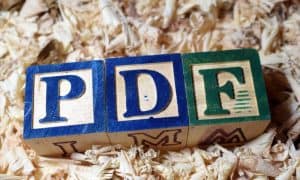How to Turn Off or Restart an iPhone 13

Here are the steps to restart iPhone 13, iPhone 13 mini, iPhone 13 Pro, and iPhone 13 Pro Max. Let’s get started with the steps.
Here’s how to restart iPhone 13. Did you purchase an iPhone 13 series smartphone to replace a much older model? You might not be familiar then with Apple’s new methods for turning off iPhones, starting with the iPhone X and progressing to the more recent iPhone 13 models released this year, 2021.
If you’re unsure how to turn off or restart your iPhone 13, iPhone 13 Mini, iPhone 13, Pro, or iPhone 13 Pro Max, here’s what you’ll need to do.
How to Turn Off Your iPhone 13 Using the Buttons
There are two ways you can turn off your iPhone 13 series using the buttons.
One method is to press and hold either the Volume Up button or the Volume Down button and the Side button simultaneously until you see the Slide to Power Off slider.
Alternatively, you can quickly press the Volume Up button followed by the Volume Down button and then press and hold the Side button to access the Slide to Power Off slider. If you use this method, the SOS slider doesn’t display. If you’re nervous about accidentally triggering a 911 call, you can use this method.


After using either of the button sequences, drag the Slide to Power Off slider to the right. If you cancel either method using the Cancel button at the bottom, you’ll have to enter your passcode to access your phone.
How to Turn Off Your iPhone 13 in Settings
If you’re not comfortable using the buttons to turn off your iPhone, you can do so in Settings. Here’s how:
- Tap Settings on the Home screen.
- Choose General.
- Scroll down and select Shut Down.
- Drag the Power Off slider to the right.
- Tap Cancel to cancel.
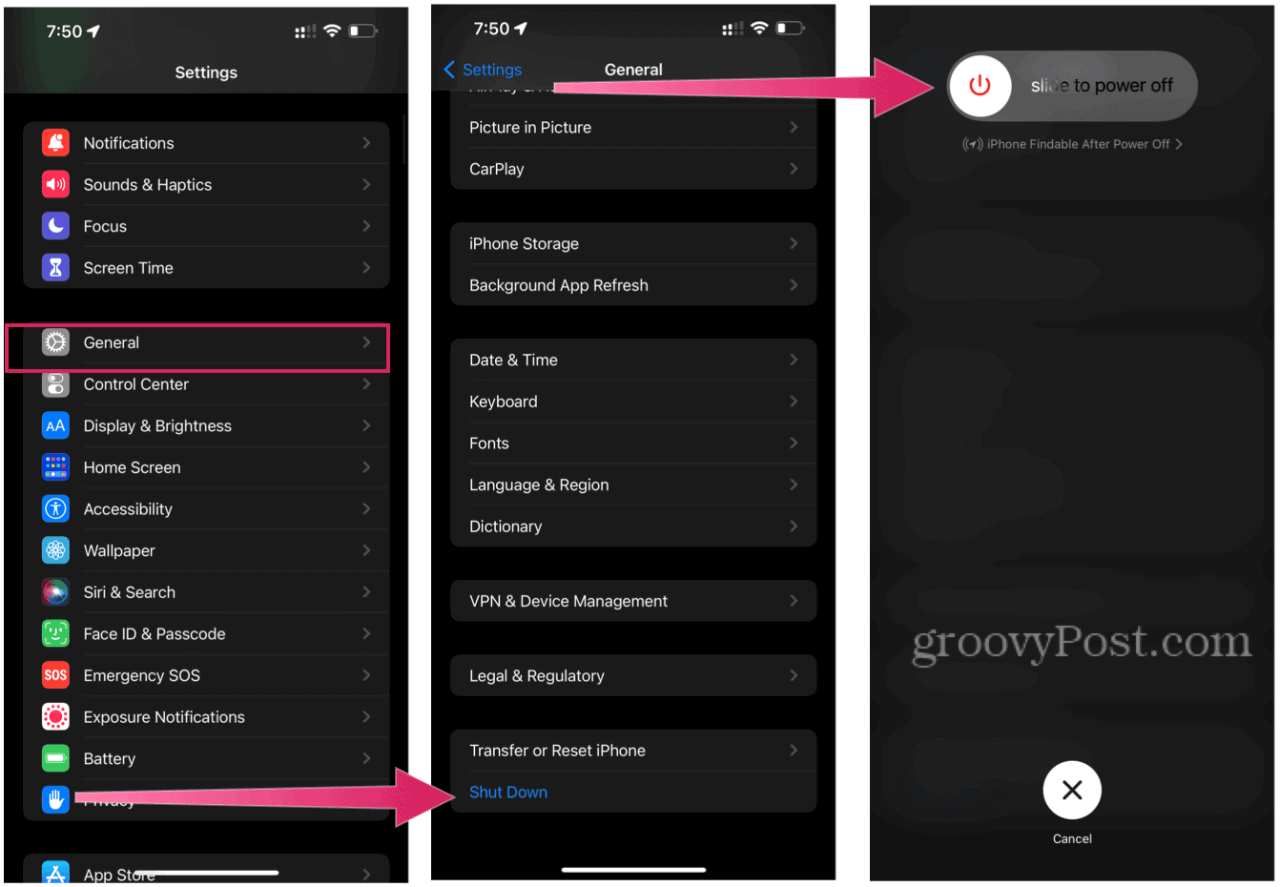
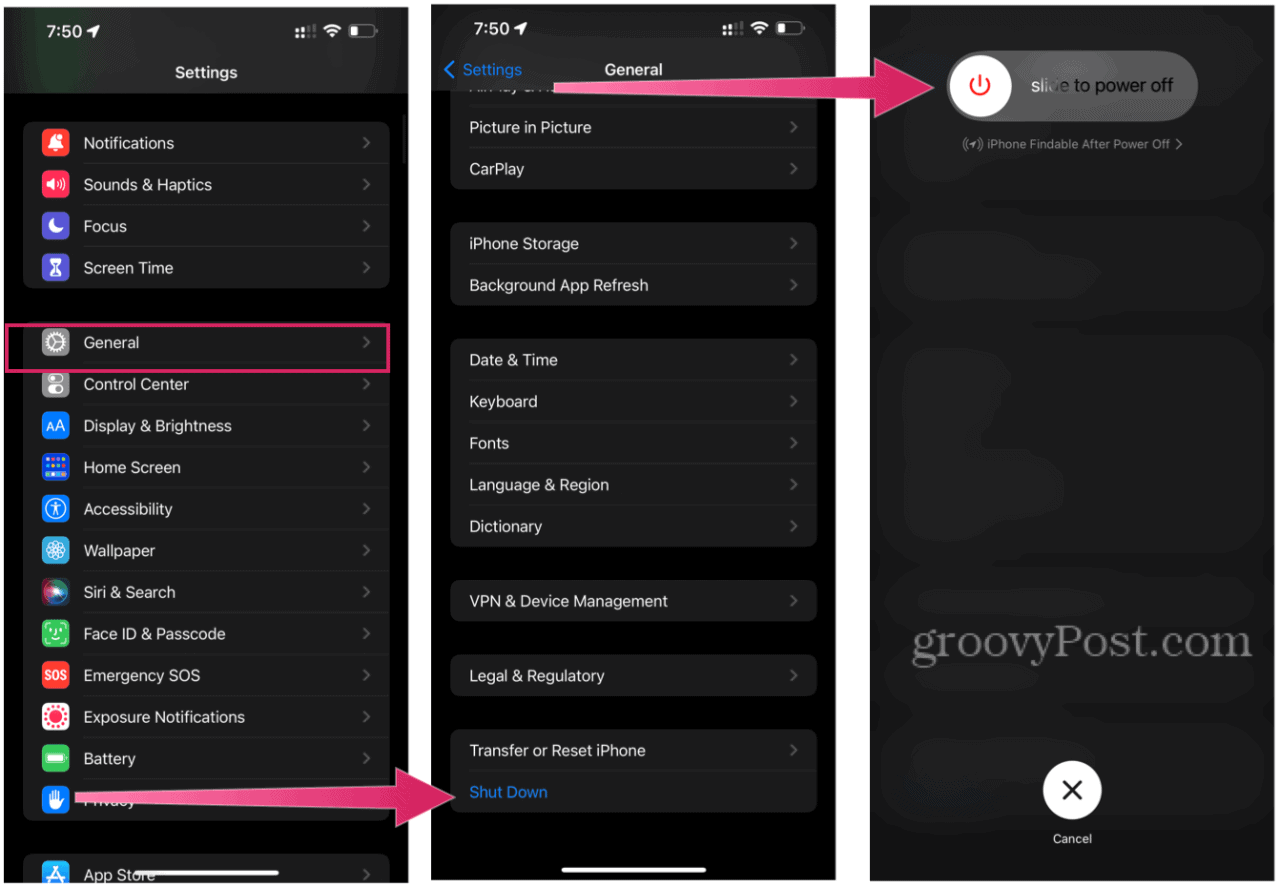
How to Start Your iPhone 13 Again Using the Buttons
If you need to restart your iPhone (rather than turn it off), you have a few more options.
Restarting your iPhone using the buttons is similar to the second method of turning it off discussed above. Here’s what you’ll need to do:
- First, quickly press the Volume Up button once.
- Then, quickly press the Volume Down button once.
- Press and hold the Side button and keep holding it down even when you see the Slide to Power Off slider.
- Keep holding the Side button down until you see the Apple logo.
- Drag the Slide to power off slider to the right.


Be careful using this method. For example, suppose you don’t first press the Volume Up button, then the Volume Down button before pressing and holding the Side button. You could activate the SOS feature and automatically dial emergency services, which isn’t recommended.
To turn on your iPhone 13 when it’s switched off, press and hold the Side button until you see the Apple logo.
How to Force Restart iPhone 13
You might also run into a situation where you must force restart your iPhone 13. In this case, your phone locks up and you need to do a hard reboot.
To do so:
- First, quickly press the Volume Up button once.
- Then, quickly press the Volume Down button once.
- Press and hold the Side button UNTIL you see the Apple logo.
- Release the button.
How to Restart Your iPhone 13 Using AssistiveTouch
There are other options for restarting your iPhone if you’re uncomfortable with the button method outlined above.
For example, AssistiveTouch is a helpful iPhone Accessibility feature that allows you to perform tasks without using the buttons on the phone, including restarting your phone.
AssistiveTouch isn’t enabled by default, so you’ll need to switch it on. To enable AssistiveTouch:
- Open the Settings app on your Home screen.
- Tap Accessibility.
- Then, tap Touch.
- Select AssistiveTouch.
- Toggle the AssistiveTouch slider.

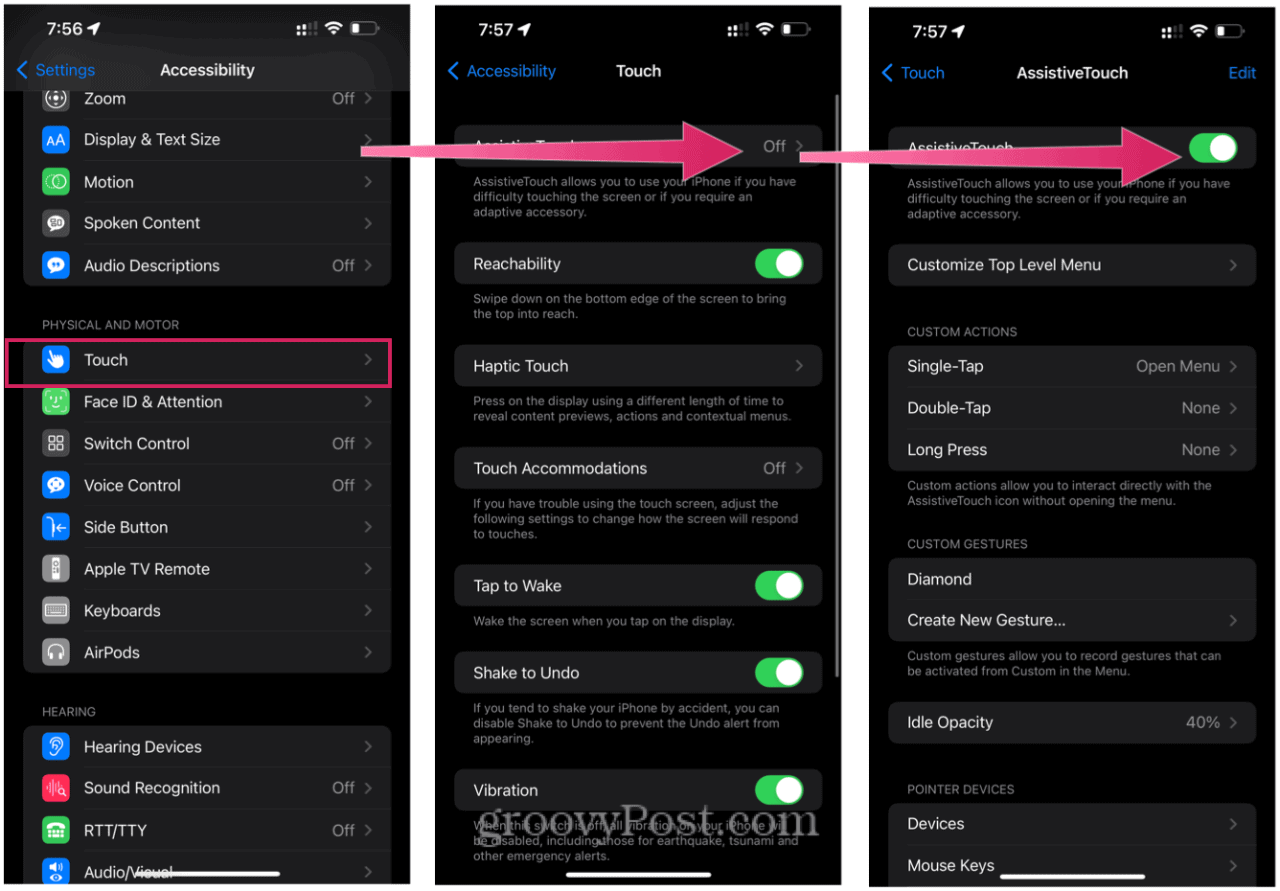
- Tap the AssistiveTouch on the iPhone screen (bottom right).
- Choose Customize Top Level Menu.
- Select one of the current buttons.
- Choose Restart.
- Tap Done.

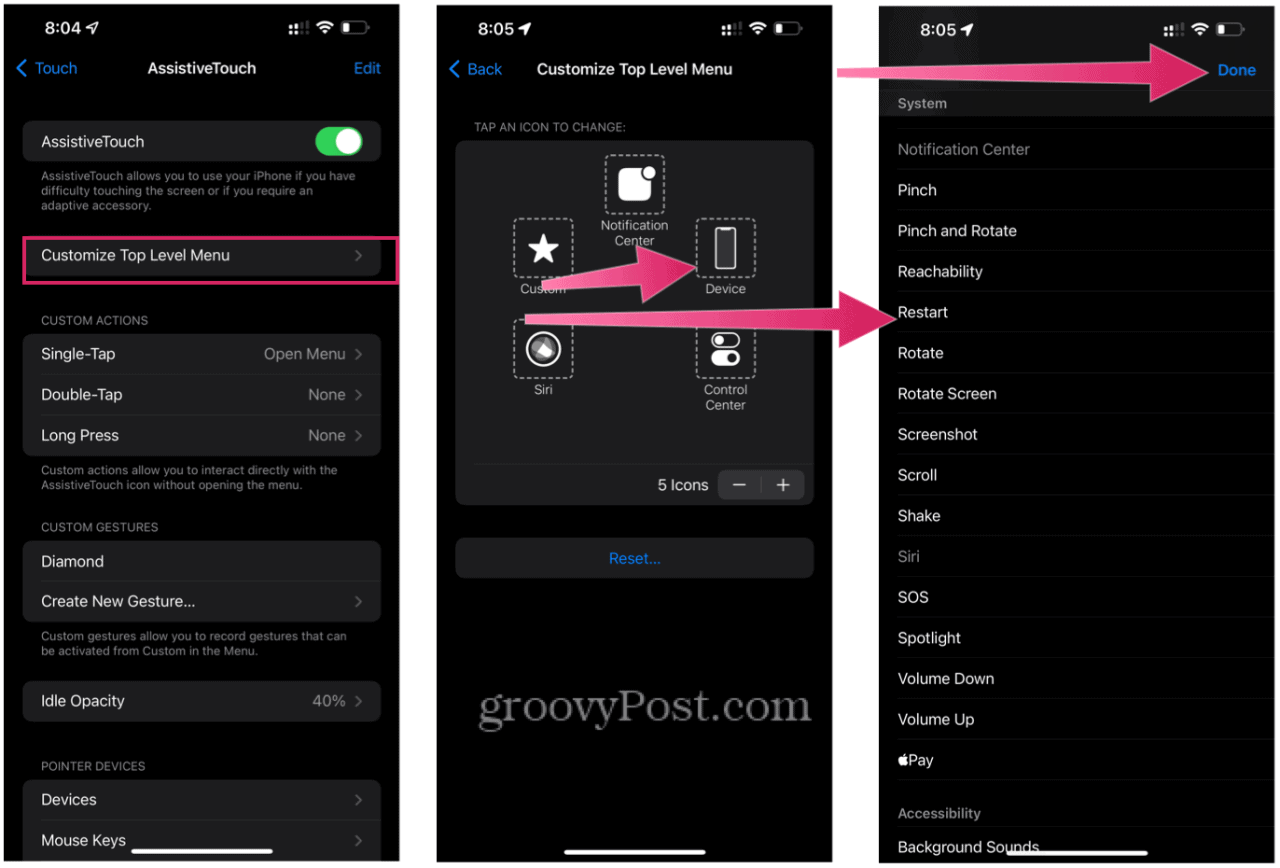
- Choose the AssistiveTouch button on the Home screen at the bottom right.
- Select Restart.
- Confirm by tapping Restart.
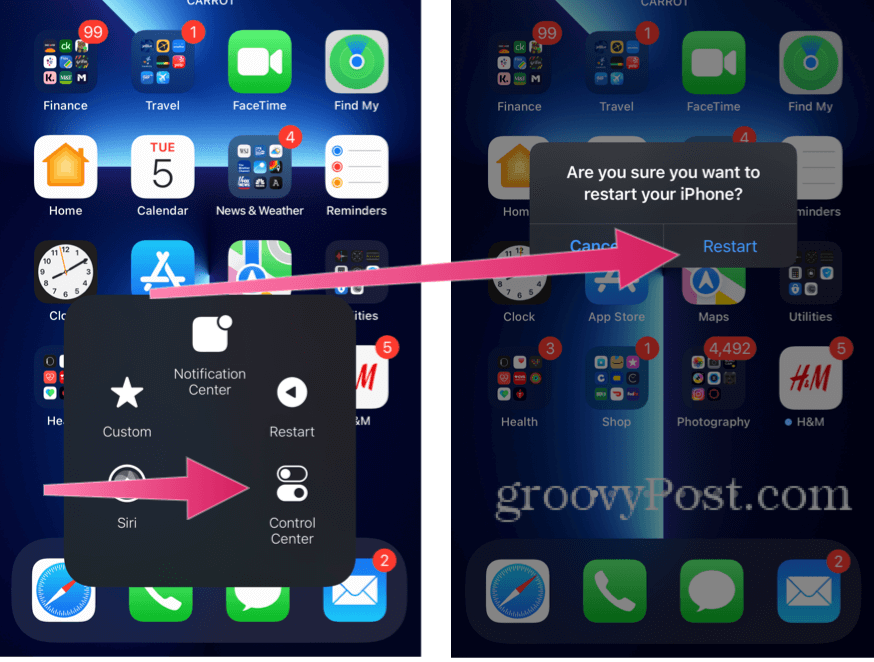
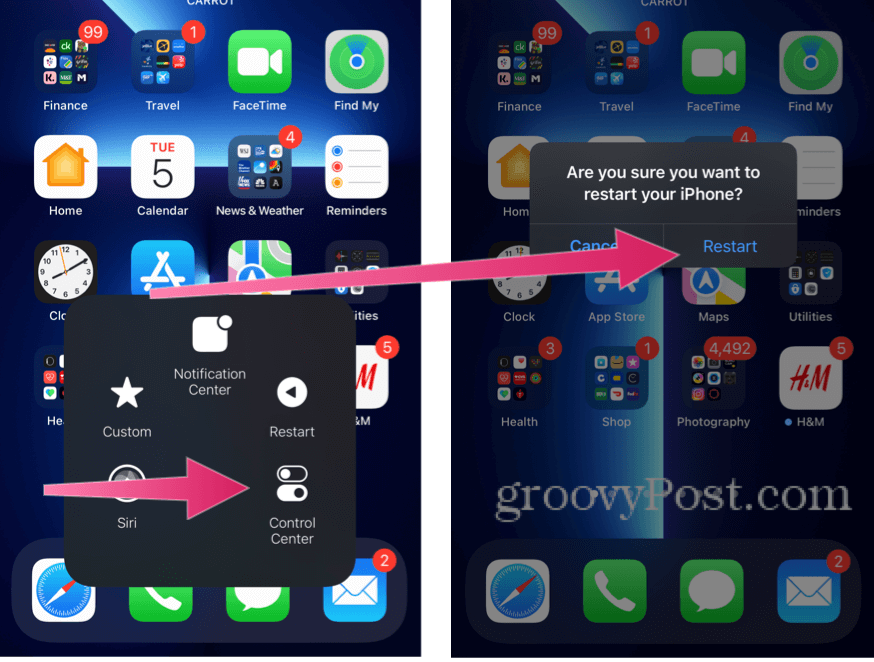
How to Restart Using Voice Control
You can also restart your iPhone hands-free using Voice Control, another Accessibility feature. If you’ve never used Voice Control, you’ll need to set it up and enable it first.
To restart your iPhone 13 using Voice Control:
- Open the Settings app on your Home screen.
- Tap Accessibility.
- Select Voice Control.
- Toggle the Voice Control slider.

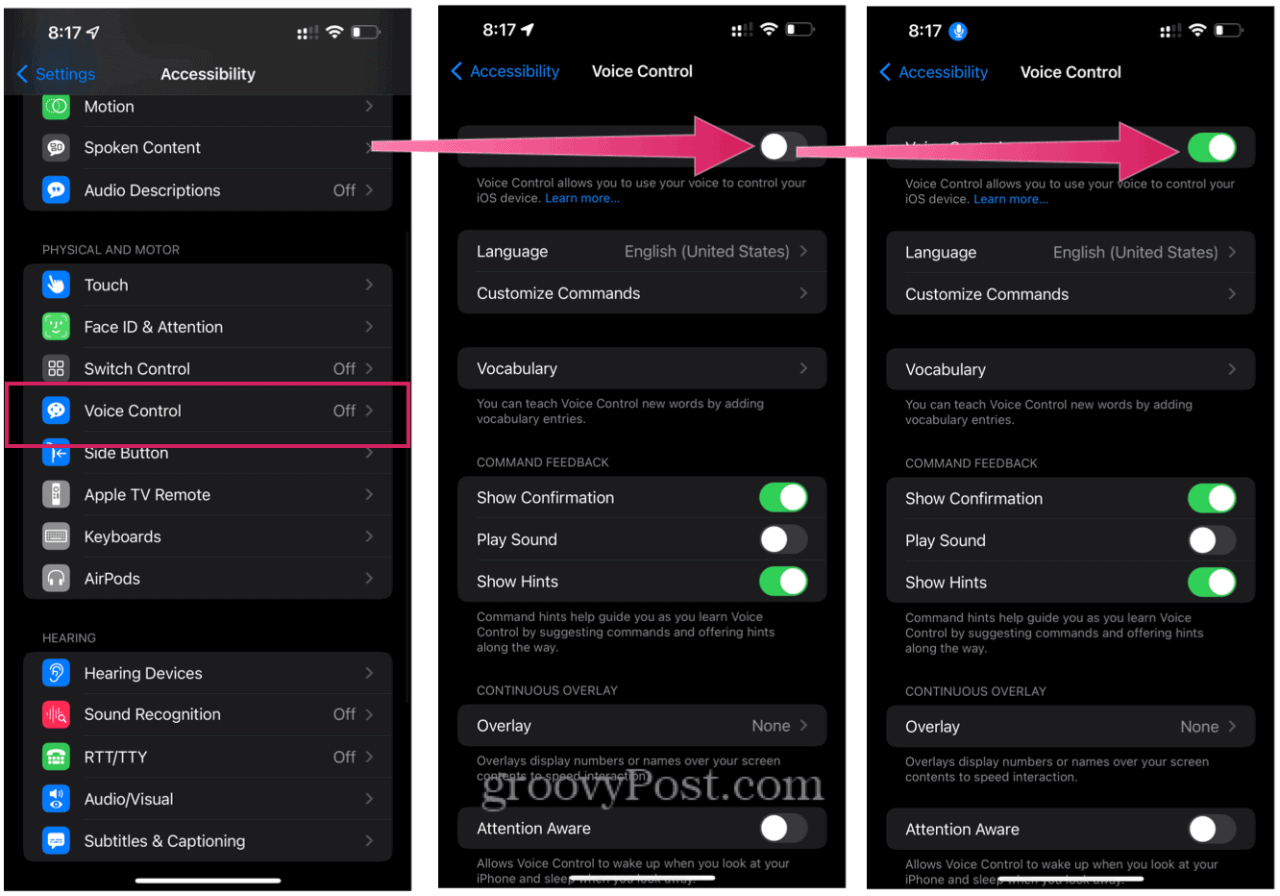
- You should see the blue and white microphone icon in the screen’s upper-left corner. Say Reboot Device.
- Tap Restart in the pop-up menu to confirm.
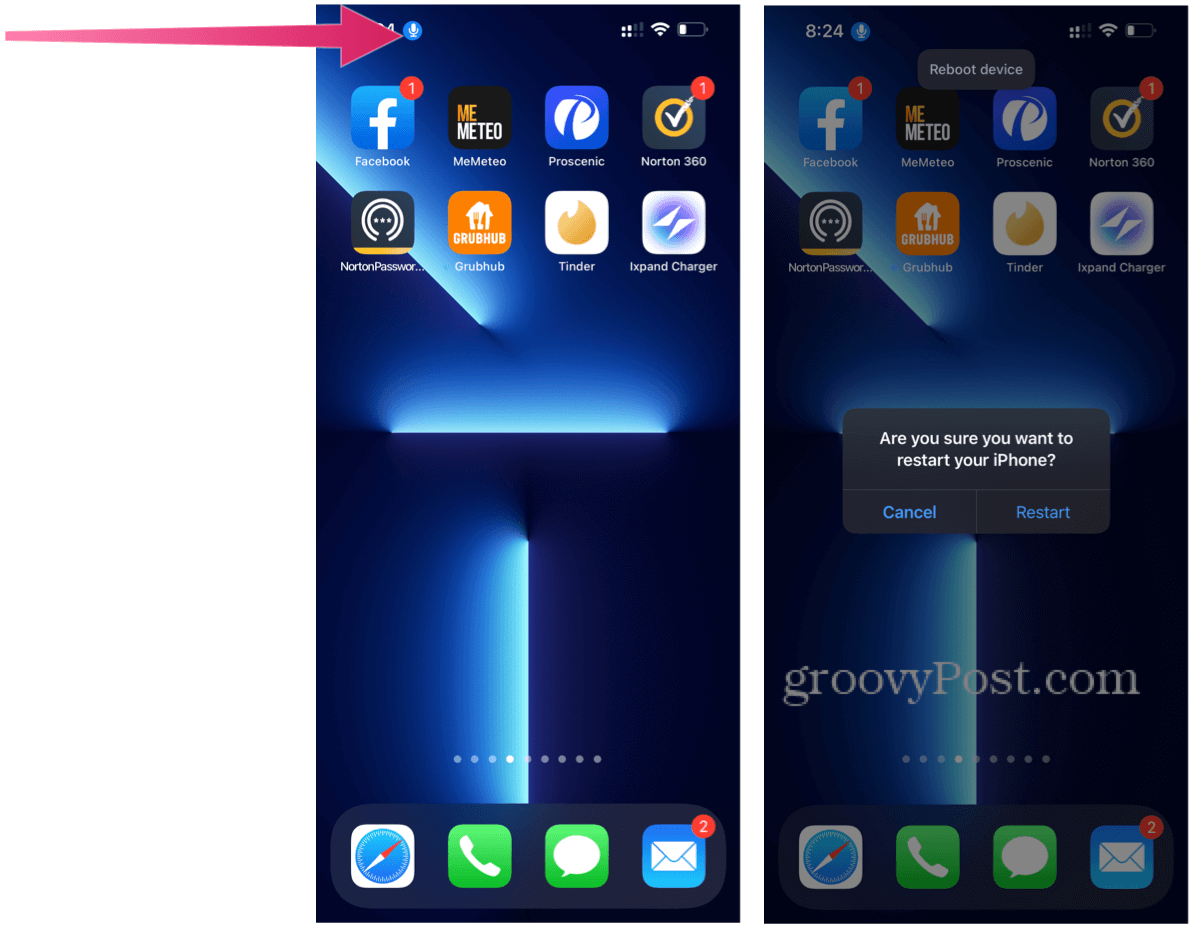
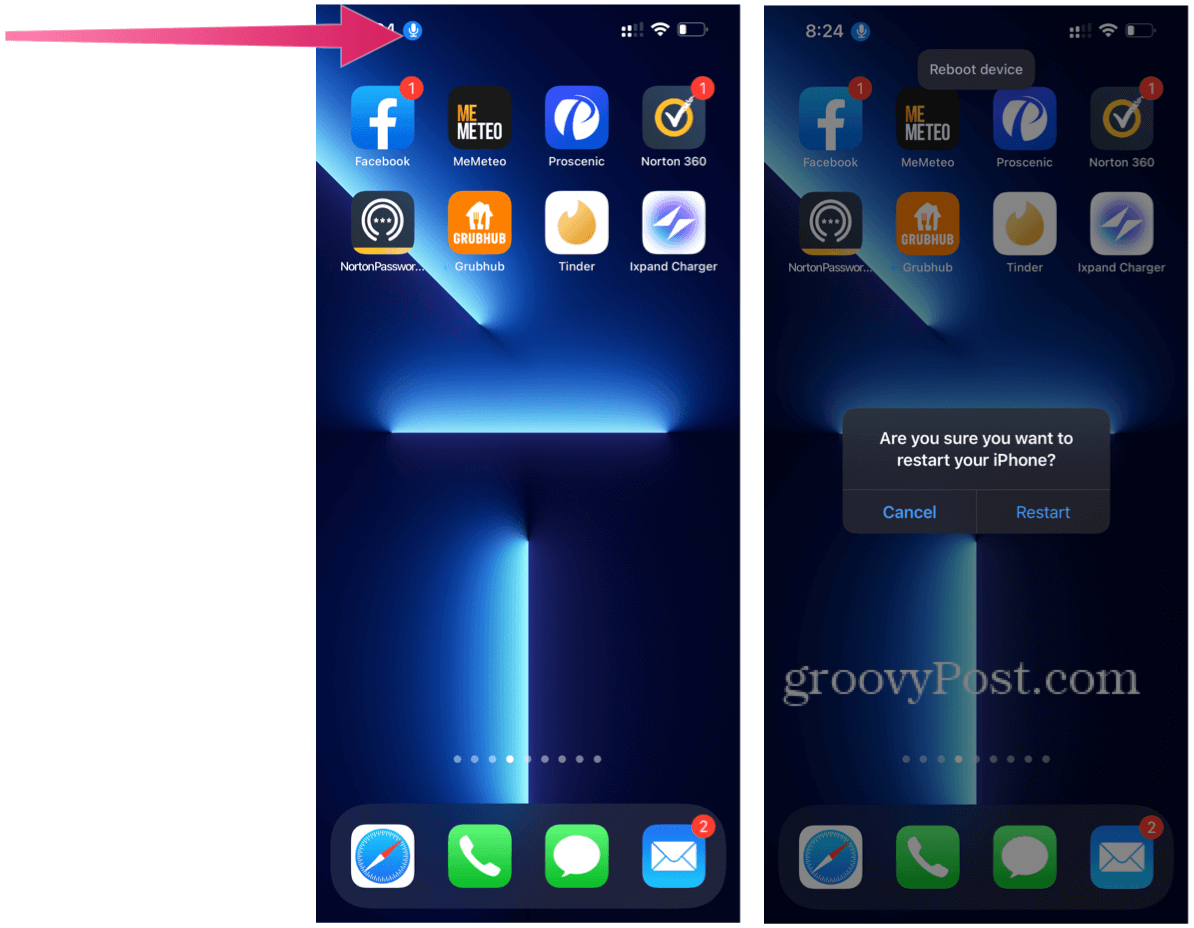
That’s it! You now know how to turn your iPhone 13 series smartphone on/off.
You can follow similar steps to restart iPhones on earlier models, including the last-generation iPhone 12. If you’re having trouble with any built-in features, you may need to reset your iPhone and restore it from a backup to resolve the issue.
Leave a Reply
Leave a Reply