How to Enable Two-Factor Authentication (2FA) on Facebook

Adding two-factor authentication to your Facebook account adds an extra layer of security that helps keep your account and data secure.
Enabling Two-Factor Authentication (2fa) to your online accounts adds an important extra layer of security. Without the second factor that you set up, it makes it incredibly difficult for someone to log into your account.
We always preach that you need to enable 2fa on all sites that offer it. Whether it’s called 2fa, 2-Step Verification (2SV), Muti-Factor Authentication, or something else, do it. Check out our Two Factor Authentication Guide for setting up that extra layer of security on your other online accounts.
Facebook doesn’t make it the most obvious setting, you’ll need to dig through a few options, but we’ll walk you through the steps.
Enable 2FA on Facebook
- To get started, log in to your Facebook account via a browser on your computer. Then click the options arrow in the upper-right corner of the screen. From there click Settings & Privacy.

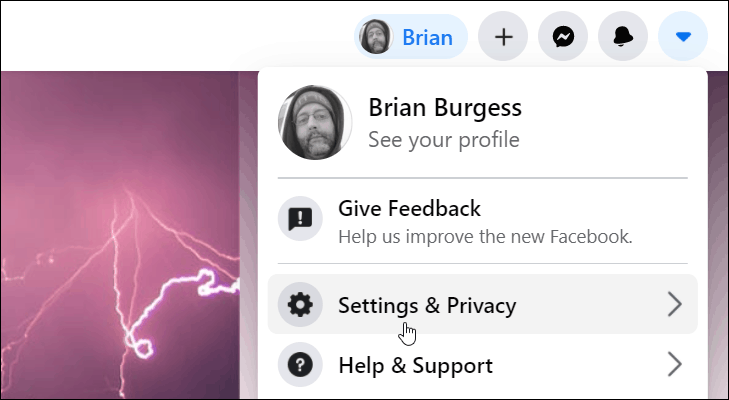
- Next, click on Settings from the menu.

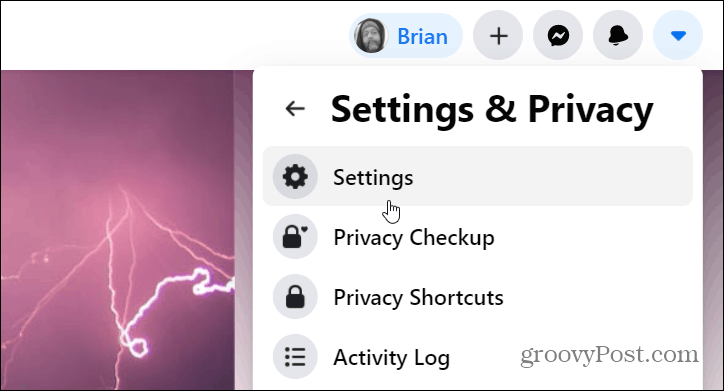
- Now, from the Settings page, click Password and security from the Meta Accounts Center panel on the left.

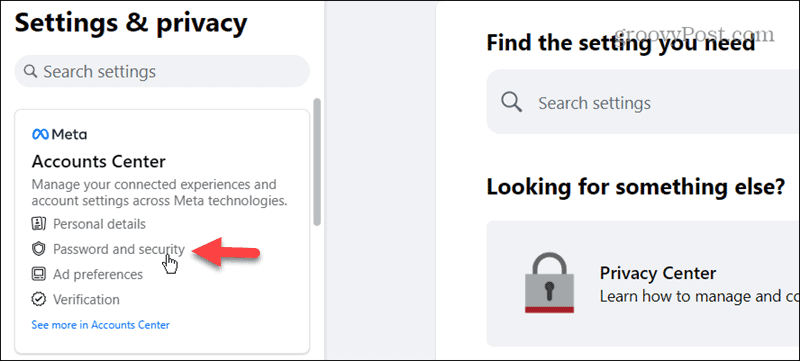
- Click the Password and security button under the Account settings section on the left.

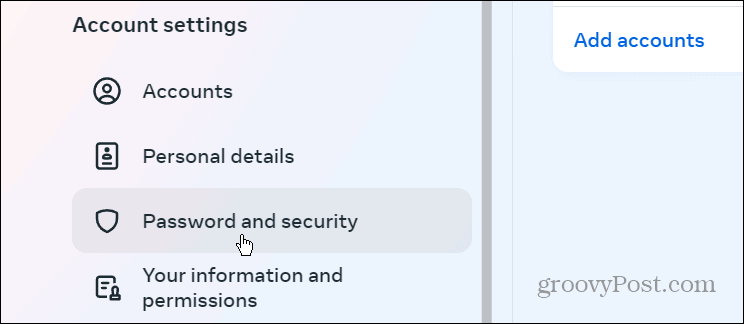
- Click the Two-factor authentication option under the Login & recovery section on the right side of the page.

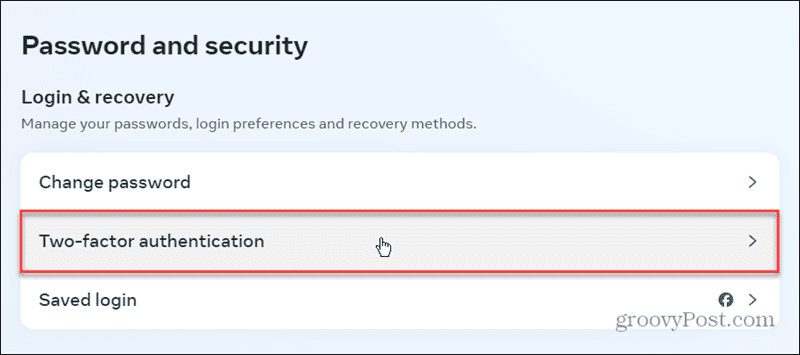
- Click the account you want to set up 2fa.

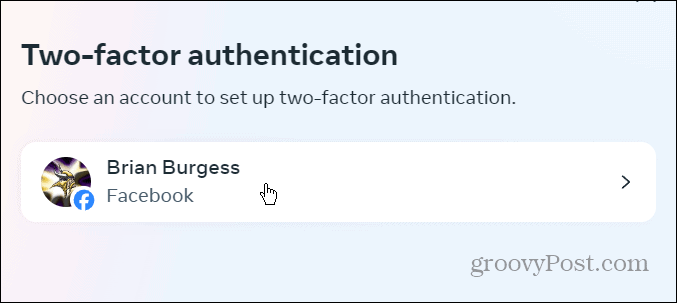
- Type in your password to verify your account and click the Submit button.

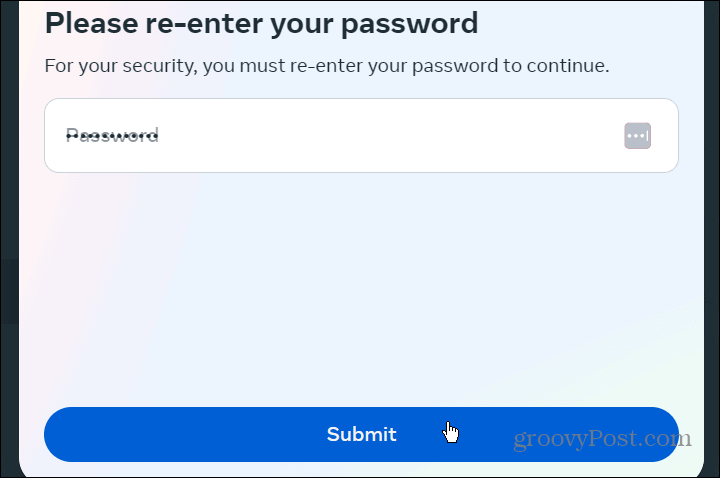
- Next, you will be presented with two different ways to authenticate your account. One (and most recommended) is by using an authenticator app like Google Authenticator, Authy, or Duo Mobile. Click on the Use Authentication App button.

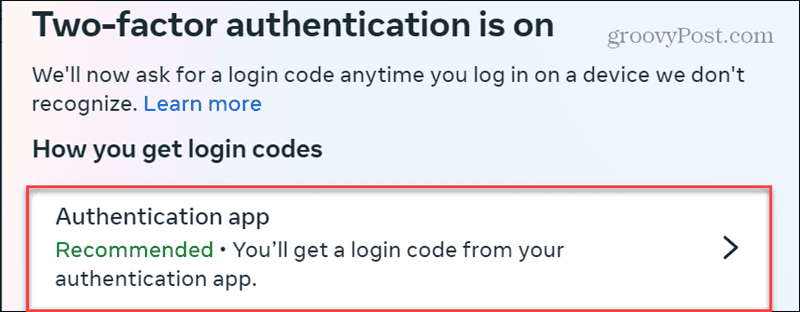
- Follow the onscreen instructions to complete the authenticator app process. Once that’s done, choose a backup method to sign in if you don’t have access to your authenticator app. For example, setting up SMS with your phone number has Facebook send a text to your phone with the second form of authentication.

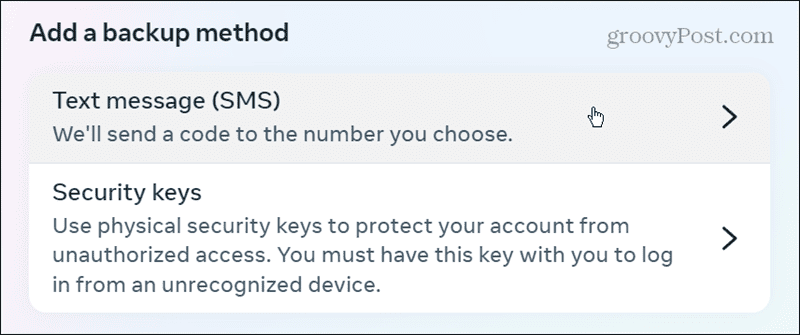
- Once you enter your backup authentication method, 2fa is enabled on your Facebook account. Click the Done button.

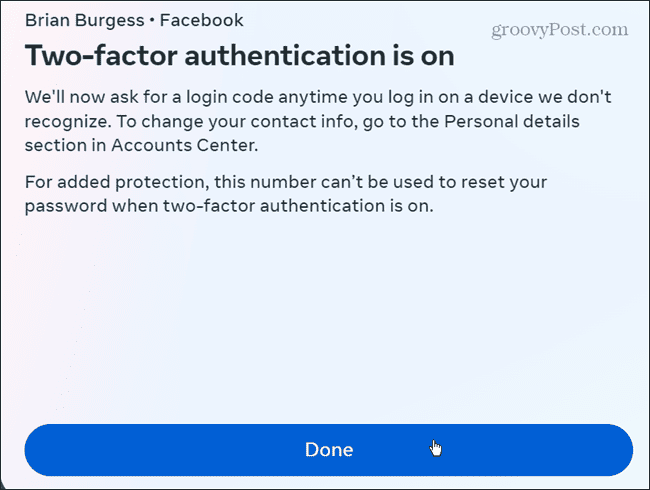
Note that SMS verification codes can’t be used to reset your password if two-factor is on. And printing out the recovery codes — it never hurts to have a backup to your backup. Just make sure the recovery codes are kept in an ultra-secure location that only you know about.
It’s also worth noting that you can always set up 2fa and print out recovery codes later at a more convenient time, too.
Using 2FA on Facebook
After 2FA is enabled, the next time you log out of your account you’ll need to log in again. Enter your username and password and you’ll need to enter the code generated by your authenticator app.
Sometimes it seems like staying secure online is a full-time job, but 2fa has become much easier over the years. Whenever there’s an opportunity to use additional security measures, like 2fa, do it. While it may seem inconvenient at times, you’ll have peace of mind knowing your account is secure.
7 Comments
Leave a Reply
Leave a Reply












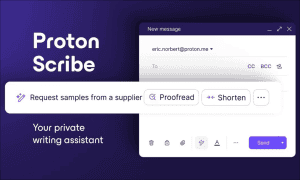










Bob
August 14, 2012 at 4:49 am
The fact that it requires you to have a text-enabled/capable phone sucks.
Any way around that?
Brian Burgess
August 14, 2012 at 5:45 am
Not that I can see.Google 2-Step Authentication will call your home phone or cell, but looks like Facebook doesn’t. I will keep looking into it, but doesn’t look like Facebook offers another way of doing it.
Steve Krause
August 14, 2012 at 12:33 pm
@Bob Agreed. Facebook needs a mobile App that allows you to just enter the two factor # vs. txt messages like Google –
https://www.groovypost.com/howto/enable-google-authenticator-app-google-gmail-account/
VOXPOP
August 14, 2012 at 12:26 pm
i agree with bob below or above as the case may be..i don’t have a smart phone
Brian Burgess
August 15, 2012 at 5:32 am
Yeah, and with two factor authentication in general, what if you are in an area where you don’t have coverage or the battery is dead?
The entire 2 factor auth needs to be standardized in some way. But I guess this US Govt org is looking into standards for online security — http://www.nist.gov/nstic/
Brian Burgess
August 15, 2012 at 5:32 am
Yeah, and with two factor authentication in general, what if you are in an area where you don’t have coverage or the battery is dead?
The entire 2 factor auth needs to be standardized in some way. But I guess this US Govt org is looking into standards for online security — http://www.nist.gov/nstic/
Brian Burgess
March 23, 2013 at 8:33 pm
You’re welcome! Glad to help and welcome to the site!