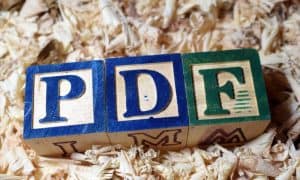How to Stop Ad Tracking on iPhone

Tired of personalized iPhone ads? There’s a new tool that should make it more difficult for app developers to collect personal data.
Do you want to remove iPhone ads like those that seem to know too much about your daily business? These are the ads that appear to know when you bought a new iPhone and are trying to get you to buy some accessories.
These types of ads are convenient, but they’re also highly intrusive. There’s a way to stop this ad tracking, however, at least on your mobile devices.
Beginning with iOS 14.5, Apple added a new privacy tool to thwart these types of ads from happening. Best of all, it’s only a one-step process. If you want to stop ad tracking on your iPhone, here’s what you’ll need to do.
How to Manage iPhone Ad Tracking to Block Personalized Ads
The App Tracking Transparency tool gives you the option to block app developers from using your personal information for targeted ads in certain apps. You can also decide whether apps can share your location data with advertisers or other identifiers.
Besides iPhone and iPad, the tool is also available for Apple TV users.
How it Works
When you use an app for the first time, you will see a request to track your activity. There are two choices: Allow or Ask App Not to Track.
Your answer shouldn’t affect the app experience with full capabilities still available. If you choose the latter, the app developer cannot access the system advertising identifier (IDFA), a technical term for the tool developers use to track.
Additionally, the app cannot track your activity using other personal information such as content that identifies you or your device, such as your email address.
Managing iPhone Ad Tracking Settings
At any time, you can change the setting on an app basis. To do so:
- On your Apple mobile device, tap the Settings app on the Home screen.
- Choose Privacy.
- Then select Tracking.
On Apple TV, you’ll find the App Tracking Transparency tool by going into Settings > General > Privacy > Tracking.
If you don’t want any apps to track you, you can toggle off All Apps to Request to Track and call it a day. Otherwise, you can toggle on/off the apps on the list.
![]()
![]()
Apple’s Latest Privacy Step
The introduction of the App Tracking Transparency tool arrived months after Apple introduced a similar feature: app privacy labels. On these labels, you can see the data the app developer hopes to collect and why.
Like a nutrition label on food packages, these labels are now required for developers who want to sell iOS, iPadOS, tvOS, watchOS, and macOS apps.
For a level playing field, Apple is also providing App Store privacy labels for its apps. In addition, native apps that don’t have a place in the App Store also have privacy labels. For example, you can find the label for the Messages app on the Apple Support site.
Data Used to Track You
Under data tracking, a developer needs to disclose whether it’s providing personal information or data collected from a user’s device to a third party. For example, this stakeholder could be another company or website that uses the data for targeted advertising. Tracking here also refers to sharing user or device information with companies like data brokers that sell user data to other entities.
As Apple explained when the tool was released:
“Tracking” refers to linking data collected from your app about a particular end-user or device, such as a user ID, device ID, or profile, with Third-Party Data for targeted advertising or advertising measurement purposes, or sharing data collected from your app about a particular end-user or device with a data broker.
“Third-Party Data” refers to any data about a particular end-user or device collected from apps, websites, or offline properties not owned by you.
Two areas where Apple doesn’t consider tracking are: when data is linked solely on a device and is not sent off the device in a way that can identify the end-user or device; and when a data broker uses the data shared solely for fraud detection or prevention or security purposes.
Data Linked to You
Under this portion of the label, a developer must disclose whether any data can be used to identify you. This can include account information or data gathered during regular app use. Anything collected for advertising purposes must also be listed.
Data Not Linked to You
Finally, developers can clarify when certain data is gathered but isn’t linked to your identity under this section. The most obvious examples are apps that collect usage data, identifiers, or diagnostics.
If you’re concerned about your privacy — and you should be, it’s probably a good idea to use the App Tracking Transparency and app food labels. You’ll be happy you did since it goes a long way at removing iPhone ads.
Leave a Reply
Leave a Reply