New Features Keep Coming: Microsoft Releases Windows 11 Build 26236 to Canary Channel

Microsoft continues to add new features like account management from the Start menu and more in Windows 11 Build 26236.
Microsoft continues to roll out new Windows 11 features for testers in the Windows Insiders Program Canary Channel. This most recent release comes on the heels of last week’s Insider build 26231 and offers a moderate number of new things to try.
Remember that while you get to test new features before anyone else as an Insider, Canary Channel, in particular, the builds contain several bugs and known issues. We don’t recommend running Insider builds on your primary production PC. Instead, use a spare computer or run them in a virtual machine.
That said, let’s look at the new features and what else you can expect from build 26236 from the Canary Channel.
New Features in Windows Insider Build 26236
One of the general changes includes a small set of general improvements and fixes that improve the overall experience for Insiders running the build on their systems.
The Start menu receives an update with the rollout of a new account manager on the menu. When you sign in with your Microsoft account, the improved design shows a glanceable view of your account’s benefits. In addition, it allows for easy access to manage account settings. It will also let you know when account action is needed to secure your Microsoft account.

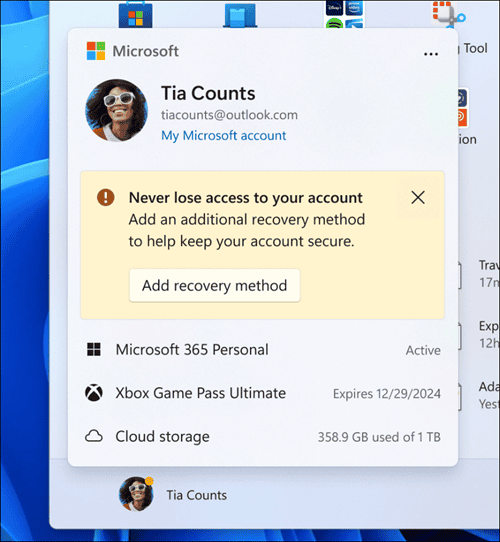
Image courtesy: Microsoft
Microsoft Store Update
There is an update to the Microsoft Store version 22405 or above, which includes fast and safe checkout of items with Microsoft Wallet. You will also earn Microsoft Rewards points from purchased items and quickly redeem points for a gift card during checkout to apply to your purchase.

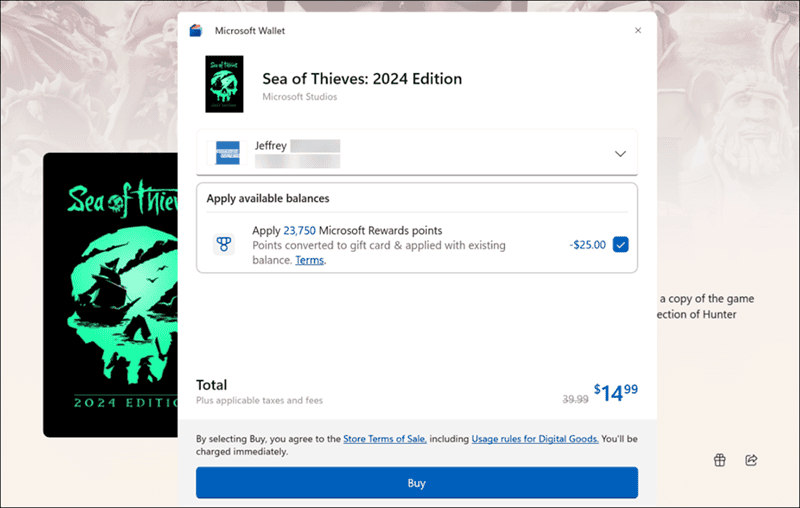
Microsoft Wallet dialog during purchase in Microsoft Store. Image courtesy: Microsoft
Fixes and Known Issues Included in Build 26236
As noted, there are bugs associated with Insider builds, and Microsoft does its best to fix them. This build includes a fix for an issue that caused the taskbar not to appear for some users.
Also fixed was an underlying problem that prevented Microsoft Edge’s preferred audio volume from persisting after restarting the app. This problem would appear when going to your system’s Settings > System > Sound > Volume Mixer section.
Known Issues in This Build
Microsoft notes that you can expect to experience the following known issues while using this Insider release:
[General]
- [IMPORTANT NOTE] We are investigating reports that some Windows Insiders in the Canary and Dev Channels are stuck on Build 26040 or Build 23620. The investigation is ongoing, however, if you are impacted by this and really want to get onto the latest build in the Canary or Dev Channel today – you can download the latest ISO here do a clean install, and opt your device back into flighting in the Canary or Dev Channels.
[Task Manager]
- [New] We’re investigating an issue where the colors in the Performance section aren’t displaying correctly in dark mode.
Windows 11 Keeps Improving
While this version of the Insider build in the Canary Channel contains a modest number of new features, the company continues to develop new versions and fix known issues. For the full details on build 26236, read Microsoft’s blog post about this latest release.
Leave a Reply
Leave a Reply












