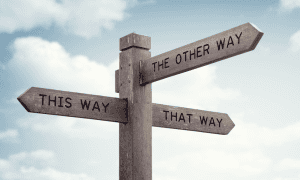What is esif_uf.exe and Why is it running?
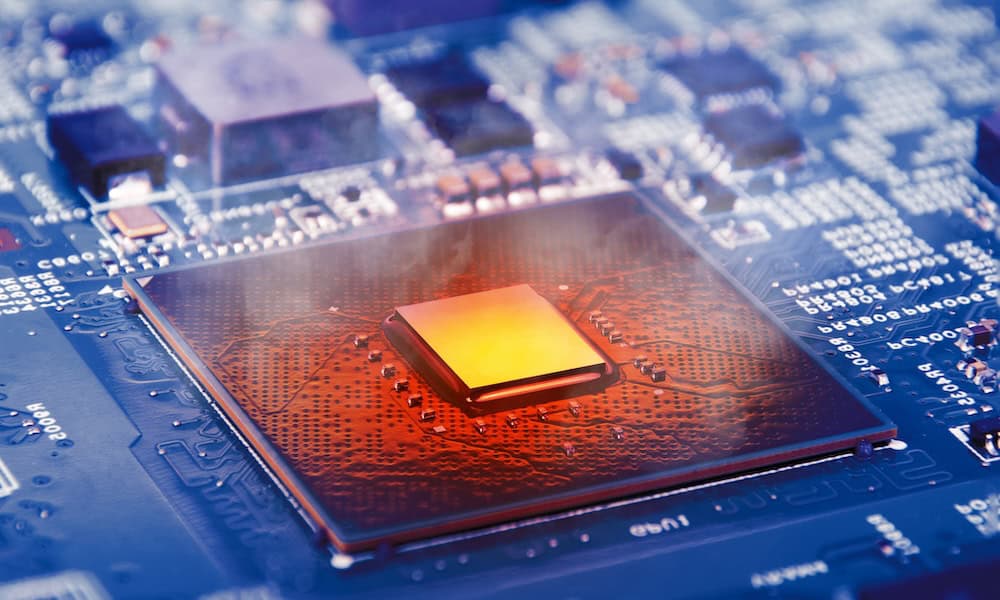
You spot an executable in Task Manager you don’t recognize. What is this esif_uf.exe, and why is it running? We have the answer.
If you’re looking at Task Manager on a Windows computer, you might see esif_uf.exe running in the background. I don’t know about you, but that name tells me nothing about what it could be related to. Is it a valid file? Could it be part of malware or a virus? Great questions. Let’s review what esif_uf.exe is and why it is running. We’ll also discuss whether you should be concerned.

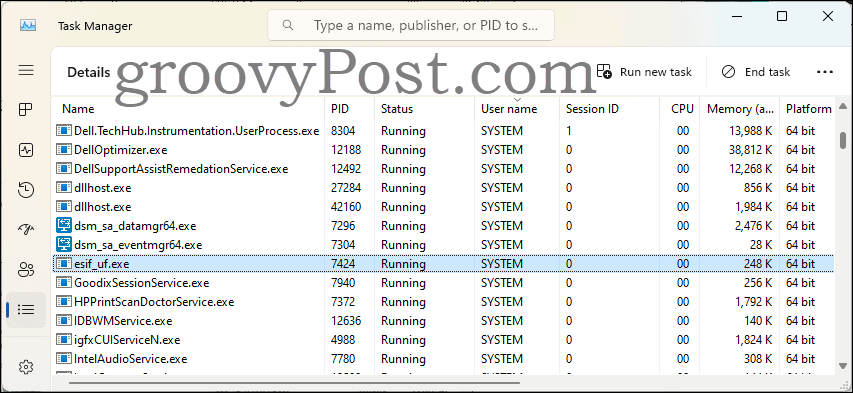
What is esif_uf.exe?
As mentioned earlier, the name tells us nothing about what function the executable serves. esif_uf.exe is a system process associated with Intel’s Dynamic Platform and Thermal Framework (DPTF). The purpose of DPTF is to manage the power and thermal configurations of our system, ensuring optimal performance while preventing overheating or other hardware-related issues.
If we look more at the name, the “esif” part stands for Enhanced System Interface Foundation and the “uf” stands for User Feedback. It is still not so useful, but it is an Intel driver that notifies the user regarding the performance and thermal (heating) of the system.
It runs as the service named esifsvc, with the friendlier display name Intel(R) Dynamic Tuning service.

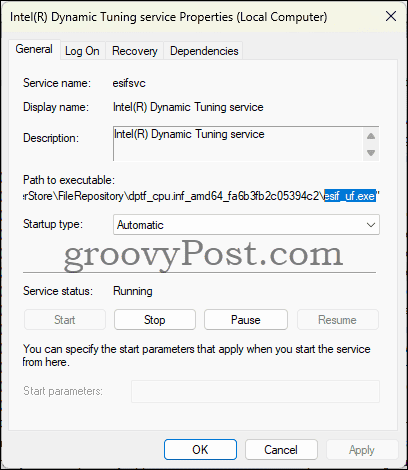
The path to the executable esif_uf.exe file is:
C:\Windows\System32\DriverStore\FileRepository\dptf_cpu.inf_amd64_fa6b3fb2c05394c2

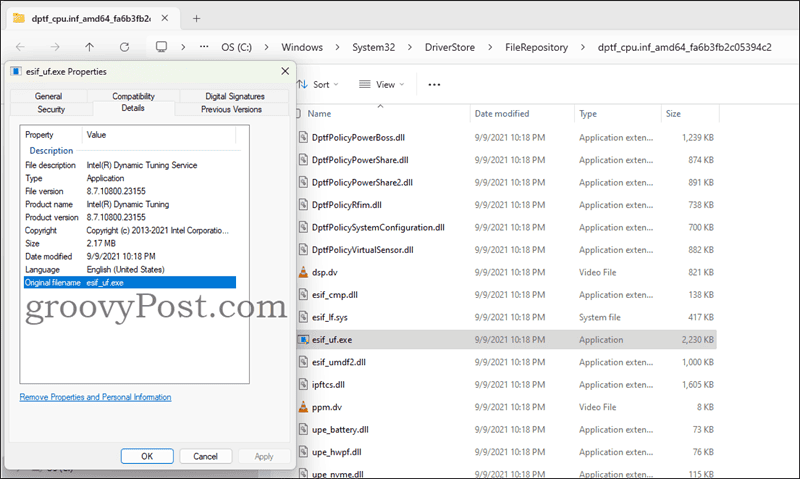
Here are four main functions of this service
- Dynamic Performance Adjustment: Dynamically adjusts the power and performance of the processor based on workload demands.
- Thermal Management: Intel Dynamic Tuning monitors the processor’s temperature and adjusts its performance to prevent overheating.
- Enhanced Battery Life: In devices such as laptops and tablets, Intel Dynamic Tuning can optimize power consumption to extend battery life without sacrificing performance.
- Adaptive Responsiveness: The service can dynamically adjust CPU responsiveness to improve the user experience. For example, it can boost performance during demanding tasks like gaming or video editing and reduce power consumption during idle or light usage scenarios.
Is esif_uf.exe Safe to Continue Running?
Yes, esif_uf.exe is perfectly safe. It is not malicious software. It is a legitimate file that has been digitally signed by Intel Corporation. Just be sure to verify it is located in the correct folder path (e.g. C:\Windows\System32\DriverStore\FileRepository\dptf_cpu.inf_amd64_fa6b3fb2c05394c2) and signed by Intel.
To verify the signature, browse the file in Explorer, right-click on the file, and verify the correct signer in the Digital Signatures tab as seen below.
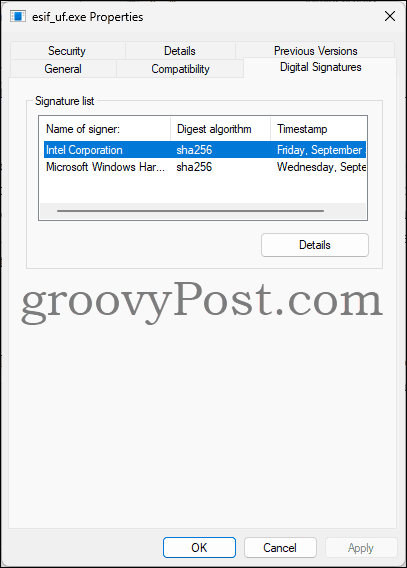
Don’t Worry, esif_uf.exe Is Usually Perfectly Legit
As discussed, esif_uf.exe is normally a valid Intel file. To be safe, verify the file has the correct digital signature. Also, be sure it runs from the correct folder matching the path to the related Windows Service.
Leave a Reply
Leave a Reply