What is iCloud Private Relay in Apple’s iCloud Plus?

Apple’s iCloud Private Relay is a new feature in iCloud Plus. Here’s why you should use it and how to set it up on your supported device.
One of the newest features to arrive for paying iCloud customers is iCloud Plus. One part of this is the iCloud Private Relay. It’s the latest in a recent line of software updates by Apple designed to make user information more secure. Here’s a look at how you can benefit from the service and how to set it up.
As previously noted, iCloud is Apple’s cloud storage and cloud computing service. The only difference until now between a free iCloud account that everyone gets when purchasing an Apple device and paid iCloud plans was cloud storage. However, with the introduction of iOS 15, iPadOS 15, and macOS Monterey, three new features have arrived for paying users. Besides the iCloud Private Relay, there’s Hide My Email, custom email domains, and HomeKit Secure Video for those with supported equipment.
iCloud Private Relay
Apple’s iCloud Private Relate, a virtual private network or VPN, lets you use Safari privately. When you typically surf the web, information is sent back and forth between your device and others. This web traffic contains your DNS records and IP address, which can be seen by your network providing and whatever website you visit.
Why is this bad? By collecting this information, others can create a profile of your location and browsing history over time. In turn, your data is sold and used for marketing and other purposes.
What’s Protected
In general terms, iCloud Private Relay is designed so that no one, including Apple, can match you with what sites you’re visiting. Therefore, outsides are unable to create a profile. When enabled, the tool splits your internet requests into two separate, secure relays.
As Apple explains, “Your IP address is visible to your network provider and to the first relay, which is operated by Apple. Your DNS records are encrypted, so neither party can see the address of the website you’re trying to visit. The second relay, which is operated by a third-party content provider, generates a temporary IP address, decrypts the name of the website you requested, and connects you to the site. All of this is done using the latest internet standards to maintain a high-performance browsing experience while protecting your privacy.”
Turning on iCloud Private Relay
At the time of this writing, macOS Monterey has not been released for Mac. Therefore, we’ll only discuss how to use iCloud Private Relay on iPhone and iPad. You must have iOS 15, and iPadOS 15 installed on your devices, respectively.
To protect your IP address and browsing activity in Safari on your mobile devices:
- Tap the Settings app on your device’s Home screen.
- Choose your name at the top of the next page.
- Select iCloud.
- Choose Private Relay.
- Toggle on Private Relay.
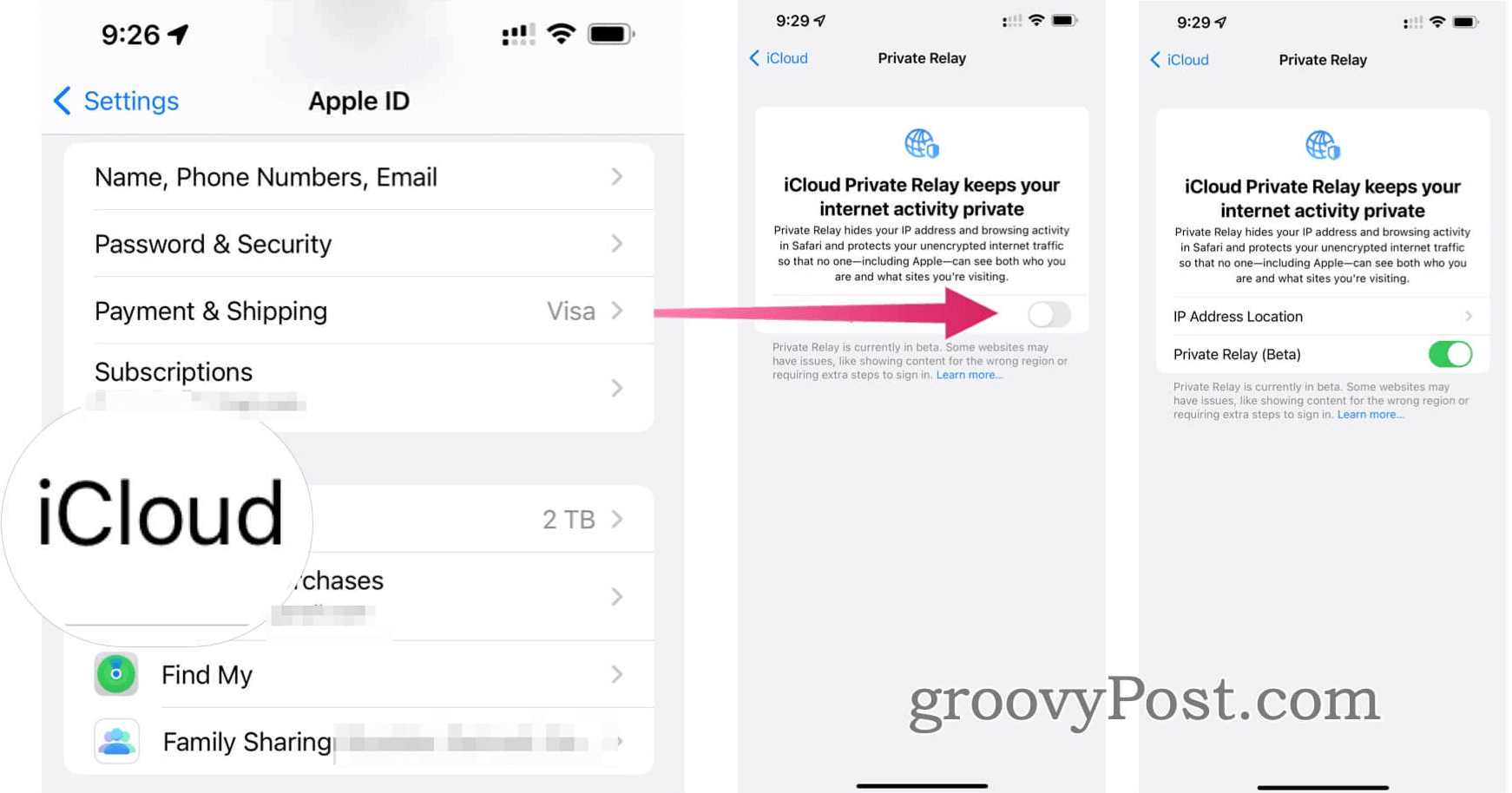
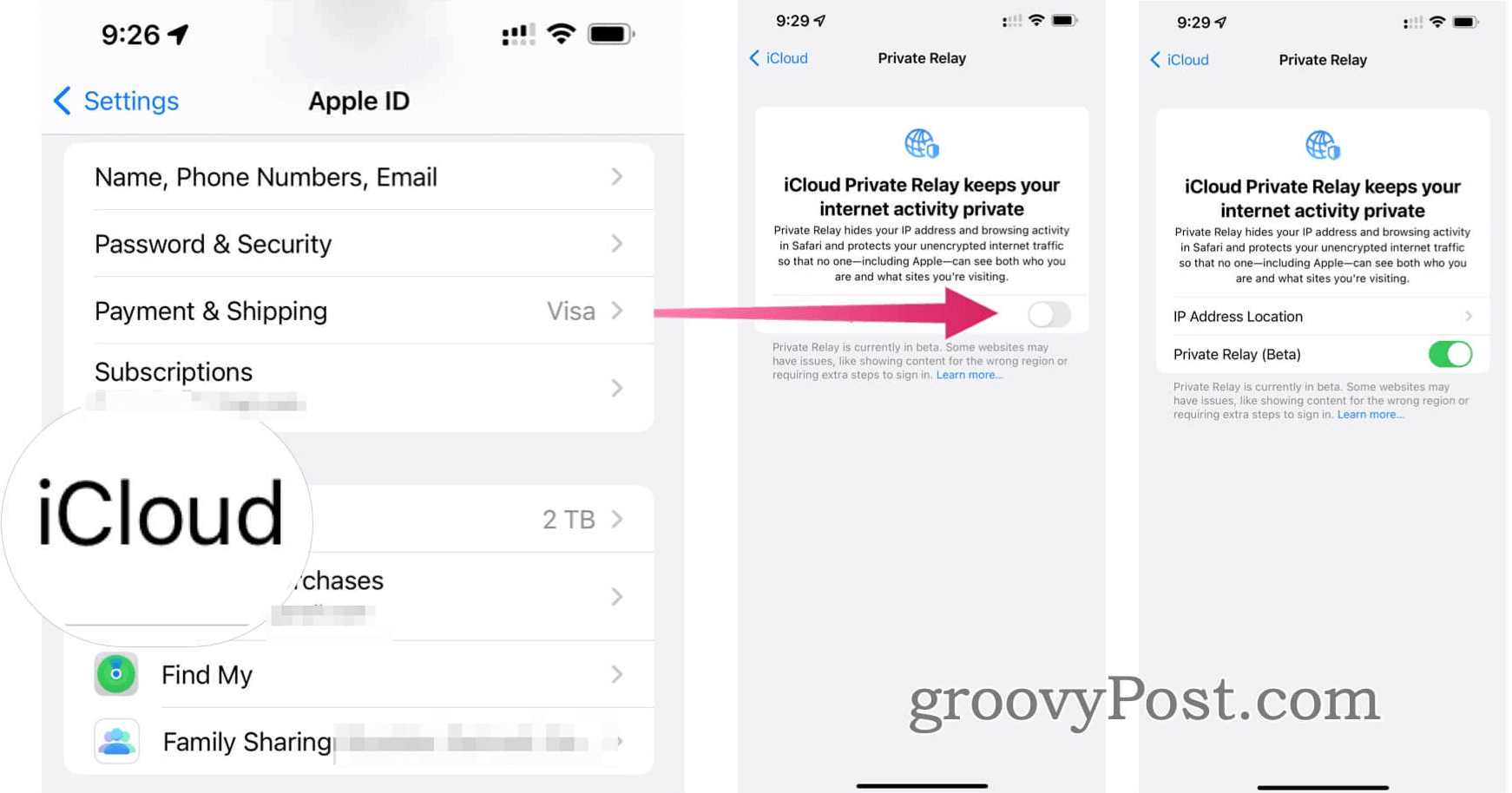
About Your Location
The iCloud Private Relay gives you a choice of locations for your IP address. First, you can use Maintain General Location, allowing sites to provide localized content in Safari even though your IP address stays hidden. As an alternative, select Country and Time Zone, which uses a broader location for your IP address, but is still within your country and time zone.
To change this setting:
- Tap the Settings app on your device’s Home screen.
- Choose your name at the top of the next page.
- Select iCloud.
- Choose Private Relay.
- Tap IP Address Location.
- Make your selection: Maintain General Location or Country and Time Zone.
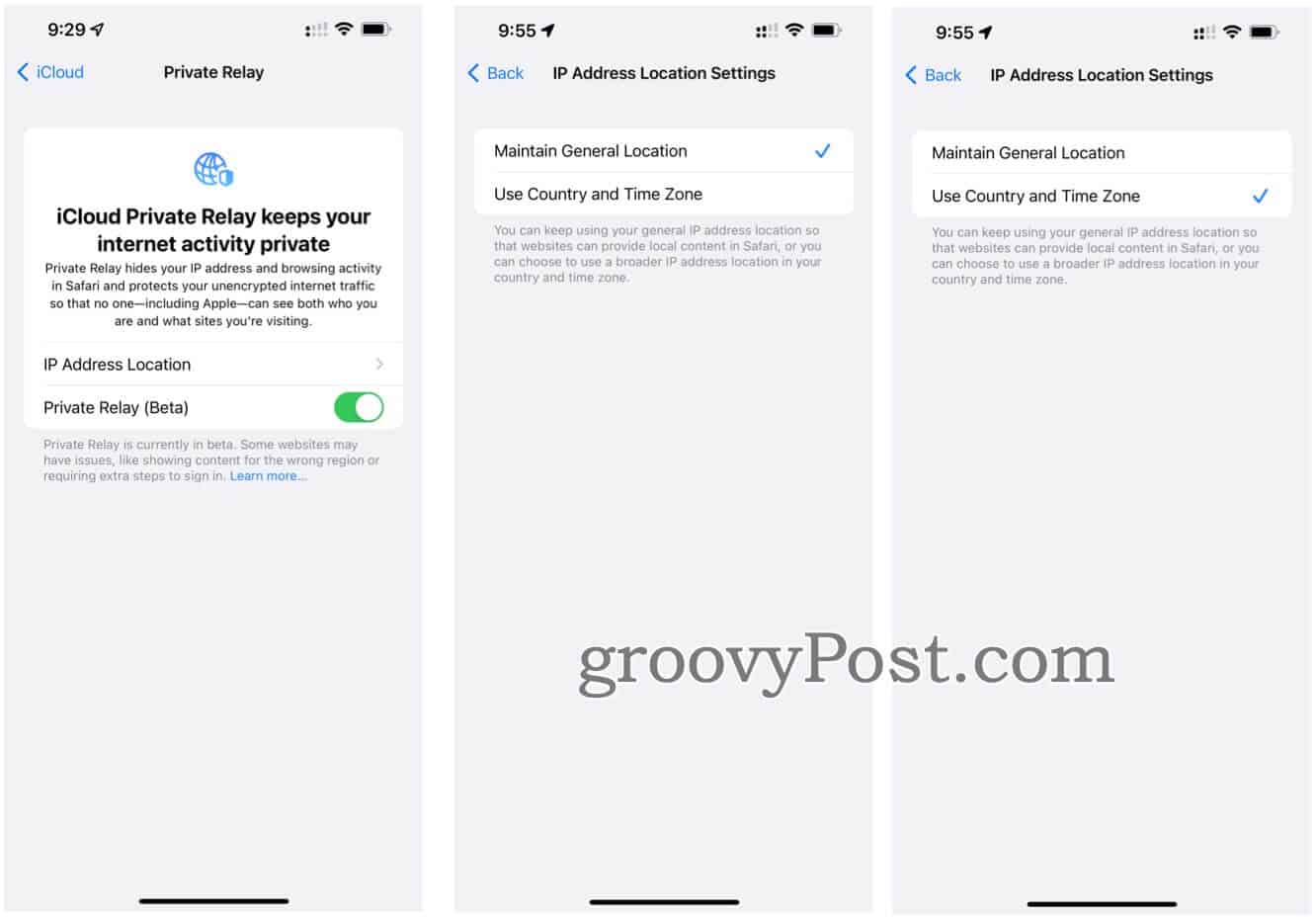
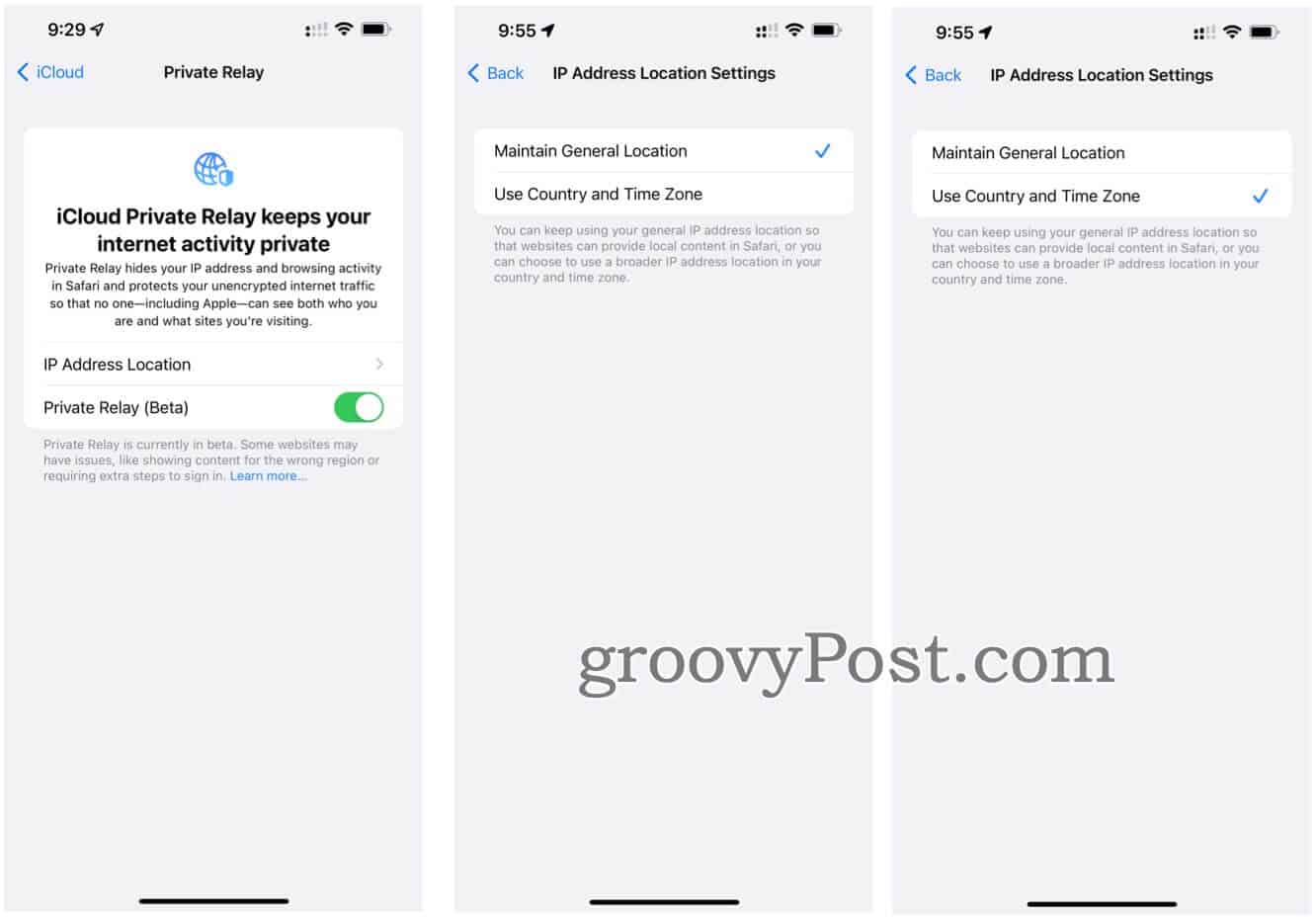
iCloud Private Relay: Turning it Off
If you don’t want to use iCloud Private Relay, you can deactivate it whenever you like by following these directions:
- First, tap the Settings app on your device’s Home screen.
- Next, choose our name at the top of the next page.
- Select iCloud.
- Choose Private Relay.
- Toggle off Private Relay.
- Confirm the setting.
Yes, it’s that simple!


A Few Points Worth Considering
At the time of this writing, Apple says iCloud Private Relay remains in “beta.” Most likely, this means the finished product might look different than the one we see today. However, the concept behind it shouldn’t change.
Along the same line, not every website, network, or service will fully support iCloud Private Relay for a while. As Apple explains:
Some websites may need to make configuration updates to work with Private Relay. These sites might show content for the wrong region or require extra steps to sign in.
Some networks or network-based services may not be compatible with Private Relay: for example, networks that require the ability to audit traffic or perform network-based filtering, such as business or education networks; and services that rely on viewing your browsing activity like parental controls or some “zero rated” services that don’t count against your data usage.
Private Relay isn’t available in all countries and regions. If you travel somewhere Private Relay isn’t available, it will automatically turn off and will turn on again when you re-enter a country or region that supports it. Private Relay will notify you when it’s unavailable and when it’s active again.
When a website, network, or service doesn’t support iCloud Private relay, you can turn it off using the directions above.
If your internet provider doesn’t support iCloud Private Relay, you’ll see an alert pop-up. In this case, you can turn off the tool for that network only. Finally, remember that iCloud Private Relay settings don’t carry over from one Apple device to another. You’ll need to turn on the service on each machine as needed
iCloud vs. iCloud Plus: Prices
Remember, iCloud Private Relay comes with a paid iCloud account. Here’s a look at the four available packages:
- Everyone receives a free iCloud account that includes 5GB of iCloud storage. (This doesn’t come with iCloud Plus.)
- For $0.99/month, you can get an iCloud Plus account with 50GB of storage.
- You can get 200GB of iCloud storage, which you can share with your Apple Family, for $2.99/month.
- Finally, the iCloud Plus (2TB) tier costs $9.99/month, including Family Sharing.
What About Apple One?
The 200GB and 2TB iCloud Plus accounts are also rolled into the Apple One Family and Apple One Premium offerings, respectively. In addition, you can purchase additional iCloud storage separately to supplement what’s included with your Apple One plan.
Leave a Reply
Leave a Reply






