Google Tip: Delete Your Search & Browsing History

Last week we showed you how to view and download your Google search history. Here’s a look at how to delete that data and other settings to double check.
If you’re concerned about the security of your Google searches, the search giant actually makes it easy to manage your queries. Recently we showed you how to download your search history, and today we’ll show you how to delete the data and manage other Google tracking.
Delete Google Search History
Head to your Web & Activity page, and then click the More Options icon at the top right corner of the page and Click Delete activity by.
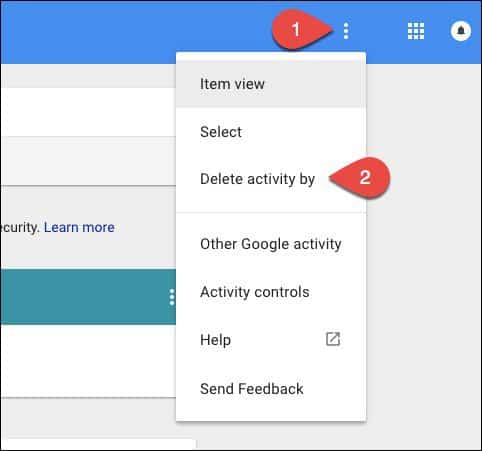
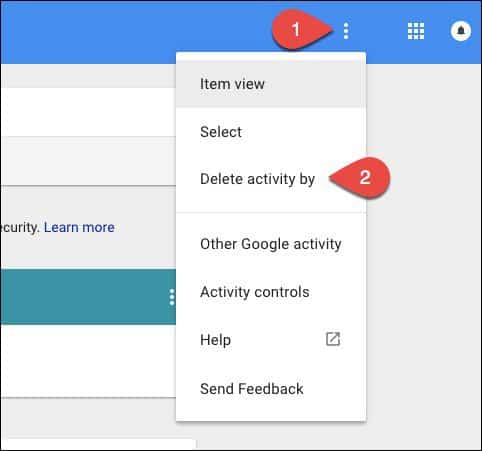
Then click the drop-down menu and select All time to remove everything or one of the other options, including a range of dates available, then click the Delete button.


Manage Google Tracking
If you’re a regular Google user, there are a couple of things to keep in mind if you do this. You’ll miss out on some of the enhanced search results, which give you more relevant results and smarter predictions. Also, it can ruin your Google Now virtual assistant experience.
Google offers several ways to view and download your activities while working in the Google ecosystem. Another good place to go over your settings is on your Account History page. There you can choose how Google tracks your activities and private data. For instance, you can stop it from keeping your Location history or YouTube search history. Just flip the switch to Pause on any activity you don’t want it to track.
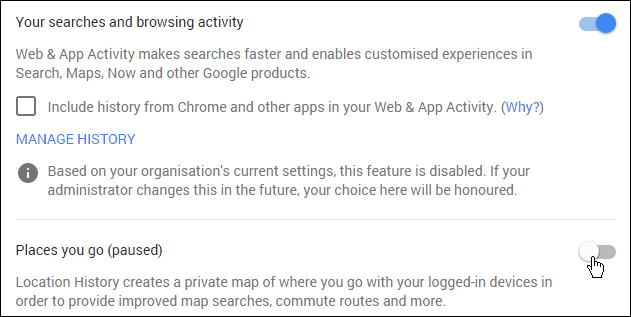
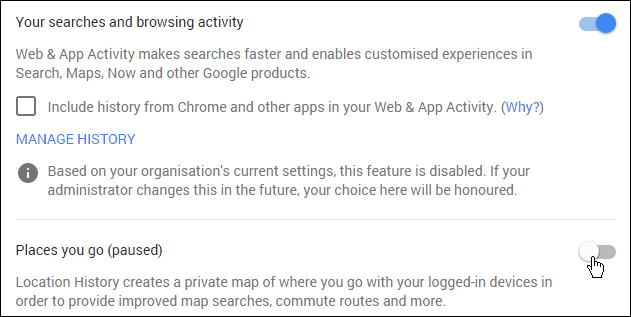
It’s a great idea to check these settings periodically and not just allow the defaults. Sure, Google says that allowing it to have more information provides better results, provides better suggestions, and makes Google Now work better. But there might be some things you don’t need Google to know.
2 Comments
Leave a Reply
Leave a Reply







XYZ
May 5, 2015 at 7:03 pm
no captcha? no bots?
Jon
June 2, 2015 at 2:22 pm
I have no gear picture, just a message at the top, saying to tick the box and delete. There is NO DELETE BUTTON/NO GEAR BUTTON, as there used to be. Therefore, I cannot clear my search/app history. Please help.