Re-download Amazon Kindle eBooks to Different Devices

The great thing about the Kindle is you don’t need the physical device to read eBooks. Amazon’s Kindle Reader software is available on Mac & PC, Android and iOS devices.
The great thing about the Kindle is you don’t need the physical device to read eBooks. Amazon’s Kindle Reader software is available on Mac & PC, Android, and iOS devices. If you’ve purchased an eBook on one device, here’s how to download it again to another – no repurchase necessary.
Re-Download Kindle Ebooks to Different Devices
First, open your browser and go to the Amazon website. Log into your account. Then click on Account & Lists > Content & Devices.
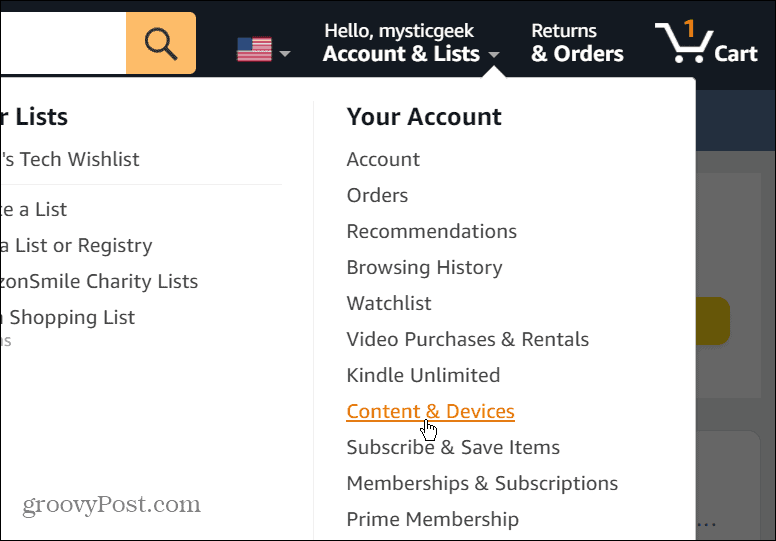
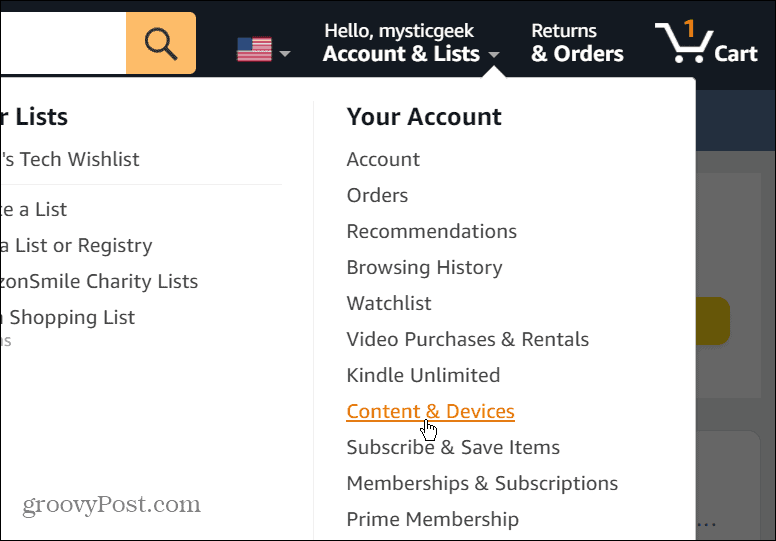
Your Kindle Library page opens. This will list all books you’ve purchased and downloaded…including samples.
Find the book you want to download again. On the far right side are action buttons for each publication. Click Actions then select Deliver to My…


The Deliver Title window comes up. Select the device from the dropdown menu that you want the title delivered to.
Note: If you don’t have a WiFi connection, you can connect your device to your PC via a micro USB cable and have the title transferred too.
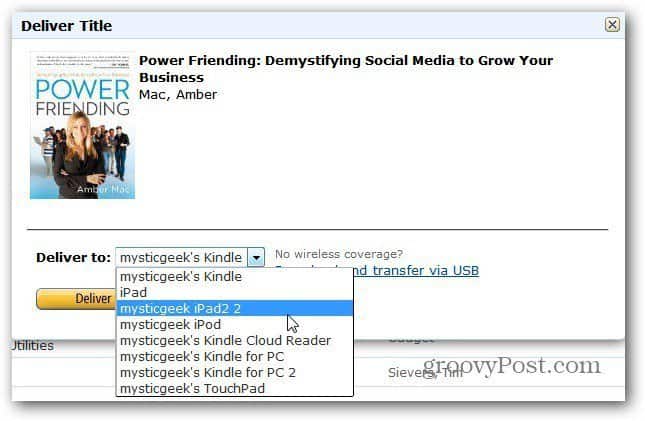
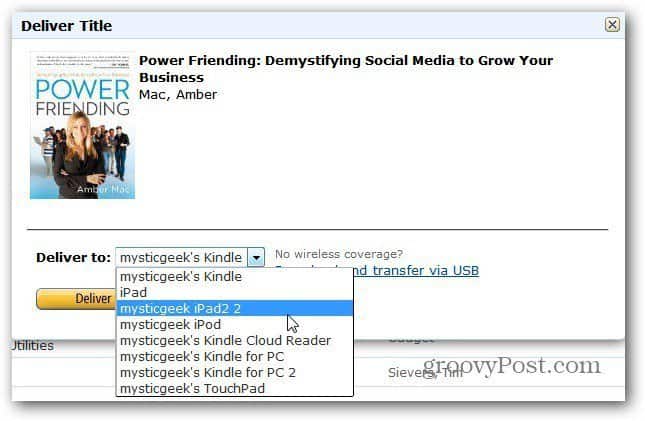
Here I selected my iPad 2 that has the Kindle app installed. Click Deliver.
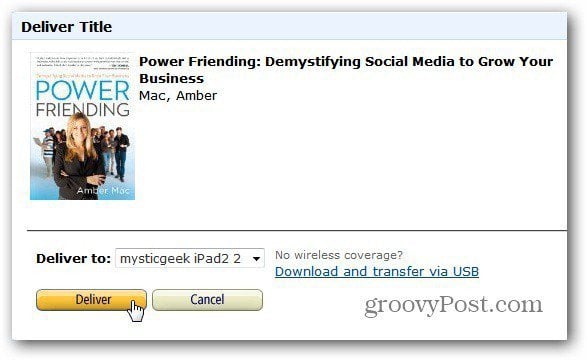
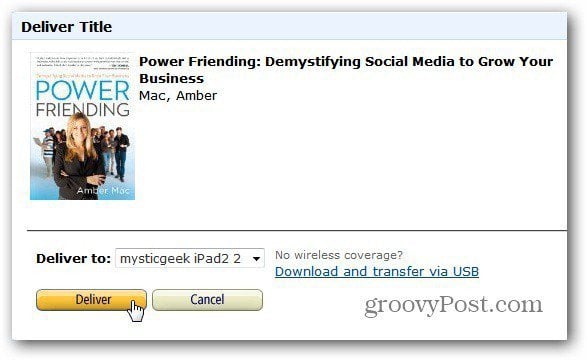
On the device your transferring the book, you’ll be able to launch the Kindle app and see it downloading.
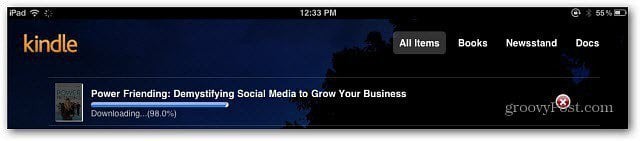
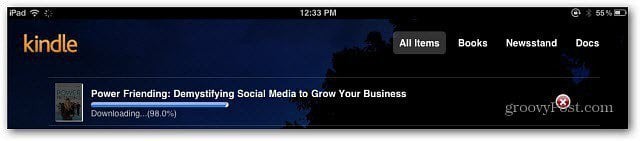
Once it’s done downloading, launch the book from your collection and enjoy the read.


That’s it. No need to purchase the book or magazine again. You can download it to any computer or mobile device that has the Kindle app installed. Groovy!
8 Comments
Leave a Reply
Leave a Reply







Colin
February 20, 2015 at 5:17 pm
Why Can I not deliver a book to my Kindle E Reader. It does not give me that option When I try to deliver a book to my Kindle, it only shows my Android Device
Brian Burgess
February 20, 2015 at 7:12 pm
Is your Kindle registered with your Amazon account?
Colin
February 21, 2015 at 3:04 am
Yes
Christine
July 17, 2015 at 3:29 pm
I’ve tried several times to deliver books to my sons Ipod, but it isn’t working. I’ve tried plugging it into the computer, but it won’t let me select the Ipod, that choice is grayed out. Not sure what else to try!
Tux
October 7, 2016 at 7:22 am
there is no option on amazon saying managing your kindle
Kathy
March 15, 2021 at 11:29 am
My new phone does not show as an option for download from my Amazon Kindle account. I purchased a book but it was sent to an old phone. I deregistered that but how do I register a new one?
Joyce
July 27, 2021 at 9:35 pm
I’ve had to change my Amazon account ( email and password) because they were compromised. I’ve actually had to do this twice! So then I had to register my Kindle account with the newAmazon login but now I’ve lost all books in the Kindle cloud! I’ve paid for all books so why can’t I still access them? My Amazon account is the only account that has been compromised-
Richard
June 26, 2023 at 2:42 am
So there’s no way to get the file without downloading it to a kindle first… That’s my day at work buggered