How to Make your Android Phone Speak Incoming Caller ID Numbers or Names

Android has a feature that will read the ID of your incoming calls to you out loud. We’ll explain how to set it up in this guide.
Some people set up custom ringtones for contacts they frequently talk to. But that takes valuable time, especially if you receive too many calls from too many numbers to worry about them. Android has a feature that will read the ID of your incoming calls out loud. Let’s enable it.
Make Android Announce Caller ID Numbers
If you have a modern phone, you can use the Google Phone app to make your phone announce CallerID using the following steps.
- Launch the Google Phone app.


- Tap the three-dot button in the top right corner of the screen.


- Select Settings from the menu that appears.


- Swipe down the screen and tap Caller ID announcement under the Advanced section.


- Tap the Announce caller ID option from the menu.


- Select Always from the menu that appears on the screen.


If You’re Running a Legacy Version of Android
This is the original article we wrote several years back. If you still have an old Android device these steps may work for you. Otherwise, use the steps above.
Step 1
Open your phone’s Settings. You can do this from the menu button on the outside of your phone or by launching the app from the App Drawer.


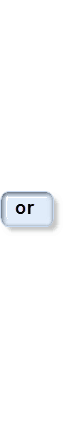
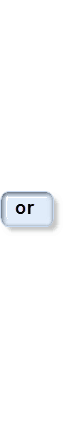
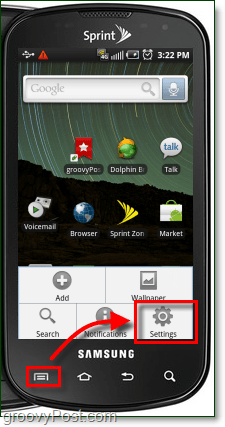
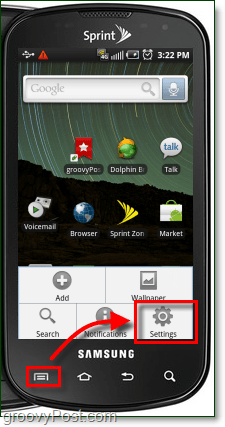
Step 2
On the settings menu, tap Text-to-speech.
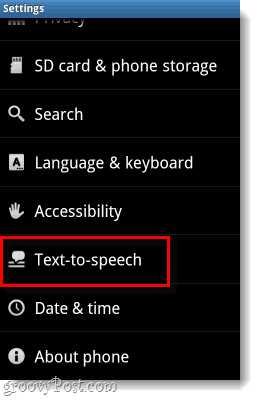
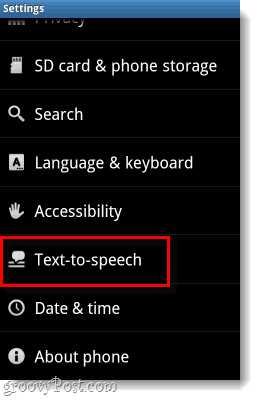
Step 3
On the next screen, check the box next to Speak incoming CallerID.


Now, when someone calls you, your phone will tell you their name or number out loud. This comes in handy if you don’t have time to look at your phone before answering it. I find it most useful when I’m riding a bike or driving down a busy road.
27 Comments
Leave a Reply
Leave a Reply







dw96
May 11, 2011 at 8:02 am
Awesome article! I have had this on my old phones and my current one as well and it comes in real handy sometimes! :)
MrGroove
May 11, 2011 at 6:02 pm
Hey – I like the new Gravatar Icon DW ;)
Lin Soo
March 8, 2023 at 9:27 am
With thanks to @EdwardA whose info was different but helped me figure how to do it, which is different from this article.
I’m using the stock phone app (Samsung 9 with Android 10).
Open the phone app, tap the three dots in the top right corner.
Settings/answering and ending calls/
Then tap “Read caller names aloud” and from there you can turn it on and select under which conditions it will read aloud.
EdwardA
May 12, 2011 at 9:58 am
I’ve got the Droid X from Motorola, and the Caller ID Talking Caller ID feature is in a completely different place.
From Settings select ‘Call settings’
Select ‘Caller ID Readout’
Select from three choices – Ring Only, Caller ID then Ring, Caller ID Repeat
Hopefully this helps someone find it on their phone if different then the example above :)
grooveDexter
May 12, 2011 at 10:23 am
@EdwardA, Good point – Android phones seem to vary a bit due to manufacturer tweaks. i.e. a Motorola phone will have a different interface than a Samsung or HTC model, despite running the same operating system.
It’s really annoying, and probably my biggest complaint about Android; the lack of consistency due to manufacturer’s messing with it.
MrGroove
May 12, 2011 at 3:55 pm
That’s kinda the point with Android isn’t it? Google gives it away and each HW vendor is able to take it, tweak it and make it their own. Hey – if you want consistency with no personality flare, buy an iPhone. ;)
grooveDexter
May 12, 2011 at 10:06 pm
@MrGroove, or a Nexus phone! (which I will not make the mistake of passing up on again)
Amber
June 8, 2022 at 12:04 pm
I have the Moto G Stylus 5G. On this phone, you go to:
Settings > Accessibility > Text-To-Speech Output.
=)
Steve Krause
May 29, 2024 at 12:16 pm
Thanks Amber. We finished a full rewrite of the article. All Updated!
jai rawat
May 10, 2015 at 2:33 am
my phone Panasonic eluga A do not have this feature anywhere.
Camille
September 27, 2015 at 3:24 pm
My android phone doesn’t have the ” speak incoming caller id” option. What do I do?
ERNEST CHISHALA
September 8, 2022 at 9:44 pm
It is awesome i need this because it can be useful to me very much
Bill K
January 4, 2016 at 7:12 pm
This does not work on a Galaxy S-5.
Gaurav
April 11, 2016 at 6:35 pm
Notwork in moto g3
Alin
April 26, 2016 at 1:49 pm
Hi. When i use headphone, i need to hear caller name from my headphone. Unfortunately i do not know how set it. Thank you
Taylor
May 14, 2016 at 11:41 am
Yes it does. Enable priority senders and use the text message given with thw phone. Add the ones you want. Or download an app they usually work
wu
July 13, 2016 at 3:27 pm
I have Cyanogen cell. If callers are not on my list, Callers’ numbers will never display, so I cannot call back if I miss out calls. How to display callers’ numbers?
Will Lyons
November 5, 2016 at 4:26 am
Can not get this on the samsung s6 just not there
Jim Slaughter
November 6, 2016 at 2:54 pm
I have a Droid Maxx2 and none of the settings you mention in these posts are on my phone. What should i do?
Boon
February 9, 2017 at 2:57 pm
I have a LEeco LE 2.
I can’t find any caller ID or Text speech Out option in my smartphone.
It has EUI OS.
jane
March 27, 2017 at 7:51 am
so since this is not available on Galaxy 7, which app works the best?
Maxwell Morgan
April 6, 2017 at 6:14 pm
On my phone it only has talk to speak output nothing about input where I hear people calling and I have a Verizon LG android phone any ideas how to change that
Lee
September 25, 2018 at 2:21 am
Can’t find this setting in Huawei P20 Pro too. Please help
Lynn Blake
February 20, 2019 at 3:35 pm
moto g6 does not have what you had; and i do not hear call from (name) on any headset. i have the motorola h730 and it says only (call on phone 1); the motorola boom 2 says (call from 1 + number) i need to hear: CALL FROM NAME (from my contacts) help me out i need to set this. motorola support could not help me because the phone needs to have A2DP on it. my motorola w755 phones does have voice caller id readout and i can get it on these headsets. i need to hear this on my headsets from this phone.
Helen
April 26, 2019 at 5:08 pm
I have a Lg Stylo4 and cannot find how to set it up it does not show the text to speach in settings any suggestions
mike
May 13, 2019 at 11:22 pm
we have 3 phones, and this procedure does not work on any, but it used to before some so-called “update”. Who in hell is responsible for taking away this useful and necessary safety feature that used to be standard on smart phones?.
Taking away the caller id readout safety feature was actually a very evil thing to do.
Chuck Hansen
July 7, 2021 at 12:24 pm
Agreed – do you know what cheap 4g Volte phones have this feature?