How to Take a Screenshot on the Apple Watch
By
Updated

Easily take a screenshot on your Apple Watch using your iPhone and just a few taps on your watch.
Apple has always made it easy to take screenshots on its iPhone and iPad and the Apple Watch is no exception. It’s very useful for many reasons, including writing Apple Watch how-to tutorials like this one!
Enable Screenshots from your iPhone
- From your iPhone, open the Apple Watch App
- Tap the tab My Watch > General
- Scroll down and toggle on the Enable Screenshots option.

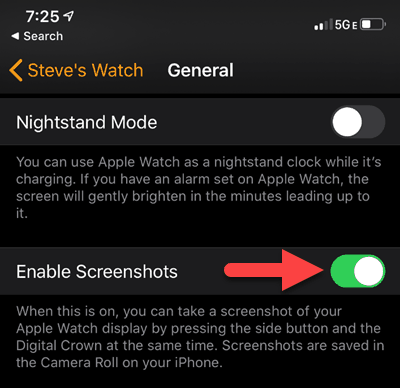
Take a Screenshot from your Apple Watch
- Press the Digital Crown and the side button at the same time on your Apple Watch.


- The new screenshot from your Apple Watch will now be copied to your Photos App on your iPhone.






