How to View Instagram Stories on Your Computer

Instagram isn’t just for your smartphone. You can also view Instagram content, like Stories, in a web browser on your computer. This guide will explain how.
For the longest time, you needed to install the Instagram app on your phone to see Stories from people you follow. At the time, you couldn’t use your desktop as much as your phone, which was frustrating.
Luckily, as the service has evolved, more and more features are available directly via the Instagram website. This includes Stories, which you can now view from your web browser. If you follow friends, family, and celebrities, you might prefer to view their Stories on the web. If you’re unsure how to view Instagram Stories on your computer, follow the steps below.
How to View Instagram Stories on Your Computer
To access Stories on Instagram, you’ll need your own Instagram account. You’ll also need to sign in, and if the account you’re trying to view is private, you’ll also need to be accepted as a follower first.
How to view Instagram Stories on the web
- Open your web browser and visit the Instagram website.
- Click the Home tab button in the top-right.

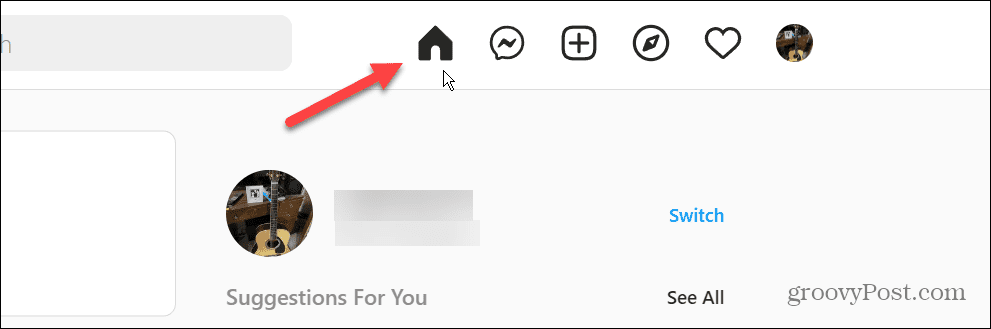
- Select the user’s Story you want to view—it will begin to play so you can watch it.


Watching Multiple Instagram Stories on PC or Mac
Viewing Stories on Instagram using your PC or Mac is a lot like viewing them on the app. However, the user interface varies compared to the app. For example, you can browse Stories by using the scroll bar and clicking on a photo to view it. It also includes a Watch All option at the top of the Stories box if you want to binge through multiple stories at once.
When you’re done, click the X icon in the upper-right corner of the video to leave the Story.


Unavailable Features with Instagram on the Web
It’s important to note that the best Instagram features are only still available via the mobile app and not through the web interface. For example, you can only mute a user’s posts and Stories through the app.


Also, you can’t upload an Instagram Story of your own by using the website—you’ll need to use the mobile app. However, you can report an inappropriate Story by clicking the three-dot menu icon in the top-right and selecting Report Inappropriate.
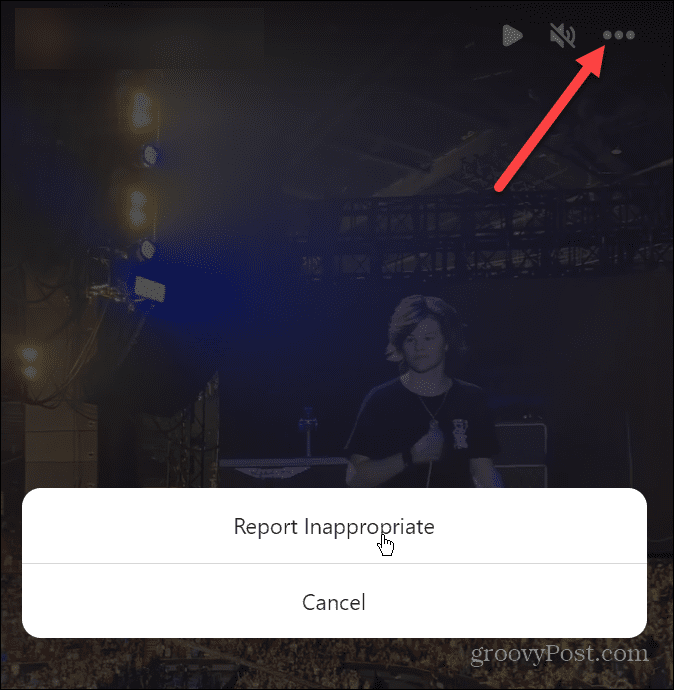
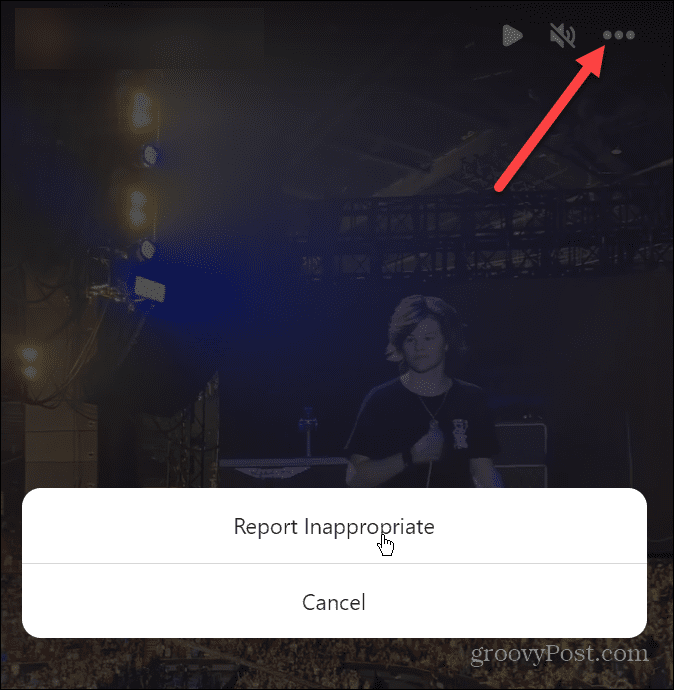
Remember that once you’ve viewed a person’s Story, they can see that you watched it. Unfortunately, tracking views for Instagram Stories is still only available via the app.
Getting the Most Out of Instagram
While most features are still relegated to the mobile app on Android or iOS, you can view Instagram Stories on your computer. You can do more with Instagram than view and create Stories, however. For example, you might want to disconnect contacts from Instagram or add additional security by using two-factor authentication on your account.
If you want to read a message on Instagram without alerting the sender, you can turn off Instagram read receipts. And if you’re unsure when to post, check out the best times to publish on Instagram.






