Google Privacy: Remove Your Google Web History Before March 1
Google has a new privacy policy going into effect on March 1st. What it means is Google will start sharing your web browsing history across all of its services. Currently, Google Apps, Docs, email and other services each have their own policy.
Google has a new privacy policy going into effect on March 1st. What it means is Google will start sharing your web browsing history across all of its services. Currently, Google Apps, Docs, email and other services each have their own policy.
If this concerns you, it’s time to dump all of your Google Web History before the new policy is implemented. Here’s how to do it.
Sign into your Google account or accounts if you have more than one. Then in the address bar type https://google.com/history.
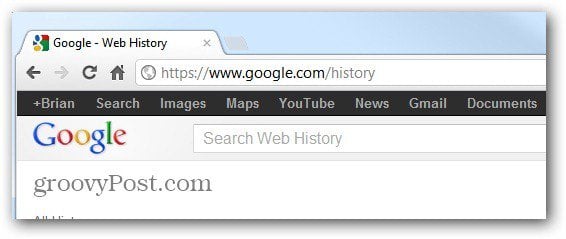
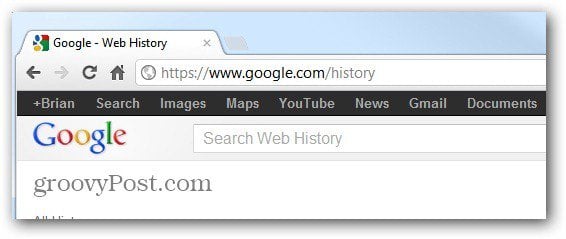
Here you’ll see the complete history – including dates – of sites you’ve visited, searches, YouTube videos, images and anything else you’ve done on Google’s sites and services. You can narrow down your history to specific categories by clicking them on the left side of the page.
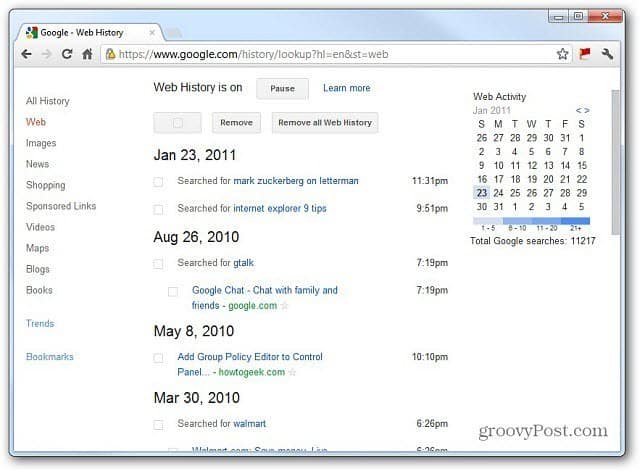
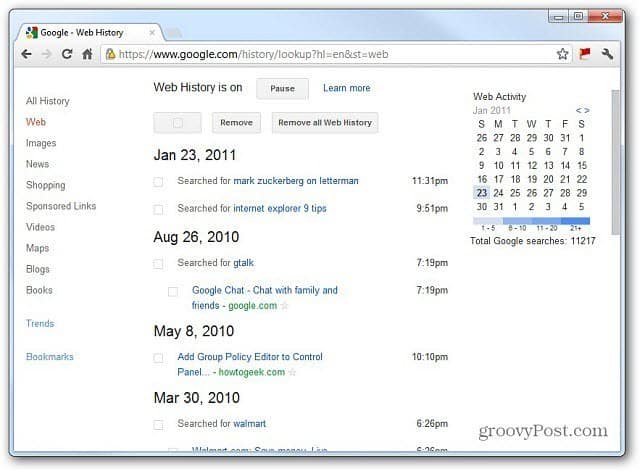
To clear it all, click the Remove All Web History button at the top of the page.
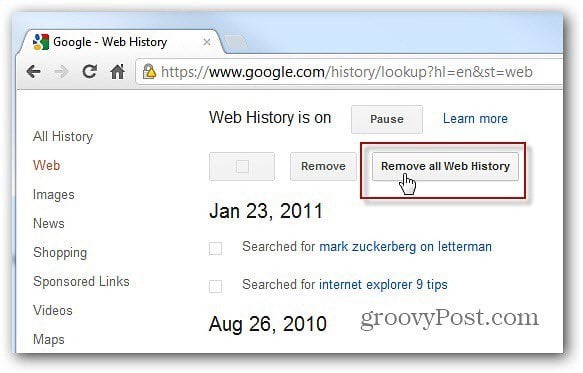
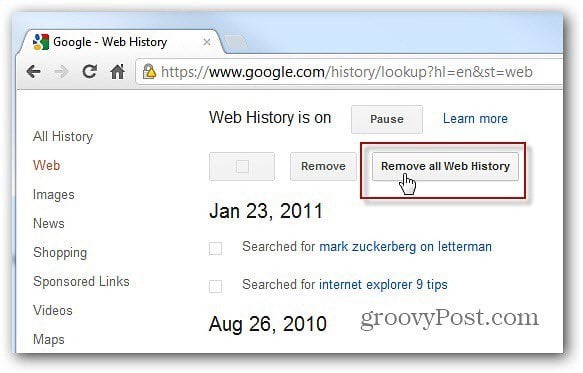
Next you’ll get a confirmation message that you want to remove all history for this account. Click OK.


All done! This also stops Google from keeping a log of any future browsing that you do. If you want to turn it on again for any reason, click the Resume button.


Google claims this new policy will make your life easier, and will provide targeted ads to the services you’re using. Time will tell on that, and there is sure to be a lot of discussion on this next month.
If you’re sick of Google and want to move your documents to a different service, check out my article on how to remove your documents via Google Takeout.


You can read the full version of the new Google Privacy changes if desired.
6 Comments
Leave a Reply
Leave a Reply







Chris
February 25, 2012 at 8:11 pm
I don’t have a Google a/c but I use Google, how am I affected with the new policy
Robert!
February 28, 2012 at 3:49 am
Ive deleted my 10k+ searches. Didn’t know I search so much.
Thanks for the How-To Brian!
Thiruvengatam
February 28, 2012 at 3:51 am
Hi, Thanks for the great update.
I really appreciate it.
What if i do not login into Google account and make searchs using Google?
Are the search logs captured while I perform searches even when I’m not Signed In?
If yes, How does the Google searches get captured in my Google history when I perform searches without signing in and how does the Google’s systems identify me?
Thanks in advance.
Quintus
February 28, 2012 at 6:48 am
Lol, I wonder if this will also show the adult searched from the user. Any info on what will be ” leaked”.
Stu
February 28, 2012 at 5:57 pm
Thanks for all the great tips from this (my favourite How To website) – But WTF have you done to the nice interface you used to have?
hosting a fun baby shower
February 29, 2012 at 1:24 pm
Pretty section of content. I just stumbled upon your web site and in accession capital to assert that I get actually enjoyed account your blog posts. Anyway I’ll be subscribing to your feeds and even I achievement you access consistently fast.