How to Keep Your Facebook Experience Postive and Safe

Facebook gives you tools to curate the content you see in your newsfeed. But have you ever used them? If you feel fed up with the posts, comments, and links you see on Facebook, try these options before you turn your back on the social network for good.
Facebook is a place where you connect with friends and share experiences. Ideally, your Facebook experience is positive, safe, and welcoming. In reality, it often isn’t. As the many polarizing media events this year have shown us, there are many opportunities for discord and unwanted content to enter your newsfeed.
While Facebook has recently caught significant flak for not being better stewards of the integrity and appropriateness of the content that shows up in newsfeeds, it’s important to remember that you, as a user, play a role in shaping the community. Facebook gives you tools to curate and controls your experience. Suppose there are things you don’t like to see on Facebook. In that case, you have options, whether that means hiding certain types of posts, managing your relationships, or helping Facebook flag and remove inappropriate content.
If you’ve never used these options before, it’s worth a try. Consider it your social media civic duty. Your other choices are passively enduring your devolving newsfeed or signing off for good. Since Facebook is still a great way to stay in touch with family, friends, and potential customers, you might want to try a more moderate approach. We’ll show you how.
A quick note: Facebook often changes options, so your options might be worded differently.
Dominate the Drop Down Triangle
The drop-down triangle is the first place to get control over your experience. Each post has one of these triangles on them. That’s where you take charge of both the news and your friends.


Hide post
If you’d like to nudge Facebook’s algorithm control, use the Hide post option. This lets you still see posts from that person, but they won’t show up as often. This option allows you remain friends with them without totally ignoring them. That option works best if you tend to view Top Stories rather than Most Recent.
Unfollow…


Unfollowing someone is the same as “let’s stop seeing each other but remain friends.” You’ll stay connected to the person on Facebook. You’ll be able to message and see things they share with you in their timeline. Their posts won’t show up on your timeline, though. In the past few weeks, this option saved my sanity. When the issue of the day has passed, I can always follow them again. All I have to do is go to their Facebook page and click the Follow button, and your relationship is restored.
Hide all from …
My problem with Facebook, at times, is oversharing. Not the oversharing of personal information but oversharing of links. Your friend feels obligated to share posts from other Pages. They want you to know all the news and analysis you might be missing! This option works best when a friend tends to share from one source. You know what I’m talking about: “If I see one more post from (source), I swear I’m going to scream.”
Turn off notifications for this post
Sometimes you’ll post something on a thread and get engaged in a debate. You start responding every time you get that ding. Once the debate stops becoming fun, that’s the time to stop engaging. Then you get that ding and get drawn back in. Ugh. Just stop. Click the triangle on the post and turn off notifications. You don’t have to respond to every comment. Turning off notifications lets you decide when to respond.
Deleting Comments
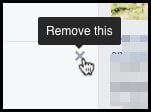
You maintain control over the post if you post something on your timeline. It’s your post, your rules. While you can’t edit someone’s comment, you can delete it. When you’re on that comment, click the X in the upper right-hand corner, and you’ll see Remove this. Facebook then deletes the comment. If you do that, the friend won’t be notified, but they’ll figure out you deleted the comment. If anyone responded to that friend’s comment, Facebook removed those too. I suggest avoiding this option when possible. Your friend posted the comment for a reason, so they probably won’t like you delete it. Usually, when I delete a comment, two more spring up. I’ll delete a comment only when I’ve warned people in advance. I might remind people that I want the conversation to be civil or factual. Deleting stuff you don’t like isn’t in the spirit of Facebook. That action could hurt your relationship with your friends. Try some of the options mentioned earlier first.
Reporting Posts or Comments
Just like other political and social issues, people differ on “tattling” to Facebook about a post. I don’t see any problems with reporting a post. Facebook is a community and an online platform. Facebook created rules to keep the experience safe and legal. Unless the person is doing something that would violate an offline law, reporting a post doesn’t do much offline. If you’ve never reported a post, here’s how to do it and the general consequences.
Hide this

For comments, the process starts with Hide this. I think Facebook starts here because sometimes you just don’t like a comment. It doesn’t violate the rules; it just bothers you. Choosing to Hide this keeps the person’s comment, but you won’t see it. After you click Hide this, then Facebook lets you give your friend feedback or report the post. I don’t use the feedback option because I could just send the person a message. If I’m hiding the comment, the goal is to continue the post while avoiding one statement. The next option is Report.
Report or Report Post
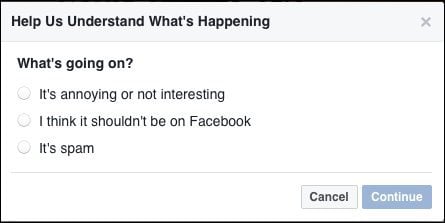
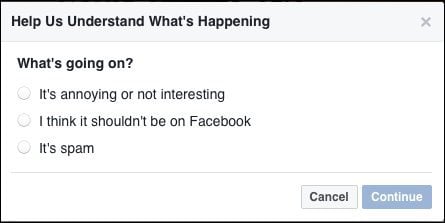
The reporting option lets you alert Facebook about the problem if you think a post is out of line. If you’re in a group, Facebook gives you the option to Report to Admin. Reporting the post to the admin lets them know a post or comment might violate an internal rule. The admin can remove the post or ban the member.
You don’t have to be in the conversation to report a post. You might be reading a friend’s timeline. Then you see a post that violates the rules. You can get Facebook involved without either party’s consent if that happens. This nuance lets you protect your friends before they even see the post.
Whichever option you pick, you’ll have to go through a final step to submit it to Facebook for review. Just clicking report posts doesn’t get Facebook involved. You’ll go through the menus and get a final option to report it. You can even change your mind later and undo the reporting. Your reporting is anonymous, but Facebook members might assume you reported it. One time a friend reported a post that attacked me. The original poster assumed it was me and continued the threats offline.
The Real Reporting Option: I think it shouldn’t be on Facebook
You have two other options to report posts: It’s annoying or not interesting, and It’s spam. Reporting an annoying post gives you most of the options we mentioned above, like hiding the post or messaging the author. Facebook doesn’t get involved. Flagging a post as spam is reserved for situations where an account is hacked or a friend is involved in a scam. Facebook won’t get involved if the person is just sharing too many posts. I’ve never seen Facebook remove a legitimate but controversial post in the spam category.


When you flag, I think it shouldn’t be on Facebook; they’ll give you some options to describe what is wrong. If you mark the post as It’s rude, vulgar or uses bad language that’s the same as flagging it annoying or not interesting. Facebook won’t get involved. Reporting lets you hide the post or control your relationship with the poster.
It’s sexually explicit
Facebook’s policy on nudity isn’t exactly cut-and-dried. That is, it’s restricted but not outright banned. Facebook tries to block instances where the nudity is blatantly offensive or sexually explicit. They won’t remove photos of breastfeeding, mastectomy scars, etc. They also may not remove nudity art or posts that contain sexually explicit content or nudity if it is for educational, satirical, or humorous purposes. A good rule of thumb: if it offends you, report it. Facebook will be the judge on whether or not it violates community standards. And reporting is anonymous, so there’s not much to lose–if nothing else, you’ll give Facebook another data point to help them decide.
It’s harassment or hate speech
After you pick this option, Facebook lets you choose what type of harassment or hate speech. Whichever option you choose, you’ll then get the chance to submit it to Facebook for review.
It’s threatening, violent, or suicidal
After selecting this type of post, Facebook then asks you for some more details.
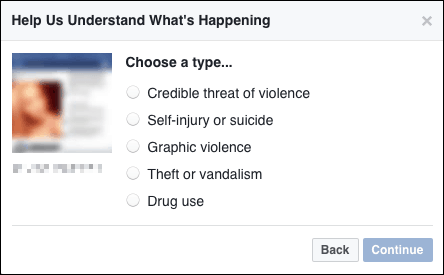
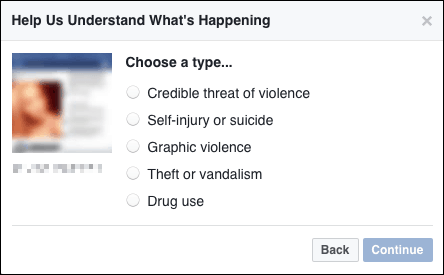
Each post results in the same options to report it to Facebook except for self-injury or suicide. In this type of report, Facebook adds options to Offer help or support, Reach out to a friend, Learn how to talk with (friend) about this. I’ve never reported this type of post; I always reached out to a friend over the phone first. If you don’t know the person, the Reach out to a friend option lets you contact one of the original poster’s friends for intervention.
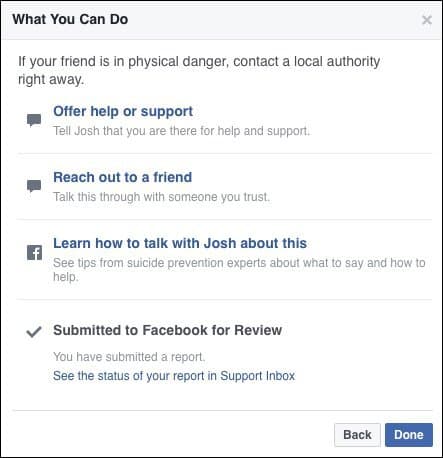
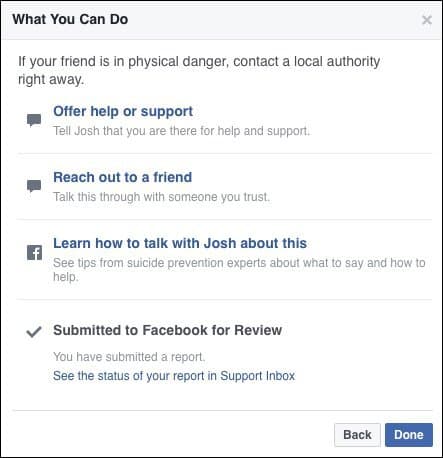
Something else
This is a weird category that combines two random options. For the I think it’s an unauthorized use of my intellectual property option, Facebook won’t take any direct action. They’ll give you suggestions on how to get the stuff off Facebook. I did this once when someone used my business logo, which wasn’t fun. I had to submit a bunch of legal paperwork, and it went nowhere.

The It describes buying or selling drugs, guns or adult products option then gives you the submit option.
What Happens After You Report a Post or Comment?
Reviewing the post
After you submit it to Facebook, they’ll determine if it violates the community standards. Facebook offers to check the status in your Support Inbox. I don’t bother checking there. Facebook doesn’t give you a timeline or a progress report. When they review it and make a decision, they’ll let you know from your notifications menu. The response is usually a few hours later.
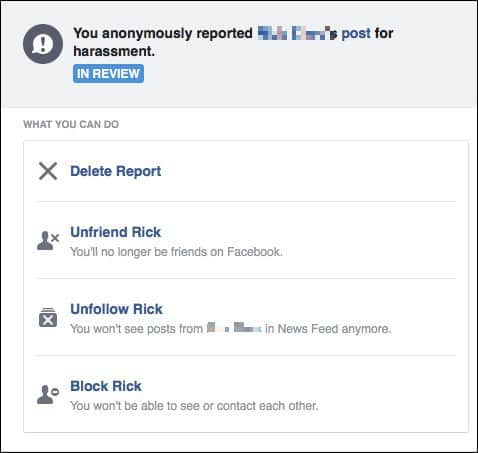
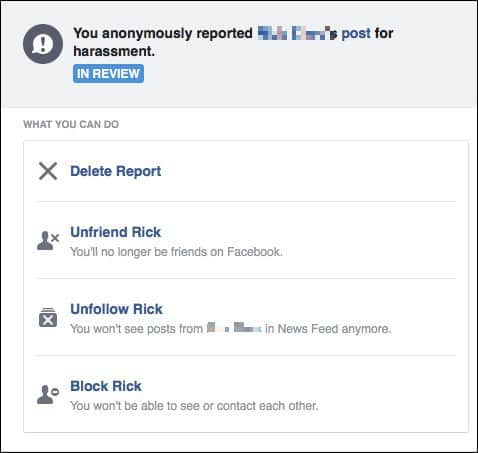
Thanks for your feedback = No Action Taken
If Facebook decides not to act, they’ll tell you. They won’t explain why. They’ll just email you that it “didn’t violate our community standards.” One tip is if you don’t like the answer, you can submit your request again.
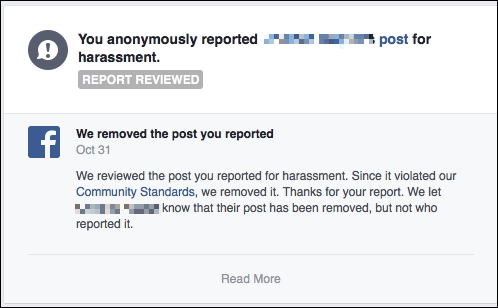
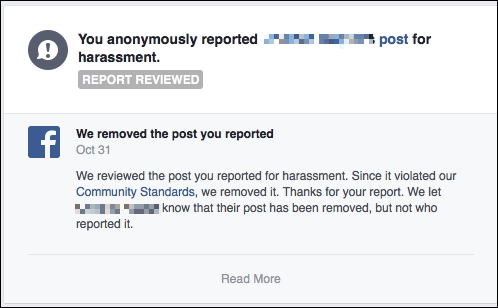
We removed the comment
Facebook determined it violated the community standards and removed the post. They’ll remind you again it was anonymous. I’ll remind you again that the member is free to infer it was you.
Consequences to the member
After Facebook removes the post, they’ll contact the member. They may just warn the member not to do it again or suspend the member, aka Facebook jail, for a few days or a week. Facebook won’t delete the account unless the member is a habitual offender. When in jail, the member won’t be able to respond to posts or messages. My advice here is you did nothing wrong by reporting the post. The member said something to violate the rules, and Facebook took action. If you didn’t report it, another member might have, so you aren’t harming the member.
Blocking or Unfriending A Member
If all these options stop working, it’s time to change your relationship with your friend. I recommend avoiding this extreme action in the heat of the moment. Once you choose these options, you’ll need to re-establish the relationship. That friend doesn’t have to accept your new friend request.
Unfriending
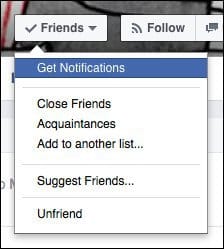
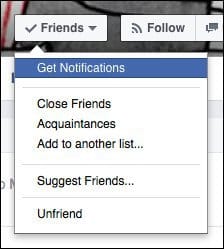
When it’s time to part ways, go to the friend’s Facebook page, click on the Friends menu, and unfriend. That’s it. You’re done. Unlike other options on Facebook, you don’t get verification or a “are you sure” message. Once you click unfriend, your relationship is severed. Facebook won’t notify them you’re unfriended, but they’ll probably figure it out. Your posts won’t show in their feed; if they click on your page, they’ll see the Add Friend option.
Blocking
This is the “nuclear” option. This doesn’t just unfriend them; you’re telling Facebook to deny to the others you even exist. All these options are reciprocal. The blocking isn’t one-sided. If you block them or they block you, the results are the same.
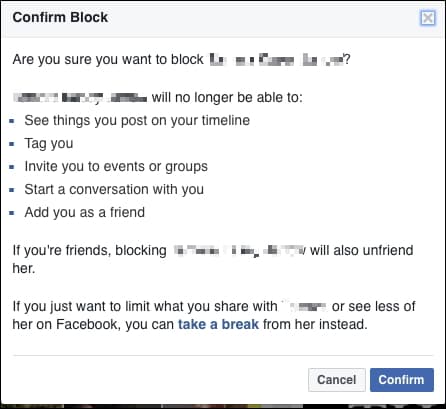
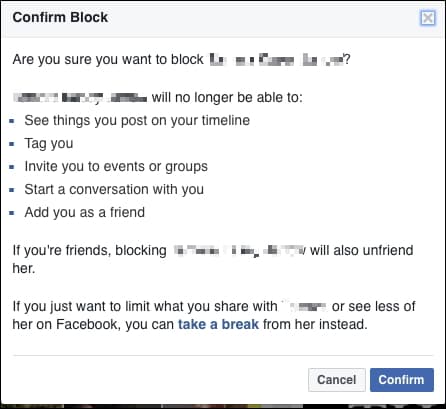
Not only are you unfriended, but Facebook won’t let you see their page while logged in. They won’t be able to tag you in a post or read your comments, even in a shared group or on a page. That situation gets awkward when a friend tags you in a group post, and people respond. Your blocked ex-friend will only see the comments others wrote.
Your ex-friend won’t be notified you blocked them. However, they’ll know something is up when they can’t find you on Facebook or see that you’re missing from a shared group. Mutual friends will figure out you’re blocking each other when they’re missing parts of a conversation.
Anytime you report a post to Facebook, they’ll give you the option to block the member. The member doesn’t have to be a friend to get blocked. If you’re in a heated conversation with someone you have a shared mutual friend with, that’s the best way to shut down the conversation immediately.


To unblock someone, go to Facebook Settings and then Blocking. Under Block, users find the user and then Unblock. At this point, you have a neutral relationship and can start your friendship again.
Take a Break, But Still Be Connected
After you’ve tried all this, the wave of information might still be too much for you. Completely leaving Facebook is hard. It’s there to help you connect with others on a personal and professional level. You can avoid the Facebook timeline but still communicate with people.
Facebook Messenger and Messenger.com
If you just want to chat with people, Facebook’s Messenger product is perfect. You’ll get to chat with others and avoid their timelines. If you have a smartphone, download the applicable app. It’s separate from Facebook.


If you want to access it through the web, just go to Messenger.com. That gives you the Facebook communication experience without timelines and ads. It also loads fast!
Facebook Pages Manager![]()
If you use Facebook professionally to manage a brand, you’re stuck having to interact with Facebook users. Instead of using the main site, try using the Facebook Pages app. That will notify you of any changes on your page and let you respond. You won’t see anyone’s main timeline when you use the app.
Create Bookmarks for Individual Groups or People
Since I’m a member of a few professional groups on Facebook, I still like to post in those discussions. They’re focused on a particular interest, so they stay away from current events. Instead of navigating to the main Facebook page, I have bookmarks for each group I keep up with. That gives me direct access to those individual groups, pages, or even individuals. I use a custom browser for Facebook.
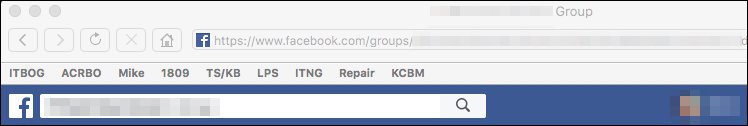
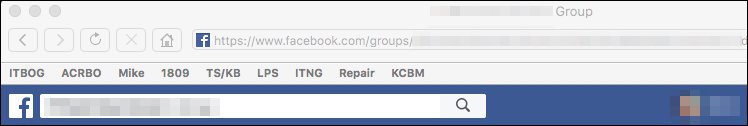
Surfing directly helps avoid comments friends are making about unrelated issues. I know some of my friends don’t talk about current events on their page. Those are the pages I’m navigating to daily.
Pick Up the Phone, Write a Letter, or Drop By
Yes, people interacted before Facebook. It seems hard to believe, but it’s true. Sometimes you just need a break from social media entirely. Use offline tactics to connect in an online world.
Facebook makes it easy to share stuff with a broad audience. If that large audience is overwhelming you, try connecting on a personal basis. You can still have a social life without Facebook. If Facebook is bumming you out, you’re not stuck and not alone. You’re in control, including just clicking away.
3 Comments
Leave a Reply
Leave a Reply








Cindy Hall
November 22, 2016 at 1:12 pm
I really enjoyed this article. I’m a dual citizen living in Canada, and I have friends and family on both sides of the US political spectrum. Annoyingly so. I haven’t been back to Facebook since the day of the election, and after a couple days, I didn’t miss it, AND it felt amazingly empowering!
Also, it’s the first time I’ve truly been grateful for the FB Messenger app being separate from the FB app itself. I deleted both the FB apps from my iPad and iPhone. It’s wonderful. I’m actually getting more things done on my days off now, to boot! I also appreciated the information about being able to manage our brand without dealing with other Facebook users.
One day if I do decide to enter the FB world again, I will know more about how to deal with my annoying relatives’ posts! :)
Thank you for taking the time to post all this very valuable information.
graeme smith
February 8, 2017 at 1:13 am
Facebook is driving me crazy with this! Every time I log in or refresh, the second post is always “suggested items from your groups”, which is always this group. It’s not very helpful . Anyone else see this and no way of getting rid of them thanks facebook ????
SubduedBlonde
April 3, 2018 at 9:58 am
Thank you for this informative article. Facebook has been a real lifesaver in more than one way for me and has been instrumental in finding just about anyone I want to see-I mean, who doesn’t have a Facebook account?
Nice to know that we can take at least a perfunctory review of our individual accounts and tweak them a little bit. Not a whole lot just a little…