How to Change the Menu Bar Clock from Digital to Analog on Your Mac
By
Updated

By default, the clock on the macOS menu bar is shown in digital format. However, if you prefer to view an analog clock, you can easily change it. Here’s how.
By default, the clock on the macOS menu bar is shown in digital format. However, if you prefer to view an analog clock, you can easily change it.
- Go to Apple menu > System Preferences.


- Click Dock & Menu Bar on the System Preferences dialog.


- Click Clock on the left. Then, select Analog in the Time Options section and click the X in the upper-left corner to close the dialog.
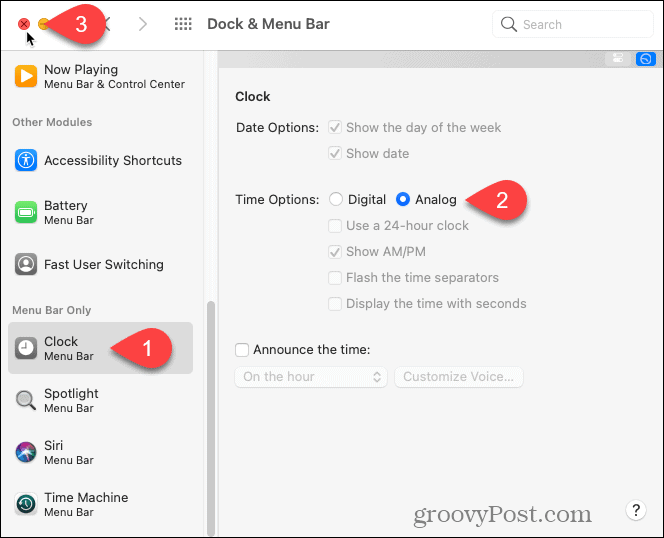
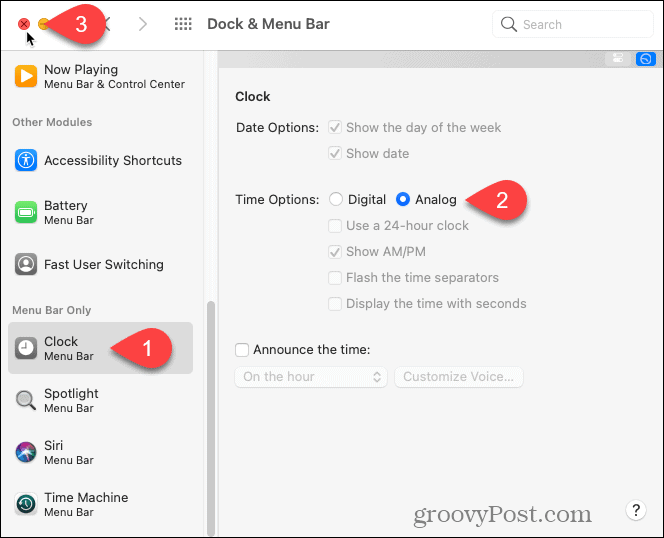
The digital clock changes to a small analog clock.
NOTE: You may have to restart your Mac for the change to take effect.


To change the clock back to a digital clock, follow the same steps to go back into System Preferences and select Digital on the Clock screen.
Leave a Reply
Leave a Reply






