How to Find Your PowerPoint Presentation Word Count

Find the Microsoft PowerPoint presentation word count across all of your files on Windows and Mac. Make sure your presentation doesn’t get too wordy.
Is your Microsoft PowerPoint presentation getting too long or wordy? It’s easy to count the number of slides and realize you’ve reached the point where it’s enough. Did you know you can also find your PowerPoint presentation word count? Here’s how to do it on Windows and Mac.
PowerPoint Presentation Word Count
You can find the number of words in a presentation and additional information like the number of slides, notes, hidden slides, and multimedia clips in PowerPoint.
Windows
To count the words in slides and notes pages in Microsoft PowerPoint for Windows:
- Open the presentation you wish to count.
- Click Info on the File tab.
- Select Show All Properties at the bottom of the rightmost pan.
The information is at the top right of the page. The number next to Word counts the text on slides and notes pages.
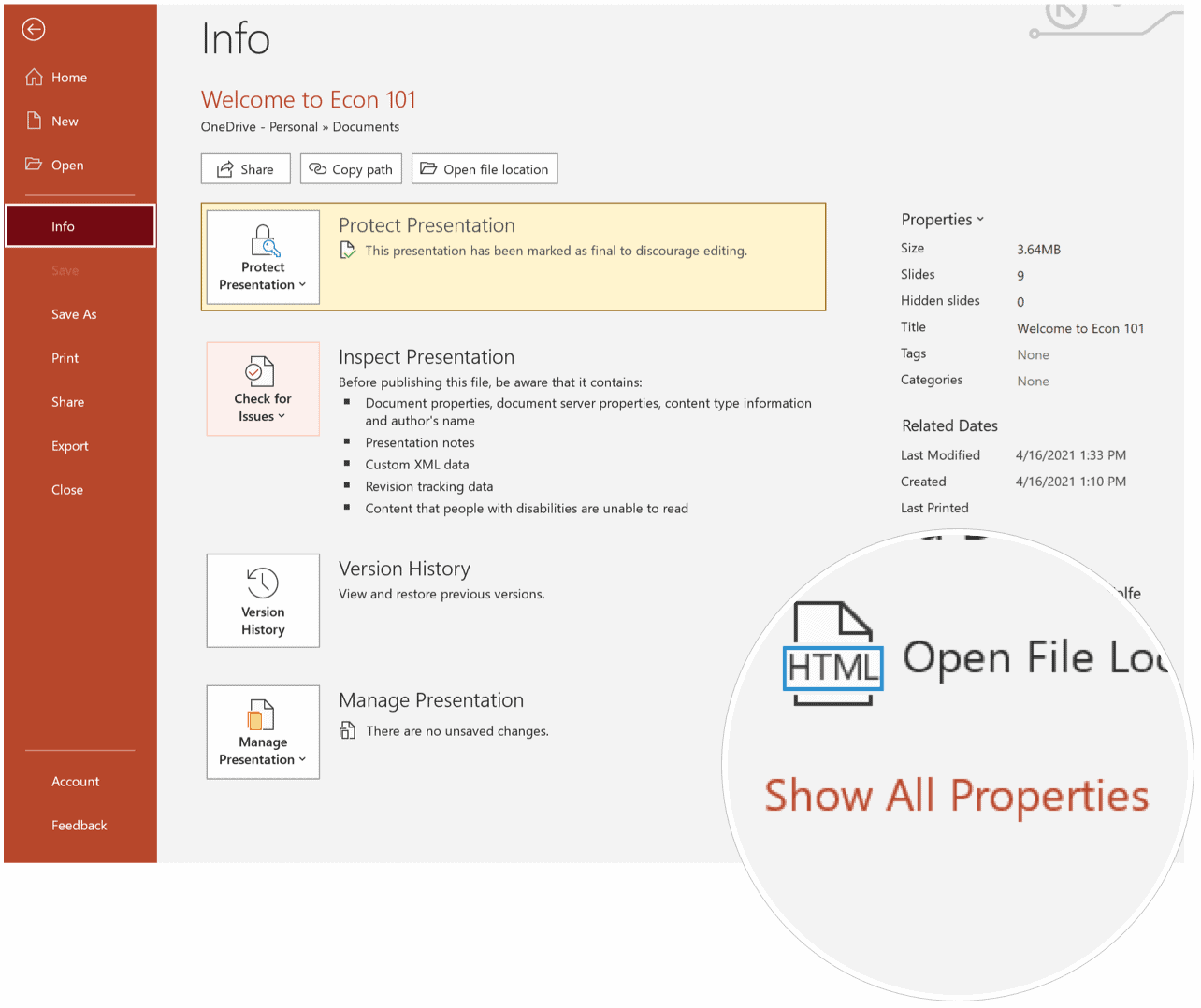
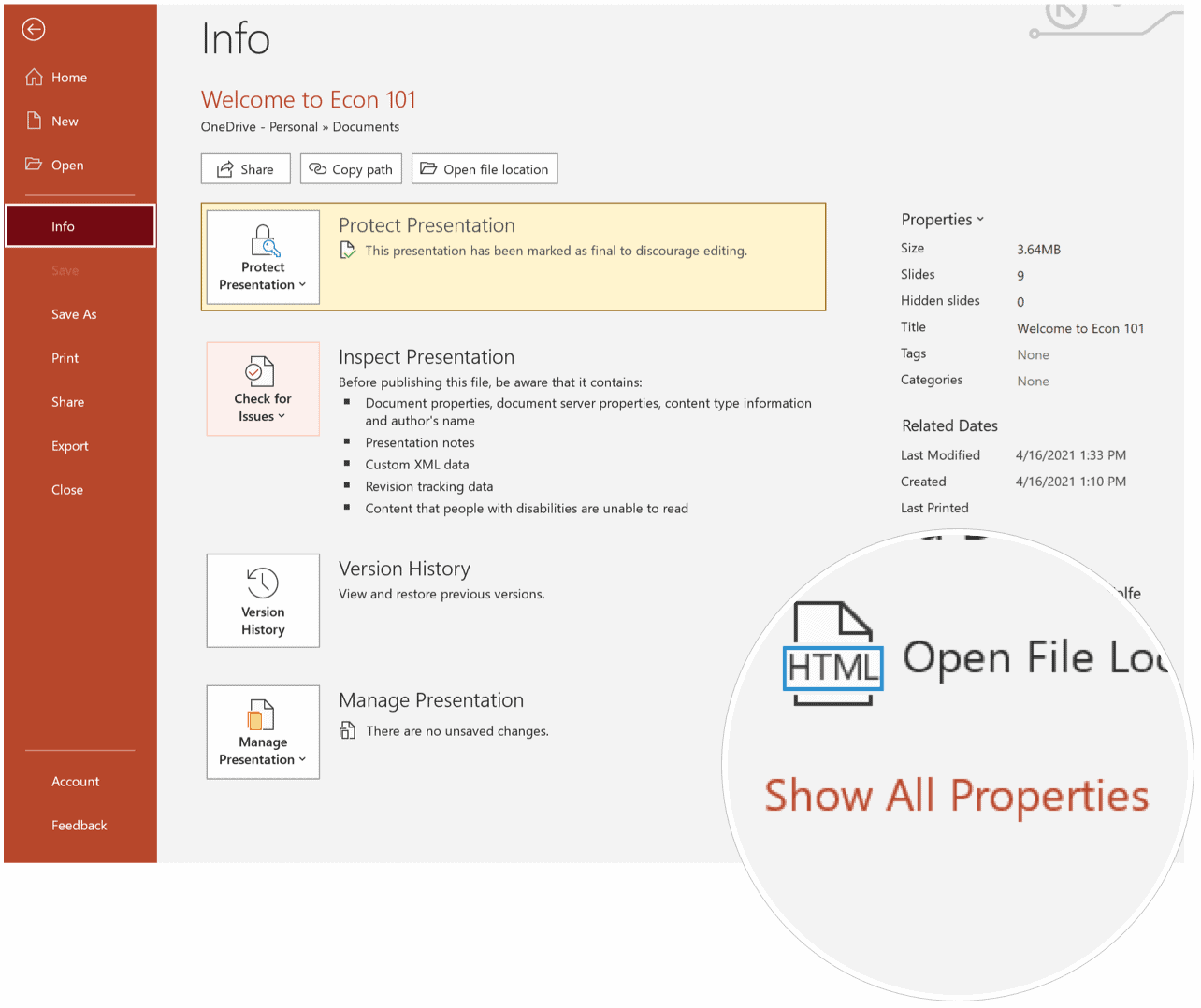
To only count the works in notes pages:
- Open the presentation you wish to count.
- Click Export > Create Handouts on the File tab.
- Choose Create Handouts.
- Select the page layout you want from the Send to Microsoft Word dialog box.
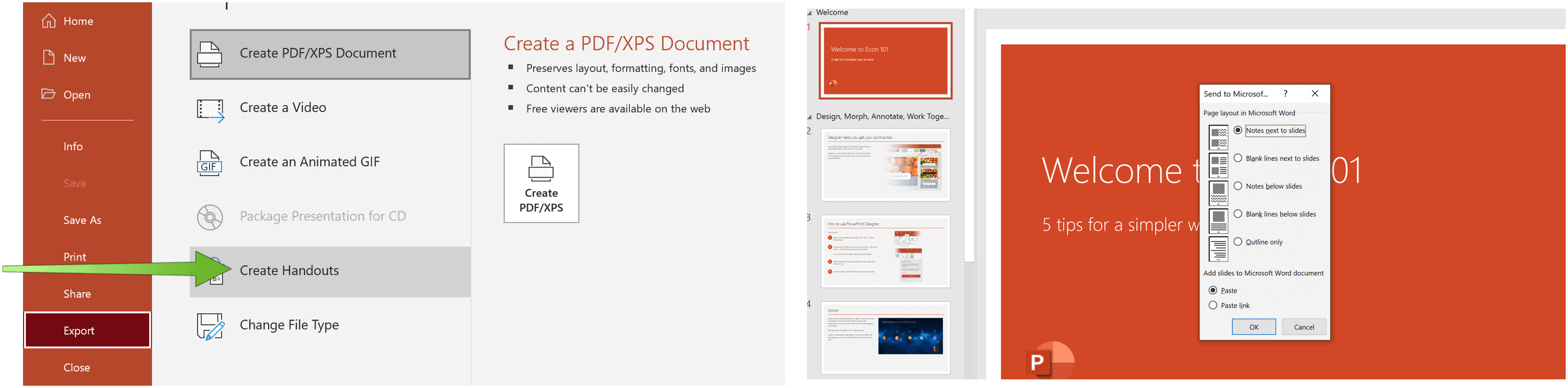
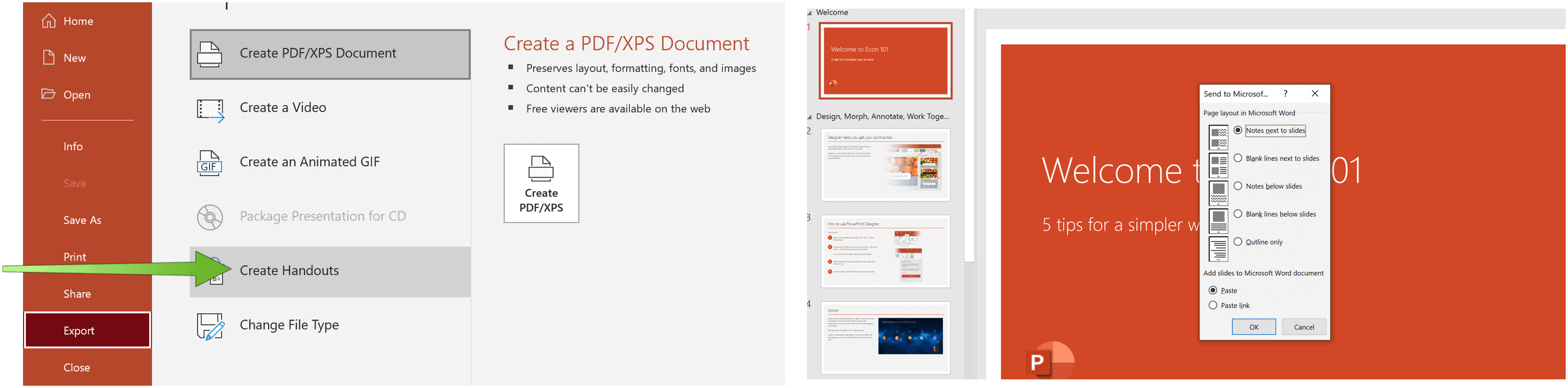
Next, you have two choices:
- To paste the content that you want to remain unchanged when the content in the original PowerPoint presentation is updated, click Paste, and then click OK.
- To ensure that any updates that occur to the original PowerPoint presentation are reflected in the Word document, click Paste Link and click OK.
From there, the presentation opens as a Word document in a new window. You can edit, print, or save as with any Word document. The app automatically counts the number of pages and words in your document and displays them on the status bar at the bottom of the workspace. Depending on the size of the presentation, it might take a few minutes to bring everything over to Word.
If you don’t see the word count in the status bar, right-click the status bar, then choose Word Count.
Mac
It’s easier to find the Microsoft PowerPoint word count on Mac. However, the data isn’t as thorough as that found on Windows:
- Open the presentation you wish to count.
- Choose Files > Properties.
- Click Statistics.
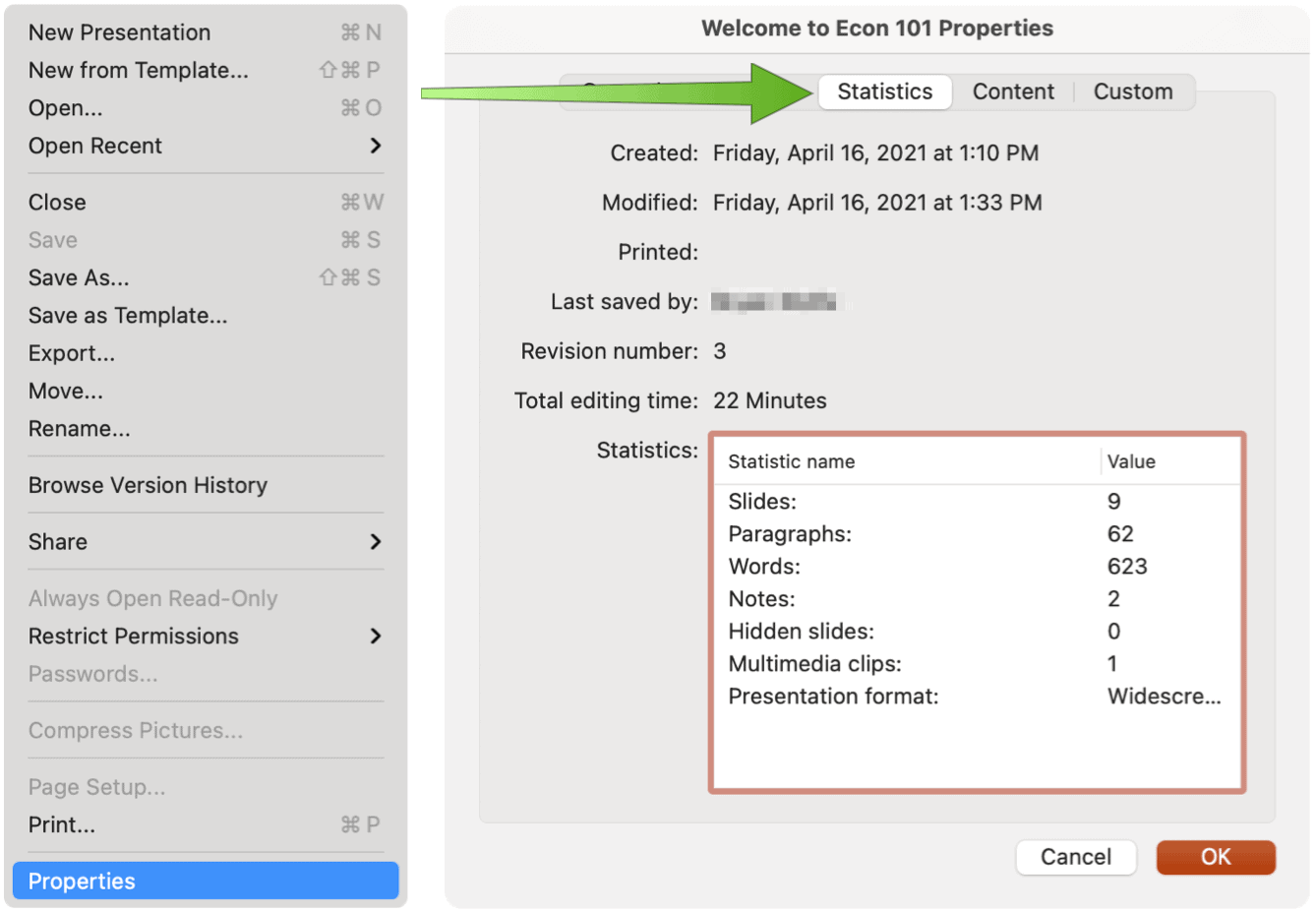
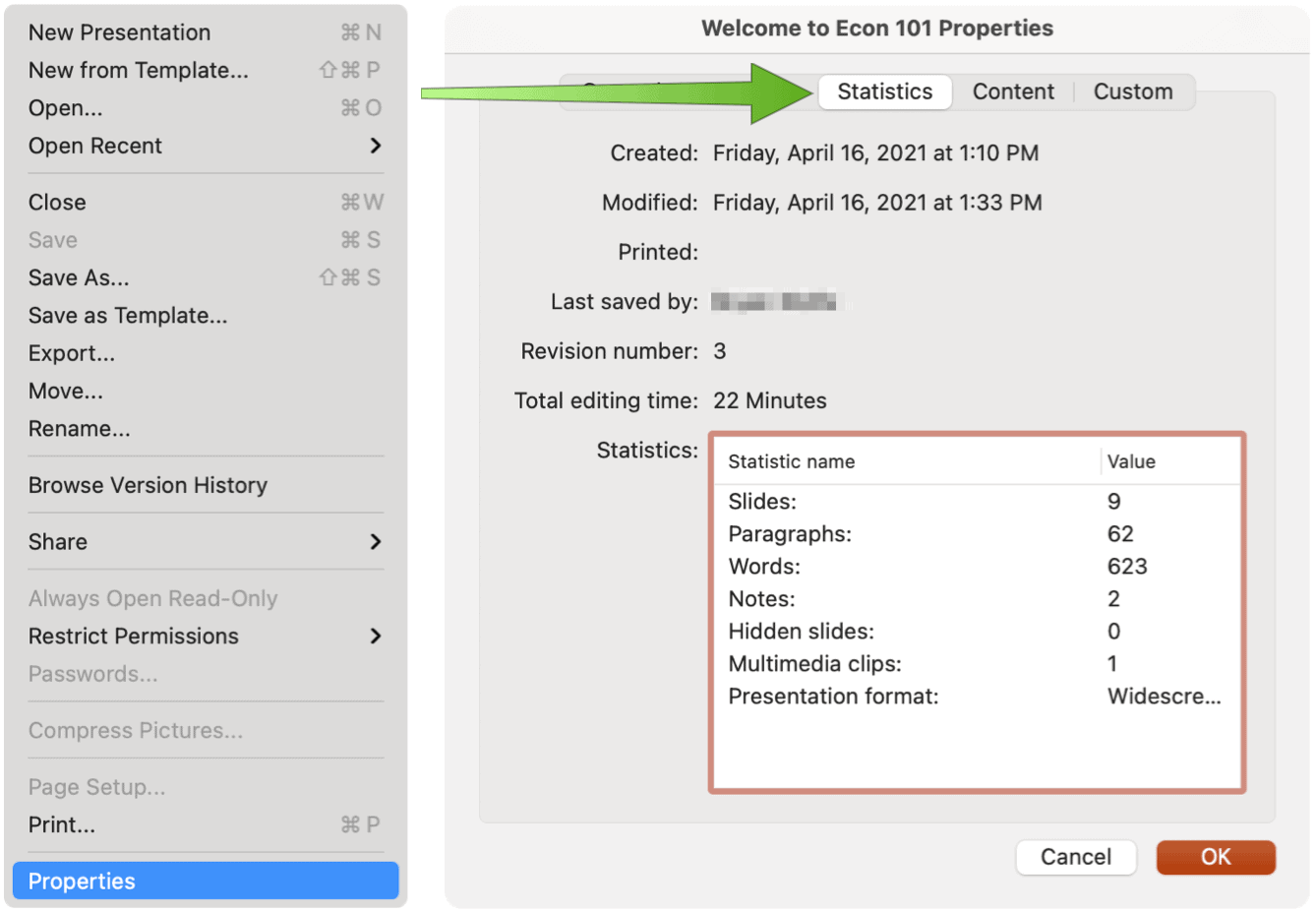
As Microsoft explains, “PowerPoint includes punctuation in word counts, so your count may seem higher than you expect.”
PowerPoint Presentation Word Count on Web
At this time, there is no way to find PowerPoint presentation word count through PowerPoint for the web.
There’s much you can do with PowerPoint and Word that you might have never considered. For example, did you know you can make a PowerPoint presentation read-only or that you can convert a Word document to a PowerPoint presentation? Also, don’t forget you can get all office apps as part of a software suite with a Microsoft 365 subscription.
Leave a Reply
Leave a Reply






