How to Find and Share Your TikTok QR Code

Get more followers by sharing your TikTok QR code. We’ll show you where to find it, how to save or share it, and how to scan a code.
If you’re an Instagram user, then you probably know all about the QR code. You can share your code with others who scan it to view your profile and then follow you if they wish. Well, TikTok has the same feature.
This is a great way to get your profile out there on social media or via text message to a new pal. Since TikTok is newer than Instagram, we’ll show you where to find your code and how you can share it right from TikTok.
How to Find Your TikTok QR Code
Currently, you’ll need to use the TikTok mobile app to get your code. It’s not available on the TikTok website. So, open TikTok and follow these steps.
- Tap the Me tab to go to your profile.
- On the top right, tap the Menu icon (three dots).
- Select QR Code.
And there it is!
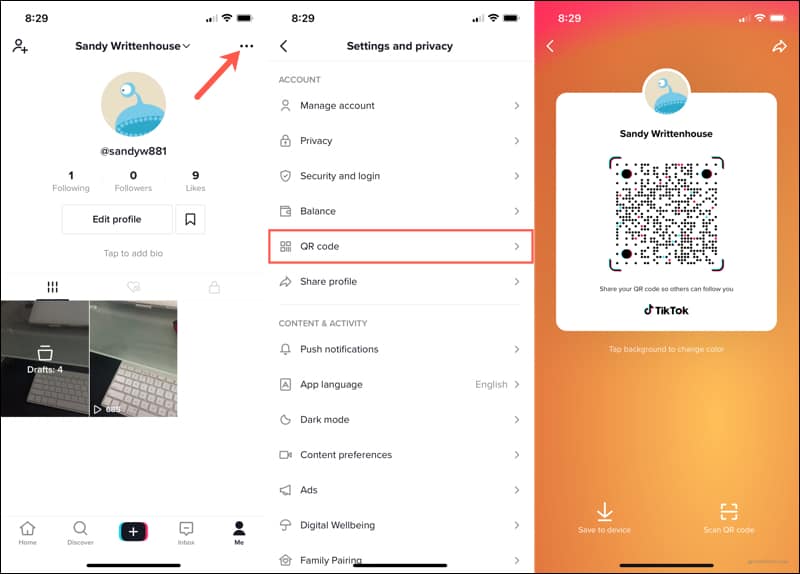
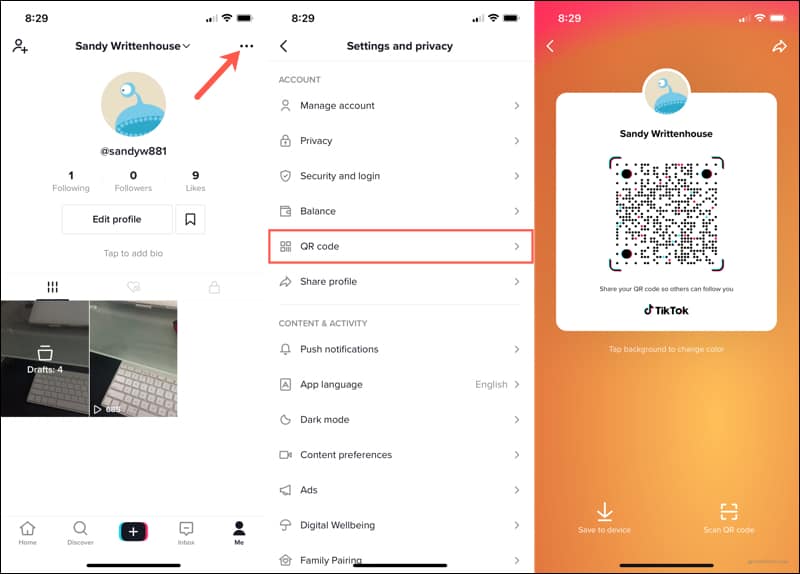
Change the Background Color
Before you do anything with your QR code, you have customizations you can make. Tap the screen to change the background color. With each tap, you’ll see a different color. When you land on the one you like, you’re ready to save or share your code.
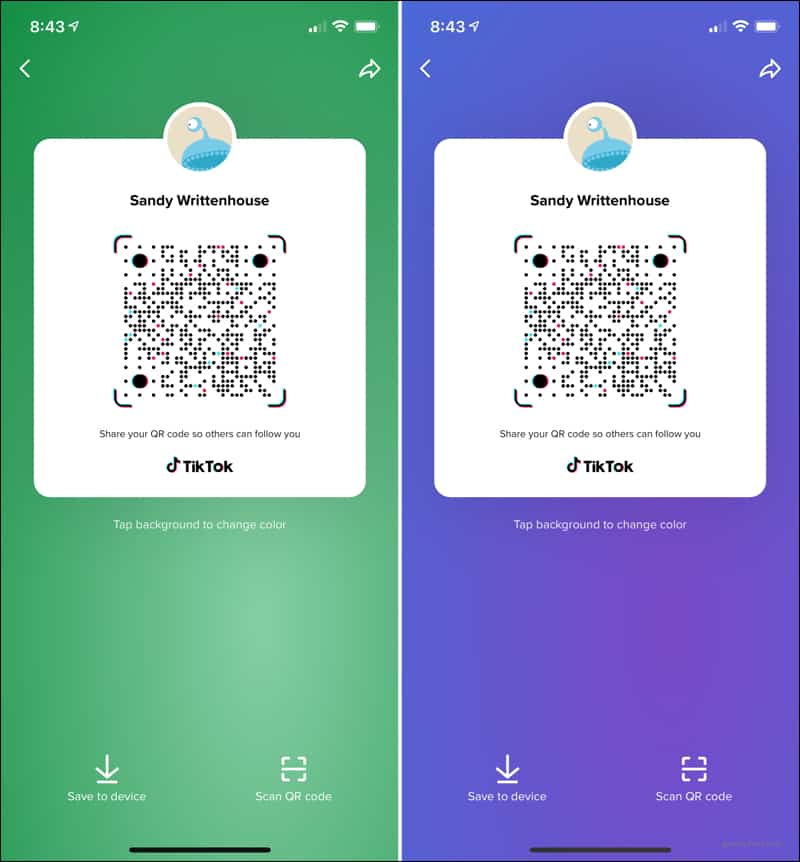
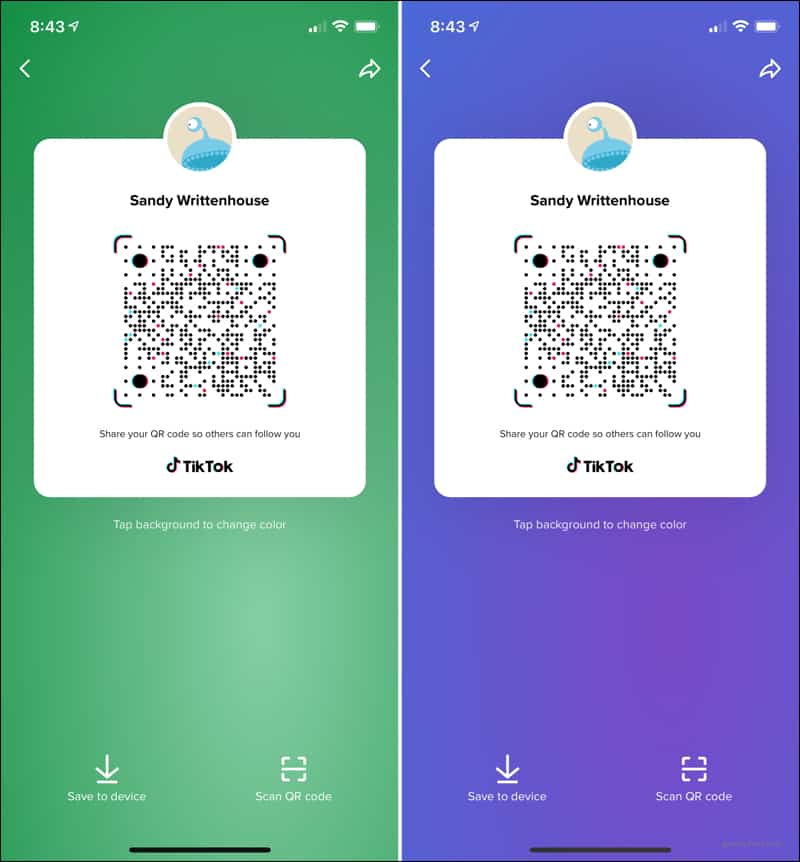
Save or Share Your QR Code
While on the QR Code screen, you’ll see an option on the bottom left for Save to Device. Tap and the QR code will be saved to your default photos location.
Also on the QR Code screen is an option to share your code right from the TikTok app. Tap the arrow on the top right and you’ll see built-in options for a text message, email, and social media. Tap Other on the far right of the row of options to open your device share sheet.
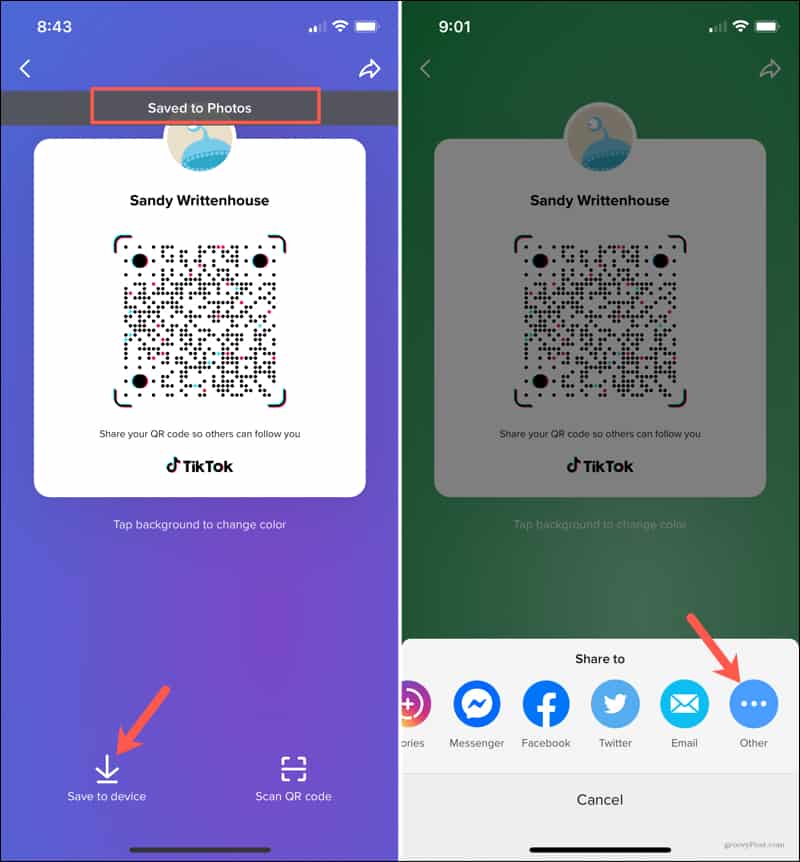
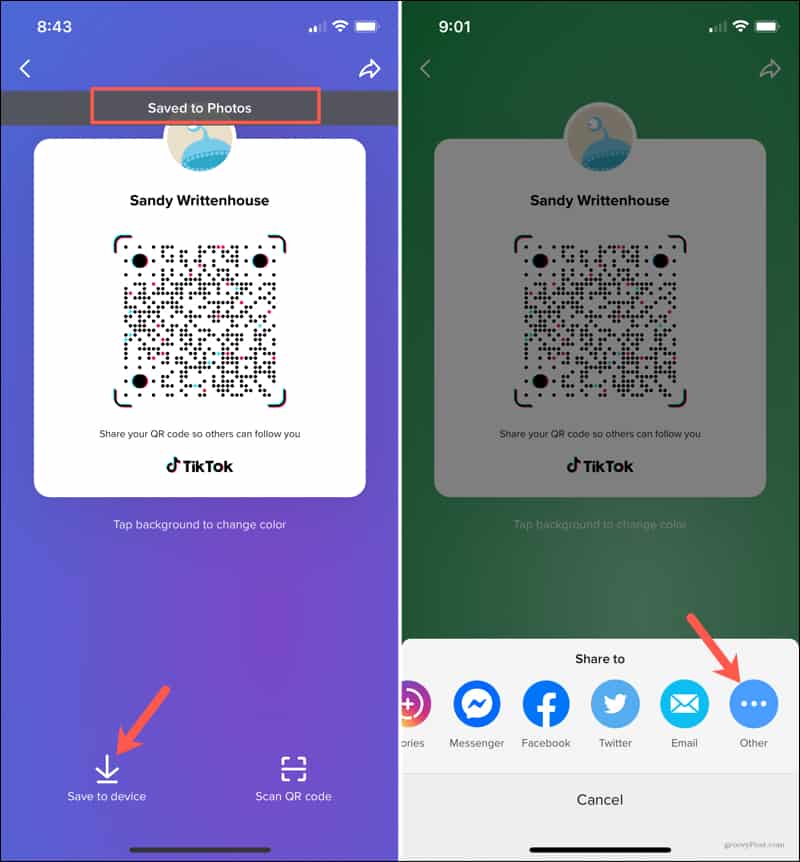
Scan a QR Code
If you come across a code for someone else, you can scan it to view their profile. Head back to Me > Menu > QR Code and tap Scan QR Code on the bottom right.
The in-app camera will display. Place the code within the frame to scan and view that user’s profile. You can also scan a code saved to your photos. Tap Photos on the top right, select the photo of the QR code, and you’ll be taken to that user’s profile.
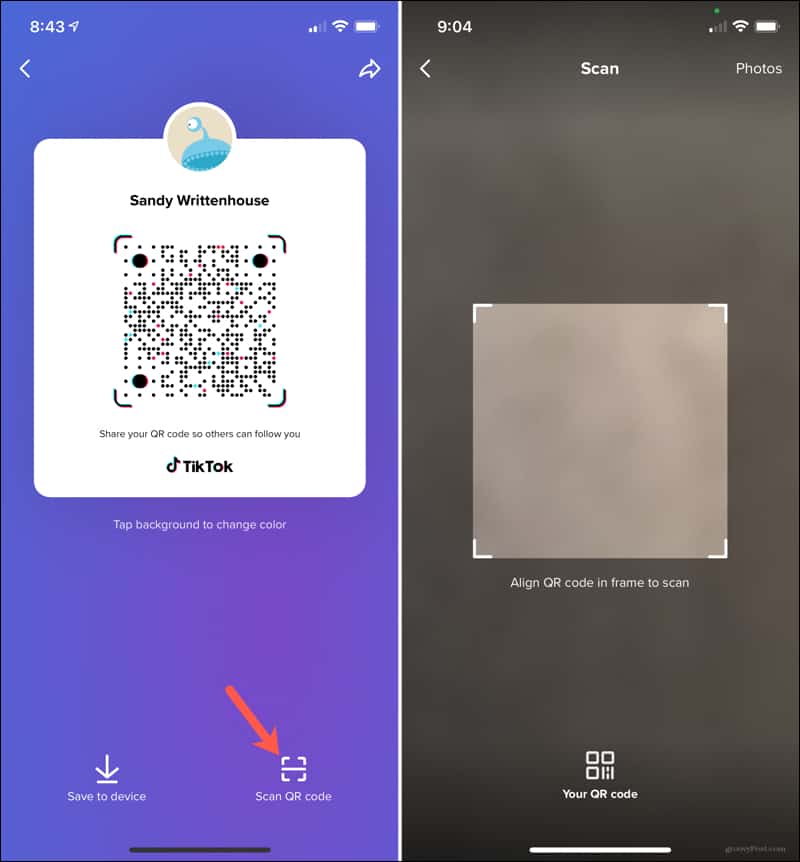
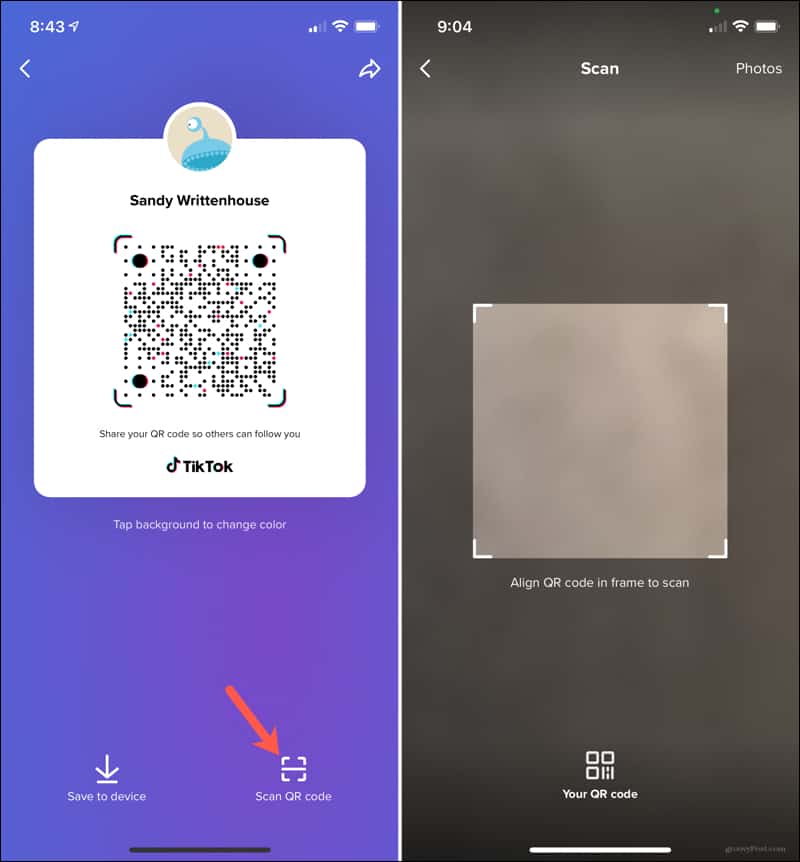
Connect With Others or Get More Followers on TikTok
Your TikTok QR code gives you a super-easy way to share your profile with others. Whether you post it on your Facebook or Twitter feed or send it in a text or email, it’s the simplest way to get your TikTok profile out there!
For more help using TikTok, take a look at how to edit videos or delete a video from your TikTok account.
Want to start afresh? You can always unfollow everyone on TikTok to restart your profile.
Leave a Reply
Leave a Reply






