How to Save MS Office 2007 documents as a PDF or XPS

If you need to open a PDF or XPS file in Office 2007 you can with a free addon.
Shortly after upgrading to Microsoft Office 2007, I ran across this nice free add-on from Microsoft, which allows you to save your documents in the Adobe PDF or Microsoft XPS format using all eight Microsoft Office 2007 applications. I use the feature almost daily, so I’m sure all you guys will appreciate the find.
Update: Modern versions of Office no longer need this extension. Saving files as a PDF or XPS is a function that’s built-in.
Save Office 2007 Documents as PDF or XPS
1. Download and install the free PDF Add-In: 2007 Microsoft Office Add-in: Microsoft Save as PDF or XPS
2. Click the Office Button in Word, Excel, Powerpoint, etc. Hover mouse over Save As, Click PDF or XPS
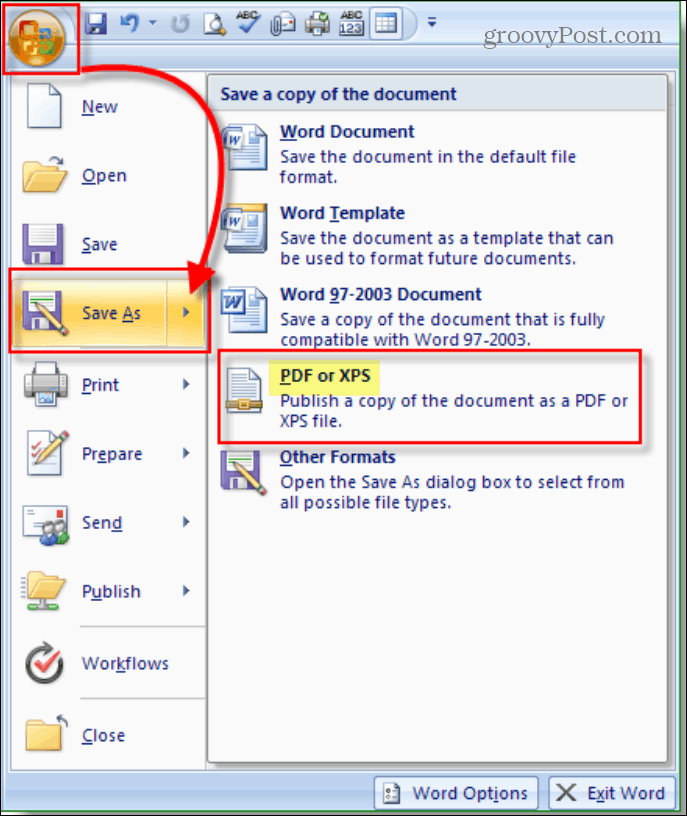
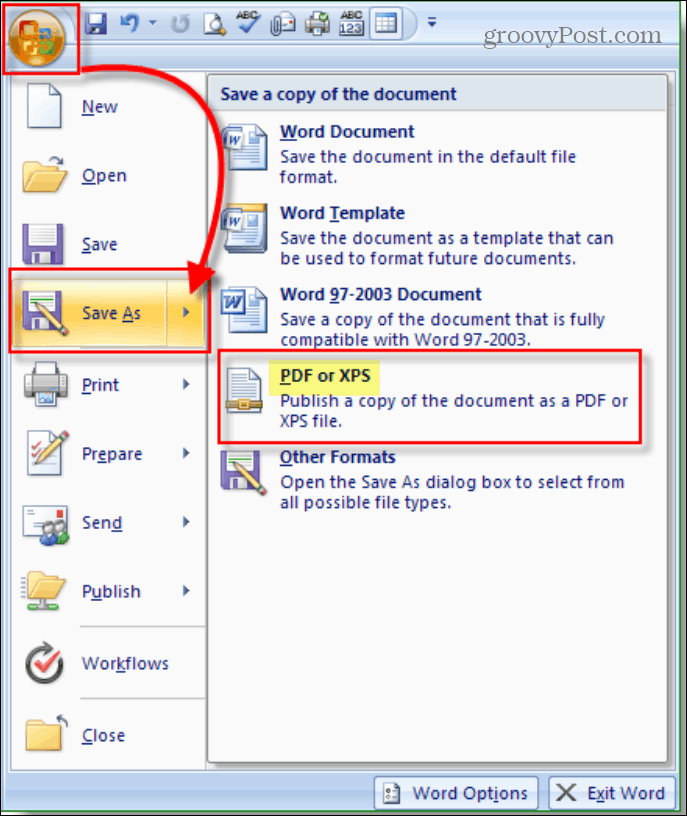
Fill out the PDF or XPS options, and you’re done.
Here’s the Write-Up from Microsoft on the PDF/XPS Add-in / Plug-in:
This download allows you to export and save to the PDF and XPS formats in eight 2007 Microsoft Office programs. It also allows you to send as e-mail attachment in the PDF and XPS formats in a subset of these programs. Specific features vary by program.
This Microsoft Save as PDF or XPS Add-in for 2007 Microsoft Office programs supplements and is subject to the license terms for the 2007 Microsoft Office system software. You may not use this supplement if you do not have a license for the software.
6 Comments
Leave a Reply
Leave a Reply







Bruno Dik
June 16, 2010 at 2:47 pm
Why use the XPS extentions instead of word (DOC) or DOCX not prefered many people not up to speed with 2007 versions
What has happened to RTF could not find it
Regards Bruno
MrGroove
June 17, 2010 at 12:35 pm
@Bruno – That’s odd. I just opened up Word 2010 and Word 2007 and both allowed me to save a file as RTF (Rich Text Format). In regards to saving something as .XPS vs. DOC or DOCX, it’s the same reason people save things as .PDF
#1 – XPS is Microsoft’s version of PDF.
#2 – It allows you to save and share a document with people who might not have Word installed.
#3 – It allows you to share documents with people however they cannot change the document. Perhaps you want to send a contract to someone or a Bid for a job or???? Saving it as a .XPS they won’t be able to modify (normally).
Like I said, it was supposed to be the PDF killer but it never really took off. In the past Microsoft was releasing all their documentation and White Papers in .PDF AND .XPS form however recently I’ve noticed they seldom use .XPS anymore on their websites.
BD
March 19, 2012 at 3:07 pm
Thanks for that, I realize that in the first instance it does not show but when you go further to where you save up comes all the choices.
I have not Used XPS but is it readable by different OS’s
Regards Bruno.
akhand
June 10, 2014 at 2:51 am
when i apply and open microsoft account then error was occured.
Dawe Mary
April 24, 2019 at 6:09 am
Thank you for this useful and resourceful share. I specially enjoyed your step by step descriptions on how I can do it. Can’t believe I didn’t know this process until today. I believe there are many who would love this process as well. So far, I have been using Acethinker PDF Converter Lite. This is also a masterpiece when it comes to converting Office file to PDF. It has a friendly and simple interface that converts your file like a pro.
Random Internet User
May 15, 2022 at 2:57 pm
Thank you! Just replaced desktop, and though the computer shop loaded Office 2007, the ability to save as PDF was missing. Your post made it easy, and was exactly what I needed – much appreciated!