How to Turn on Windows Sonic Spatial Sound in Windows 10

An audio feature that you might not be aware of in Windows 10 is the ability to get an enhanced sound experience through your headphones.
There are plenty of new features in each version of Windows 10, but there are smaller improvements that often go overlooked. An audio feature that you might not be aware of is the ability to get an enhanced surround sound experience through your headphones. It’s called Spatial Sound, or on Windows 10, Windows Sonic for Headphones. It is designed to emulate a 3D environment and make the audio coming from your headset more rich and atmospheric. Here’s a look at how to turn it on and try it out for yourself.
Turn on Windows Sonic for Headphones
To turn it on, right-click the speaker icon on the taskbar and select Spatial sound > Windows Sonic for Headphones from the menu.
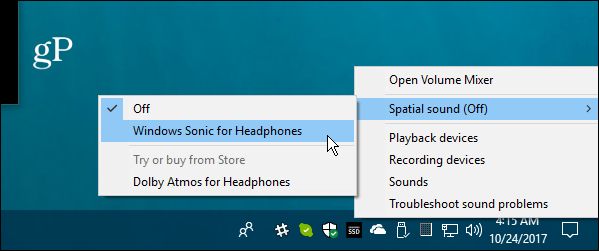
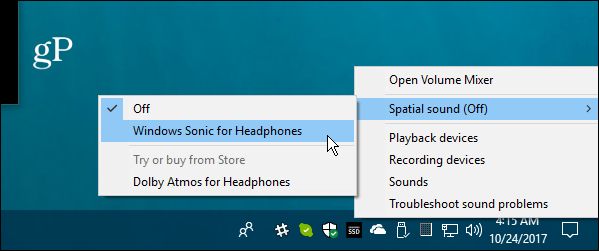
You can also find it in the Settings app. Head to Settings > System > Sound and click the Device Properties link under the Output section. Then choose “Windows Sonic for Headphones” from the menu under the Spatial Sound section.
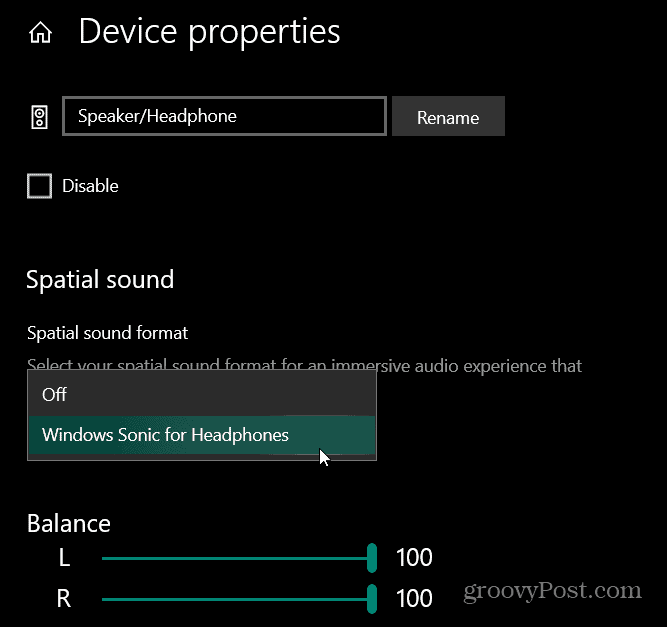
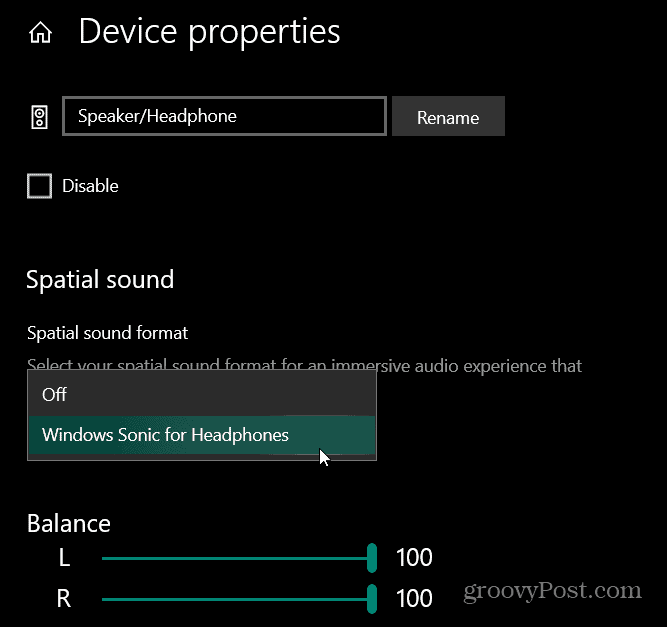
Alternately, you can hit the Windows key and type: control panel and open the classic Control Panel. From there click on Sound.


Now highlight your playback device and click Properties. In the resulting window click the Spatial Sound tab and then choose “Windows Sonic for headphones” from the drop-down and click OK.
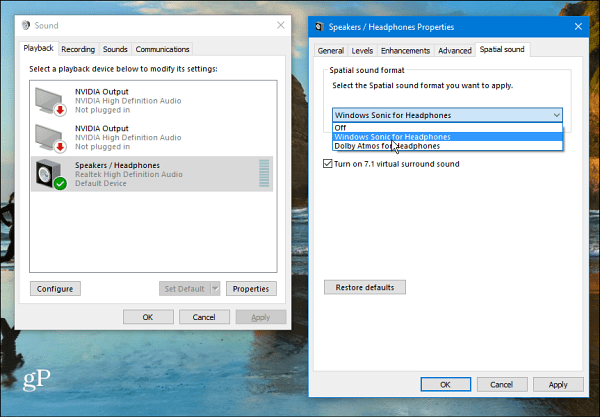
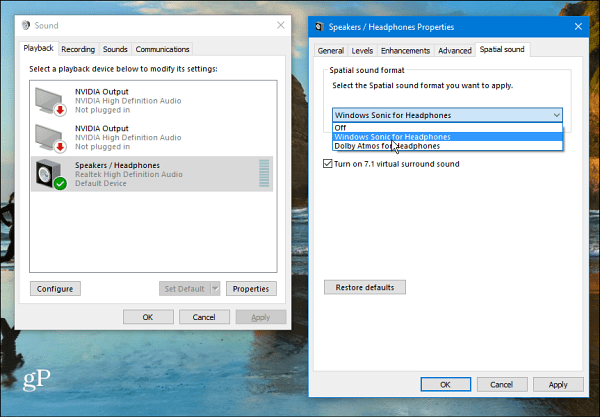
I tried this out on three different types of headphones. A decent set of Sennheiser earbuds, an expensive set of A-audio cans, and a cheap set of earbuds that I had accumulated somewhere along the way. As you’d expect, the quality headphones produced the best experience. Still, even with the cheaper ones, I could hear the difference and would recommend trying it out to see if it’s your cup of tea.
Amazon.com Price updated on 2024-07-24 - We may earn a commission for purchases using our links: more info
The spatial sound feature was introduced in Windows 10 version Creators Update (Version 1703). Currently, this is best for gaming and while watching movies.
Of course, the effectiveness of the feature will vary based on the quality and type of headphones you use. Still, whether you’re an audiophile or not, this is a cool feature to try out if you use headphones while working with your computer. There is an undeniable difference in sound while it is enabled.
Have you tested out Sonic Spatial Sound on Windows 10 device? Let us know whether you like it, or not so much.
7 Comments
Leave a Reply
Leave a Reply









Mark
October 25, 2017 at 5:24 am
Windows Sonic is amazing.
And the best things are, it’s free, and 100% compatible with Atmos content.
Microsoft are improving Sonic each update they release from W10. With the latest Fall creators update Sonic is sounding much better and more spatial, without losing his typical crisp sound of surround (With 5.1 movies and games)
But, of course, Sonic only unleash his true potential with some movie encoded in TrueHD Atmos 7.1, i suggest to try this and you will hear sounds coming from above, below, around, a whole new level of immersion.
George Petricko .
October 25, 2017 at 7:39 am
Spatial sound appears nowhere!
kenneth kahn
October 29, 2017 at 5:24 am
Same here.. my windows 10 system just got upgraded last night but I do not see any tab other than general under properties for any of my speakers.
kenneth kahn
October 29, 2017 at 5:30 am
Never mind. The new options appeared as soon as I actually enabled the device.
George
October 25, 2017 at 8:43 am
I tried Dolby Atmos. Can’t say that I noticed a difference. I’ll check out this one now.
Keirh
October 29, 2017 at 8:52 am
Does this work for Bluetooth headphones?
David Parry
November 1, 2021 at 11:20 am
I have it enabled for music on the PC. I have decent but cheapish headphones and what I get is fuller sound and more depth to the music. I also have ‘spatial sound’ enabled under Enhancements. Don’t know they should both be enabled or not but it works for me for prog rock/metal and for Hawkwind’s Space Ritual album! Worth play around with but don’t expect miracles.