How to Turn Off Windows 10 Start Menu Suggested App Ads

A new thing Microsoft is doing with Windows 10 is displaying suggested apps in the Start menu. If you don’t want to see “ads” here’s how to turn them off.
One of Microsoft’s new things with Windows 10 is displaying suggested apps in the Start menu. If you’re not happy with seeing these “ads,” here’s how to turn them off.
Disable Suggested Apps Windows 10 Start Menu
There are a couple of ways to turn off or manage these suggested apps. If you see one, right-click on it and select an option from the context menu.
- If you don’t want to see the app being displayed, select Don’t show this suggestion.
- To completely turn off the Suggested apps section, select Turn off all suggestions.
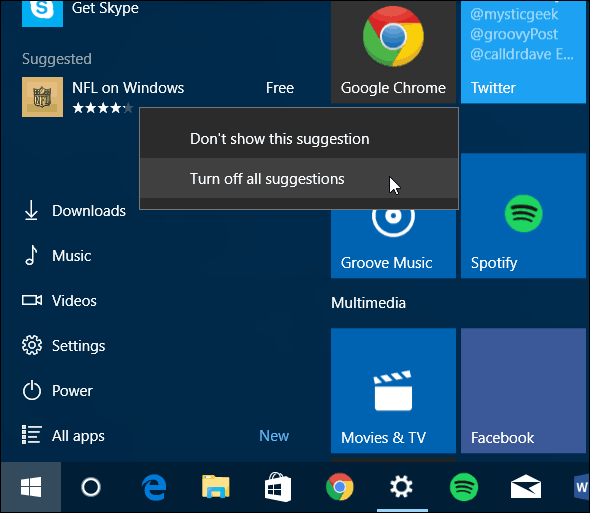
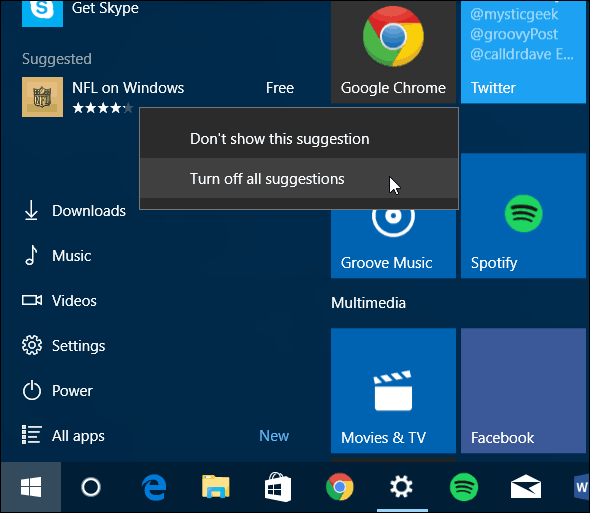
The other way to get rid of Suggested apps is to head to Settings > Personalization > Start and turn off “Occasionally show suggestions in Start.”
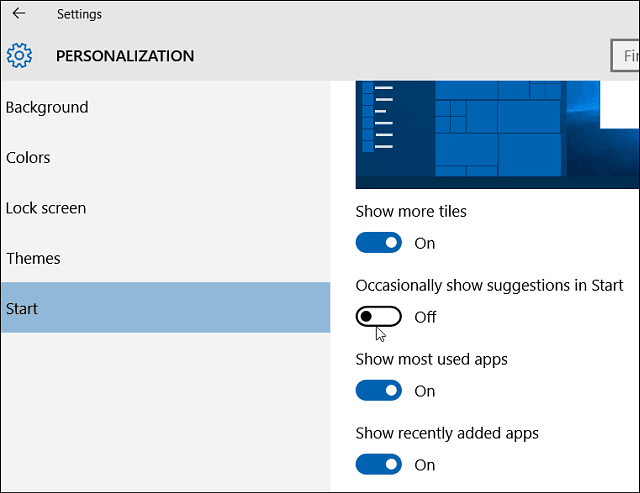
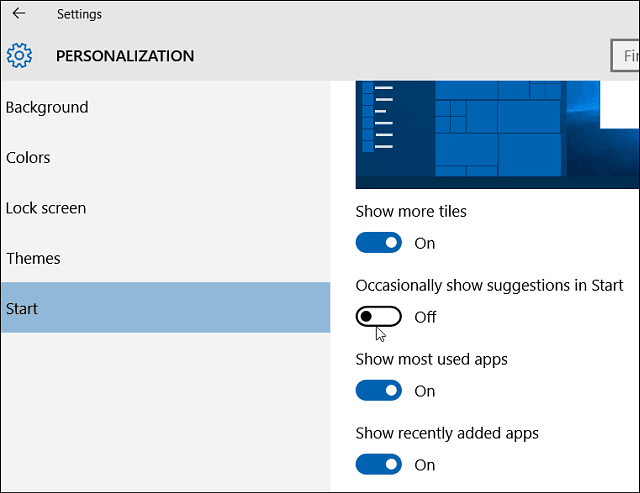
After you get rid of the Suggested apps section, there will be some space left over, and you can rid of it by resizing the menu. Move the pointer to the top of the Start menu and move it down a bit and close the gap.


Obtrusive Ad Policy?
Personally, I don’t consider these to be “ads” per se. Yes, it does allow app developers to showcase their apps in the Store, but they aren’t paid ads. I believe this is a good way to learn about an app that I might not have known about before.
What I would be more upset with is if they were ads for Viagra or something that isn’t related to Windows 10 or Microsoft at all. But something that annoying doesn’t look like it will be happening. According to a Microsoft spokesman about the issue:
We will continue to offer Windows Ads in Apps on Windows 10. Beyond that, we do not currently have plans for advertising in Windows 10…Start content is programmed by Microsoft to help customers learn and discover new features and apps to enhance their Windows 10 experience; app publishers are not paying to be featured.
I can also see the other side where users don’t want Microsoft pushing app ads on their Start menu, and the feature is turned on by default. If you fall into that camp, the good news is you can turn them off.
What’s your take on the Suggested app section in the Start menu in Windows 10? Do you consider them obtrusive ads, and will you turn them off? Leave a comment below and tell us.
25 Comments
Leave a Reply
Leave a Reply







Ron Lund
October 27, 2015 at 9:01 am
Hmmm…. I do not even have the choice of: “Occasionally show suggestions in Start” in my version of Windows 10, nor have I been getting these adds either. Guess I’d better be happy with what I have and keep quiet.
Brian Burgess
October 27, 2015 at 4:03 pm
Yeah, it’s actually showing up in the Preview builds of the next major update to Windows 10.
Codenamed: Threshold 2 which we have been covering.
https://www.groovypost.com/news/windows-10-preview-build-10565-available/
And that update is said to be coming at some point next month.
TG2
November 22, 2017 at 12:55 pm
I received the 2017 Fall Creators Update .. and since then the annoy factor is seeing the “suggestions” show up as notifications. I just got another of those “Link your phone” notifications, after I turned them off last time through the Notifications sidebar when it gives you that option .. but found that it still came back a few days later. I then had to search and found this article for the full “all settings -> personalization” setting change and it wasn’t off there!
Leave it to Microsoft to get the most basic of light switches .. or binary.. wrong. Basic Light Switch, like binary .. is either 1 or 0 .. on or off .. yet somehow even microsoft fails at the basics.
Its like long ago, when living in an apartment complex, they had storage in the basement. And to allow people to see the had a rotating light switch timer, so that the person walks in the door, rotates the knob to 10 mins and it ticks away until back to 0. That’s what microsoft is like on many things it seems.
Ron Lund
October 27, 2015 at 4:53 pm
I guess it’s a good thing I keep all of my Groovy Post messages. I can always go back and dig this one out when I start to see these adds pushed my way.
Bill
November 18, 2015 at 4:18 am
Great info about Start menu. What I need to find out is how to sort tiles on the left side of the screen. The apps it shows are worth having; however, I would like to be able to change the order.
Thanks and best regards,
Tsudo
December 7, 2015 at 1:17 am
I had a suggestion for installing Candy Crush Saga.
If that’s not paid advertising……
Really disappointed with all the crap I feel compelled to turn off in Windows 10.
NursultanTulyakbay
February 9, 2016 at 7:18 am
+1
New Microsoft apps are one thing. Junk games are spam. I wouldn’t mind it if Windows were free – in fact I would expect it in that case. This is just a case of MS not having enough billions.
GreggZ
January 21, 2016 at 5:38 am
In the business environment, this is bad. We don’t need to advertise new apps to users for them to click on and download. I need to learn how to control access to the Windows store from company devices.
brian
March 2, 2016 at 11:06 pm
At least Microsoft have given us the option – me I’ve turned the ads off and now I’m happy. :-)
Dan
March 30, 2016 at 1:01 pm
I haveWindows 10 Pro and I get constant ads on the start menu for games – even after i select “turn off all suggestions” on every possible menu. Infuriating and low class.
Ron Lund
March 30, 2016 at 5:17 pm
Dan……..I don’t get it. I have Win 10 pro on one machine and Win 10 home (or whatever it’s called) on another machine and I don’t get any kind of phony advertisements whatsoever on either. There must be an explanation for this, but I don’t know what it is. Maybe somebody out there knows.
Dave
May 24, 2016 at 11:38 am
I stumbled over your article when I saw a suggested app today in my start menu and wanted them gone. Thanks for the short and useful tip to turn it off.
However, I disagree with you that they are anything but ads; and we should be demanding this be removed completely.
My desktop is a platform to get work done. The core user interface is NOT the place to display ads.
The ad in my startmenu that brought me to your site to get rid of it, was an ad for the facebook app. Thus, an ad for an app for by a company that does nothing except sell ads. If facebook wants to showcase that it has an app, it can bloody well do it to its own users on its own website. There is no reason facebook needs micorsoft pushing it on my start menu.
If I want to discover apps I’ll use the web, or the app store. There is simply no good reason to push them into the core user interface of windows itself.
Its offensive.
Corey
June 5, 2016 at 6:32 am
Exactly the same reason I came here, and for the same App. I paid for this OS (for a new machine) and I didn’t install facebook cause I don’t want facebook. Stupid microsoft. At least I can shut it off easily enough, but I’m frankly ticked I have to at all.
Apatheist
July 15, 2016 at 2:16 pm
It’s not switching off for me.
Vic Paine
December 5, 2016 at 1:14 pm
Quite agree, my real beef is that I’ve turned them off but they still suggest stupid Disney rubbish and Faceache neither of which I’d touch with a barge pole.
Eden Oliveiera
June 13, 2016 at 11:26 am
Hi Guys, I have Windows 10 1511 enterprise. Trying hard to achieve two things:
1) Hide / Disable / remove windows Store app icon from Task bar (GPO from the latest ADMX file seems not to work
2) Removing / disabling Suggested Apps from Start menu: GPO Cloud experience doesnt seem to work, I am still getting facebook on my Start menu.
Any Idea on how to get rid of those two things:
Environment:
Windows 10 Enterprise (build 10586.164) 1511
Joined to domain
Gord
July 3, 2016 at 8:08 am
I also cannot get rid of the idiotic Facebook suggestion. If it becomes impossible to be rid of it, I am willing and able to get rid of Windows 10 entirely. This is exactly the sort of stupidity I’ve come to expect from Windows these days, and I am fed up with it.
Eden Oliveiera
July 4, 2016 at 12:25 pm
Just a quick update on what was my solution. I ended up getting rid of the whole Windows Store (Disabling it with GPO, not removing it with Powershell because it seems it breaks Calculator and other apps).
I have also used a customized Start menu layout, that means I have set up my own tiles and taskbar.
So far, I havent seen any “suggested” apps on my start menu, maybe because winows store is disabled.
Hope that helps.
Eden
asd
September 14, 2016 at 6:22 am
above solution is sadly only possible with enterprise version
Andrei
February 27, 2017 at 4:41 pm
Those ads slowed down my computer a lot apparantely and I have good computer and Win 10 Pro… thanks for your advice and sc re w Microsoft
DS
December 16, 2017 at 2:07 am
<>
–
Yep, they’re ads. Yep, they’re now turned off. Thanks.
Mark
March 10, 2018 at 8:22 am
Doesn’t work for me. I have suggestions turned off and I still seemed destined to look at “Comics Unlimited” for eternity. It’s like a preview of what Hell must be like.
anyc
September 6, 2021 at 11:18 am
I uninstalled Edge through command prompt and prevented reinstalling, turned off all the notification/suggestion/etc privacy settings, and still, I was seeing “Use Microsoft Edge While Shopping” and other suggestion (ad) on the start up screen. I finally had to remove Cortana altogether to get them to disappear. (To remove Cortana, search “remove Cortana” “powershell” and you will find a few sites that offer extremely simple directions.
JS
September 10, 2022 at 10:48 pm
You asked if we “consider” advertising intrusive. Well, the dictionary definition of “intrusive” is “coming without invitation”. The dictionary therefore considers all advertising that is uninvited, inherently intrusive, since advertising is, practically by definition, the act of giving people unsolicited (uninvited) advice about a thing that they did not ask for.
Not everybody objects to being given unsolicited advice, but, that’s just another way of saying that not everybody objects to intrusions. No one is under any obligation to find every intrusion intrusive, the world is wide enough for many kinds of people; but, it seems quite obvious that many people will find intrusions intrusive, because of what they are. So it does seem strange to me, to even ask whether ads are intrusive.
ksanger
September 17, 2023 at 4:20 pm
I can’t turn these off. The option is greyed out. Having to dismiss it constantly wastes my time and interrupts my train of thought. Plus it raises my blood pressure. Maybe I can sue for High Blood Pressure.