What is a Chromebook and Why You Should Get One

Chromebooks aren’t just for kids or your parents, but are versatile an inexpensive laptops that do most of what you need. Here are the benefits to consider.
As a technology expert, I get lots of trash talk about my preferred mobile computer, a Chromebook. If you approach it correctly, this device is not a toy but a versatile tool.
It’s Inexpensive
That was the primary attraction of getting a Chromebook. Many of them are less than $200 when you buy them refurbished. I got mine on a special deal when Microsoft’s support for XP ended. With a cheap computer like this, I take it much more places. I’m not worried about leaving it in the car, bringing it to the gym, or taking it to a bar. If it gets damaged, I’m not out a ton of money. I think it’s the perfect laptop for kids for just this reason
It Keeps Me Focused
Unlike my laptops running macOS or Windows, the Chromebook doesn’t let me easily multitask. I can’t write, check Facebook, get Twitter notifications, and play a game simultaneously. Each of these sites could exist in a tab, but they aren’t immediately grabbing my attention with menu bar icons or invasive windows. To check Facebook, I need to switch over to Facebook. Some consider it a bug not being able to multitask, I consider it a feature. Sure I could pull out my phone and distract myself, but the Chromebook keeps me focused.
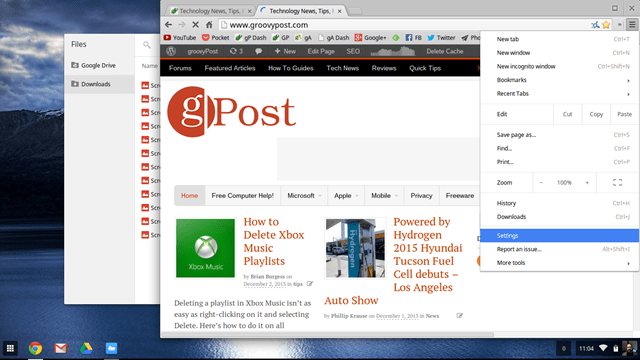
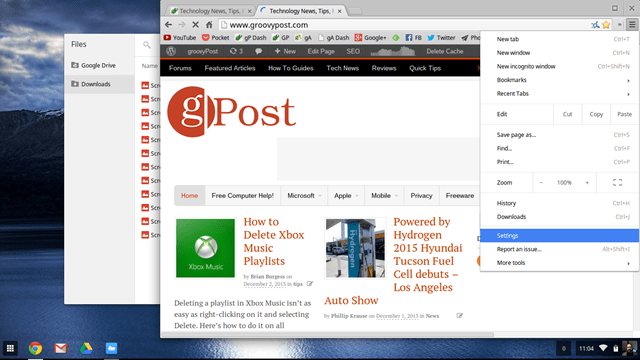
It Works Offline Just Fine
My biggest complaint is, “It’s useless if it isn’t online.” This is a myth I’m happy to dispel. Just like a Mac or PC, a Chromebook loses some functionality offline. You can’t check your email if you aren’t online. That doesn’t mean you can’t work on other stuff. The Chrome App store has hundreds of apps that work offline. Gmail and Google Docs work without an Internet connection (it syncs up when you get back online). I use Pocket to load reading materials before jumping on a plane, just in case they don’t have Wi-Fi.
It Runs Some Android Apps
Google is allowing some Android apps to run on Chrome OS. The most popular one is Evernote. If you’re adventurous, developers can use the App Runtime for Chrome (ARC) to port other apps to the Chromebook.
The Storage is Expandable
Chromebooks have a USB port and an SD card slot. That lets you move data on and off the device. If I go on a long trip, I’ll load an SD card with a few movies or music. The Chromebook supports a few different torrenting apps that download to external storage.
It Has a Crazy Long Battery Life
On average, I get about eight to ten hours of battery life from my Chromebook, which ranks up with the MacBook Air. I know a few tweaks to extend the battery life when I’m running low. This is one of the other reasons I’m able to take it more places. I never have to worry about finding a charger.
It’s Perfect for Presentations
Chromebooks usually have an HDMI out port. That makes it easy to do presentations with audio and video. Most projectors have an HDMI port. If not, I carry an HDMI to VGA adapter, just in case. If you have a Chromecast, just hook it up to any TV and cast your presentations. The long battery life and small footprint let me present anywhere. I don’t have to worry about someone tripping over the power cord. Best of all, the presentations work fine offline.
Malware is Rare and Easily Removed
Since Chromebooks are based on the Chrome browser, they can get malware infections. They won’t do the damage they do on a Mac and PC. Mostly the malware is adware with annoying popups. To remove them, you can disable the extension. If the malware is invasive, you can erase and recover a Chromebook in about 15 minutes with a fast internet connection.
Overall, I think the Chromebook is an incredible value, and it’s my go-everywhere device while my old iPad and Android tablet sit on the shelf unused.
26 Comments
Leave a Reply
Leave a Reply







Valery
May 6, 2015 at 7:38 am
Which chrome book do you own Dave? Also — do you need to have everything in google? I’m a heavy onedrive user.
raymond
May 6, 2015 at 10:04 am
I’ve had the Samsung $249 Chromebook for almost 2 1/2 years and tell anyone and everyone that this is the best $249 I ever spent in my life. Yes, I have a powerful HP desktop and a powerful Asus laptop but those rarely get used anymore because the Chromebook is so portable and light and boots up in seconds. For my “on the go” lifestyle this device does the trick. I toss it in the car in the morning, use it all through the day, and plug it in at night. Think of a Chromebook as your pickup truck, you know, the vehicle you love the most because of its versatility and economy and most importantly, dependability! If this one ever dies I will run right out and get another one!!
Dave Greenbaum
May 6, 2015 at 8:25 pm
First, I hope you don’t toss it in the car. Ouch :-) Second, I like your analogy but maybe it’s more like a bicycle. Sure I have a car and I can drive places, but I can ride the bike for short trips in the right conditions.
Dave Greenbaum
May 6, 2015 at 8:22 pm
I have an Acer C720. You do not need to have everything in Google. It helps though.
John Mayson
May 6, 2015 at 7:38 pm
You summed it up nicely. I bought my sub $200 Acer just so I could try out Chrome OS and I half expected to sell it or give it away. Instead I gave away my MacBook. My Chromebook is my primary computer for home. When I’m at work I find myself GOING ALL CAPS because I thought I was pressing the “search” key.
Dave Greenbaum
May 6, 2015 at 8:23 pm
The keyboard is slightly annoying. I couldn’t make it a primary computer, but it’s a satellite computer. I take it places I used to take my iPad.
Steve Krause
May 6, 2015 at 11:26 pm
I bought the Samsung Chromebook when it first came out and hit Amazon. I found it was a nice replacement for my iPad when doing email on the couch and casual web surfing. Great little device with great battery life.
I actually DO like the keyboard on it. Then again, when comparing it to the iPad, not hard to beat. ;)
Brian Burgess
May 7, 2015 at 4:36 pm
I actually like the Chromebook. However, I couldn’t see myself using it as my main system for day to day use.
I actually gave it to my parents because that’s all they need. I previously had them on a Windows machine…and that was a support headache.
The cool thing about Chromebook, like Dave mentioned in his article, is that malware is rare, and even if something got at it, the system isn’t lost…a simple recovery takes a few minutes.
Justin
May 8, 2015 at 9:06 am
Any solutions for being able to VPN into corporate Networks with a Chromebook? I have an HP Chromebook and no matter how many things I have tried, I can’t get it to connect to my Work’s VPN (Cisco ASA.) Stumped. Thanks
Dave Greenbaum
May 8, 2015 at 11:29 am
I heard that from someone else. I’ll do the research and post an article if possible and leave a link as a comment.
Jordan
June 4, 2015 at 10:18 pm
Hey Justin, as of Chrome version 43 there is a new API that’ll allow VPN access much easier, so it should be doable now. I’d check out this page: https://support.google.com/chromebook/answer/1282338?hl=en
Jutstin
June 21, 2015 at 4:05 pm
Thanks Dave & Jordan. Despite my best efforts still can’t get things to play nice.
vroon
May 31, 2015 at 2:43 pm
Love my Chromebook as well. Such a huge relief after working with Windows.
I’ve always felt that Microsoft was designing for the technologically savvy among us. Whereas I think you should be able to operate any machine without necessarily knowing what makes it tick. How many drivers know their way around their car’s engine, how many TV watchers know how the signal is transformed into image, how many people know how their coffee machine works? Why should a computer be the exception to the rule?
The guys who designed Chromebook understood this. It is so user friendly.
It is cheap, it is easy and it is fast, very fast.
diego
July 12, 2015 at 8:13 pm
I have always been a Mac user, but for about two years I have been using a chromebook more so than my macs. I have an awesome hp 14″, and I totally love it. Except for a few detailed things, my chromebook is as good or even better than many other laptops.
Ben
July 16, 2015 at 9:06 am
I have had a Chromebook (Toshiba Chromebook 2) for a few months now. It’s ideal in many ways – lightweight, fast, and inexpensive. I agree that the low cost of one (I got mine for about £180) means you are more relaxed about using it and taking it to different places.
Beth
December 21, 2015 at 12:21 pm
Recently bought a Chromebook, I love it!! I can access my work’s VMWare so I can work from home if needs be or from the nearby cafe……. I can work on my uni essays on the go and its even worth taking on short journeys as it boots up in seconds and is so light I can get stuff done in a 20 minute train ride! I can’t see myself ever going back to Windows.
Jeff Griffiths
March 2, 2016 at 2:01 pm
Between having a Chromebook, a desktop computer and a smartphone, I think I FINALLY have all of the technology that I need to make it through the day. If I need to use some intensive applications, I can use my desktop. If I just want to browse the web and get away from it all, I can grab my Chromebook. When I need a quick status update I grab my phone.
I think arguing Chromebook VS PC (Or Mac) is an issue of whether a Chromebook can perform all of the same functions. Of course, only time will tell on that. More and more applications are turning to web based platforms. In time I do believe the true value of a Chromebook style laptop will be appreciated even if it’s still a little bit ahead of its time.
Sherry Jackson
April 1, 2016 at 4:36 pm
I’ve been using Chromebooks since 2013. My son does virtual school on one. I’ll never buy another Windows machine….for most home users a Chromebook is all you need and it is so fast and just works! In three years I haven’t had a virus, malware, time-consuming update…nothing. I know my way through Windows but I love not having to spend the time updating drivers, running malware protection, defragging discs, etc. etc. Life is short….don’t waste it maintaining a Windows system.
wheelsey_4
May 11, 2016 at 3:11 pm
Is there any way to load or use Dragon NaturallySpeaking on a Chromebook? I’ve really been wanting one and have came across a few good referb deals, but just wasn’t sure if I would be able to access it.
Vroon
May 11, 2016 at 4:07 pm
There is a free dictation app, doing the same in the Chrome Web store.
Luke Daniel Borel
June 24, 2016 at 7:05 pm
I love my chromebook more than any WIndows computer I ever had. No need to update the Operating System. I do not have to concern myself about viruses. Any software written for Chromebook will run on any Chromebook. My Operating System updates automatically. My Chromebook cost $150 new, has a HDMI port, USB. I bought a wonderful set of Full Size headphones for $7. My Chromebook is well build, and no screws have fallen out. I am use to the keyboard, so now I can type fairly fast.All in all, my Chromebook is the best computer I have ever known, and I never have any headaches or frustrations using it.
LukeDaniel
Luke Daniel Borel
June 29, 2016 at 6:22 am
The other day, I placed a post here where I listed all the reasons I love the Chromebook. I just remembered one more reason that I love my Chromebook. When you get a Windows based computer, you have all these built in coupons that pop up on the screen. I have heard people mention on forums that it takes hours and hours when you first fire up your new Windows based computer, to go through all of the discount coupon offers. When you fire up your new Chromebook, there are no commercials and coupons that you have to go through. When you buy a Chromebook, you turn it on, and it is ready to go. The only thing I had to do was put in my password for my Wi-Fi connection. And yes, you can hook up your Chromebook to a modem with a wire. I have heard there are cables that are USB on one end, and a modem connection on the other end. I am standing by my guns and recommending Chromebooks to the general public.
Luke
Dave
October 1, 2017 at 8:38 am
I am late to the party but I have had an Acer 14 for a week now, and it is life-changing. I am a lifelong PC person. This is so versatile, light, and painless that I feel guilty about paying only $269 for it. Once I realized it can access the work email via Office 365, I haven’t turned on the PC at home in a week, and might consider not even bringing the heavy bloated slow-starting thing home at all (shudder).
I love my Chromebook.
G Philip C
January 11, 2018 at 10:45 am
I’m on my second Chromebook. I spilled a beverage on the first one and it was toast. In my opinion. It’s worth having a Chromebook even if you have a big laptop and / or a PC. Easy to carry when you are on the road and need access to your e-mail and web surfing.
Dave Shoup
January 12, 2018 at 4:41 pm
Now I am on my second Chromebook, too, because my 8 year old daughter kept taking the one I had. Santa brought her the Acer 15 with touchscreen, and it is a total hit. A little more cumbersome than the lightweight 14, but the biggest screen in Chromedom. After several months I am more of a believer than ever. I can use Office 365 for work email, and rarely even turn the PC on at home anymore.
CJ Mickey
June 24, 2022 at 12:08 pm
I have gaming Windows laptop that I love but bought primarily to take up the heavy task of video editing…even my moderately good laptop from 2017 couldn’t handle that. But I wanted something bigger than a standard 10″ tablet without the cost and with more versatility…picked up the Acer Spin 311 2-in-1 laptop and really couldn’t be happier. I have the accessibility of a proper web browser with the convenience of Android apps and a keyboard that doubles as a solid stand while travelling as well as the 360° screen which makes it very tablet-like.