How to Use ChatGPT for Free in Microsoft Edge

If you’re a Microsoft Edge user, did you know you can use ChatGPT-4 for free through Copilot? Here’s how it works.
AI is all the rage now despite its slowness and questionable and inaccurate responses. However, the giant of AI, OpenAI’s ChatGPT, continues to improve, and you can now use ChatGPT for free on Microsoft Edge.
Of course, those who use ChatGPT may disagree with its performance since they can use prompt scripts to generate reports, code, songs, parodies, art, and more. So, if you’re ready to dip your toes into the AI water, you can.
The cool thing about this is you can use the Edge browser on Windows, Mac, Linux, iPhone or iPad, and Android devices. So, regardless of your platform, you can start trying ChatGPT via Microsoft’s Copilot in the Edge browser.
How to Use ChatGPT in Microsoft Edge on the Desktop
If you want to use the latest version of ChatGPT from the Edge browser, follow these steps.
- Download and install Microsoft Edge for your desktop (Edge Beta for ChatGPT-4) to get started. It’s available on macOS, too.

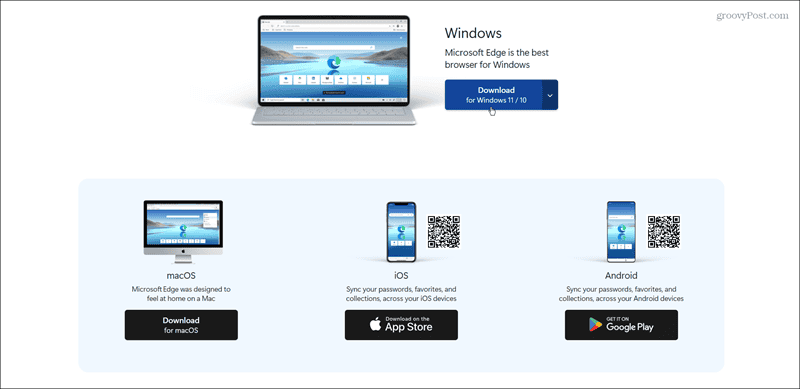
- Click the Copilot button on the top right corner of the browser.

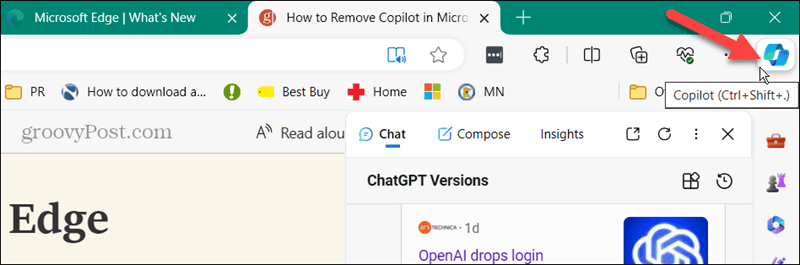
- Start typing or speaking your query (with microphone access) and use the results it generates.

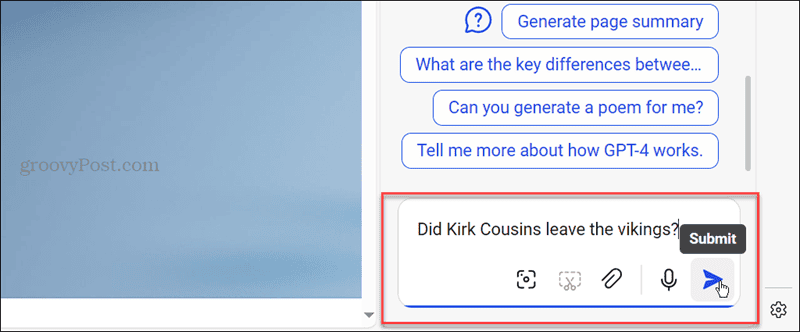
How Do I Know it’s ChatGPT-4?
If you are wondering what version of ChatGPT Copilot Microsoft Edge uses, ask it.
- Type or say: “What version of ChatGPT are you Using?”

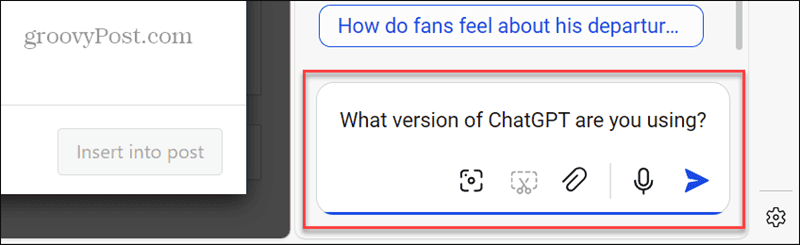
- When the results come back, it will let you know the version of ChatGPT being used by Microsoft Copilot. In this case, I’m using the Microsoft Edge beta version on Windows, and it’s ChatGPT-4.

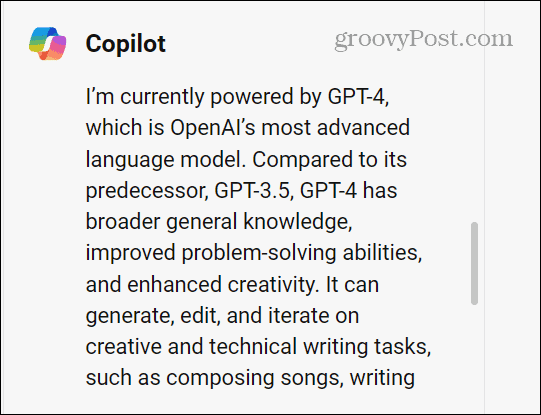
- It’s important to note that the stable version of Edge may still be using ChatGPT-4 and 3.5.

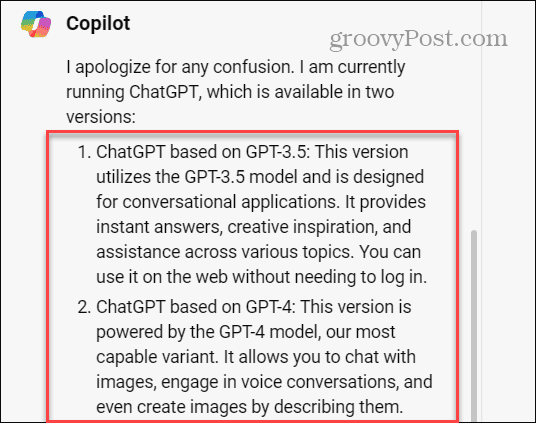
If you are getting both versions on Edge, try updating the browser or simply wait for it to roll out to your browser. Alternatively, you can install the beta version on your computer if you want access to the latest version of ChatGPT.
Use ChatGPT on Edge Mobile
Using ChatGPT in Edge on your mobile device is straightforward, as shown by the following steps.
- If you haven’t already, download the Edge app on your mobile device. Also, update the app on iPhone or update it on Android if it’s already installed.

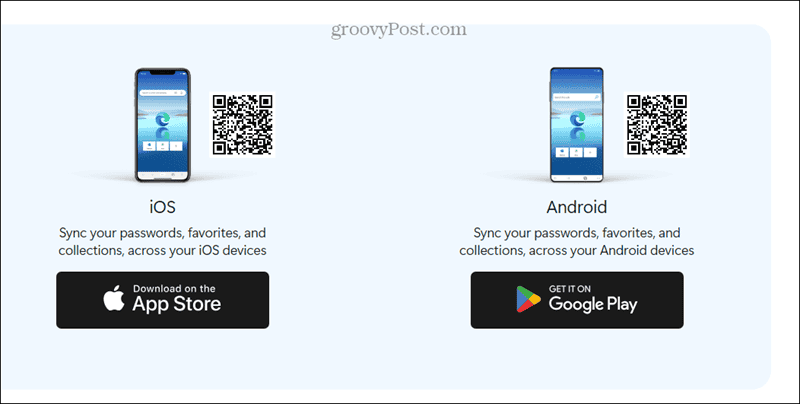
- Tap the Copilot button in the bottom center of the screen.


- Toggle on the ChatGPT-4 switch (or whatever the latest version is).

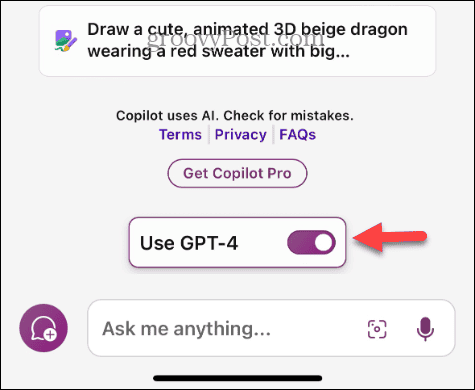
- Ask Copilot in the app, “What version of ChatGPT are you running?” The results will tell you. For instance, our iPhone app uses ChatGPT-4 on Edge.

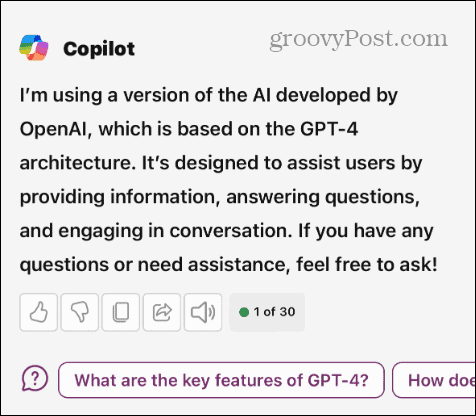
Can I Access ChatGPT for Free?
Yes! You can use ChatGPT (currently version 4) from the Microsoft Edge browser on your desktop or mobile device. This allows you to access the AI for free. You don’t need to create an account or enter your phone number to use it from Edge.
Note that Microsoft has a heavy investment in OpenAI and will likely continue offering future ChatGPT versions through its Copilot button offered in Edge. So, keep using it; eventually, you should see ChatGPT 4.5, 5, 5.5, etc. It’s also important to note that you won’t have access to DALL-E and other features that are only available in the pro version of CoPilot.
Leave a Reply
Leave a Reply






